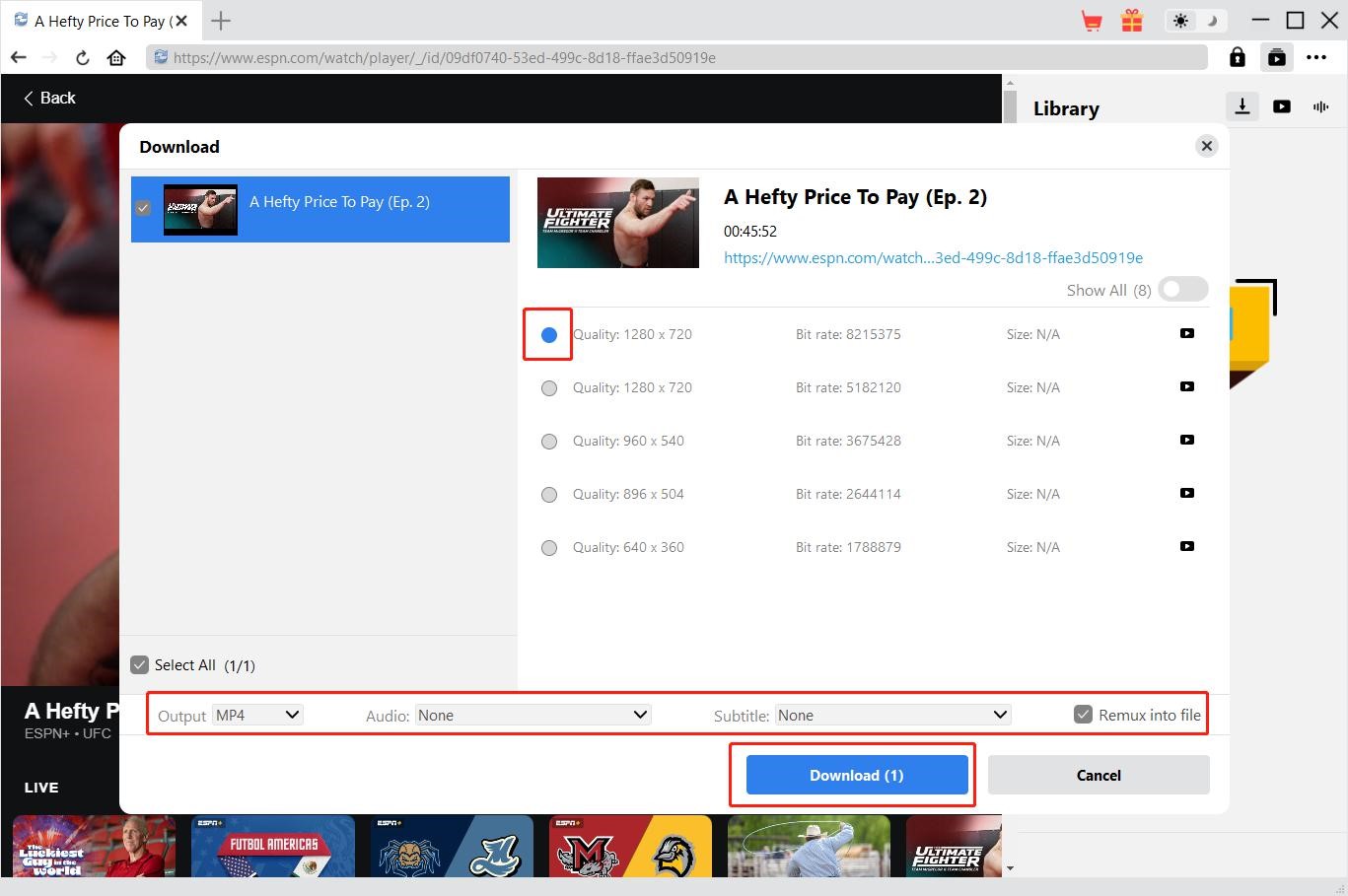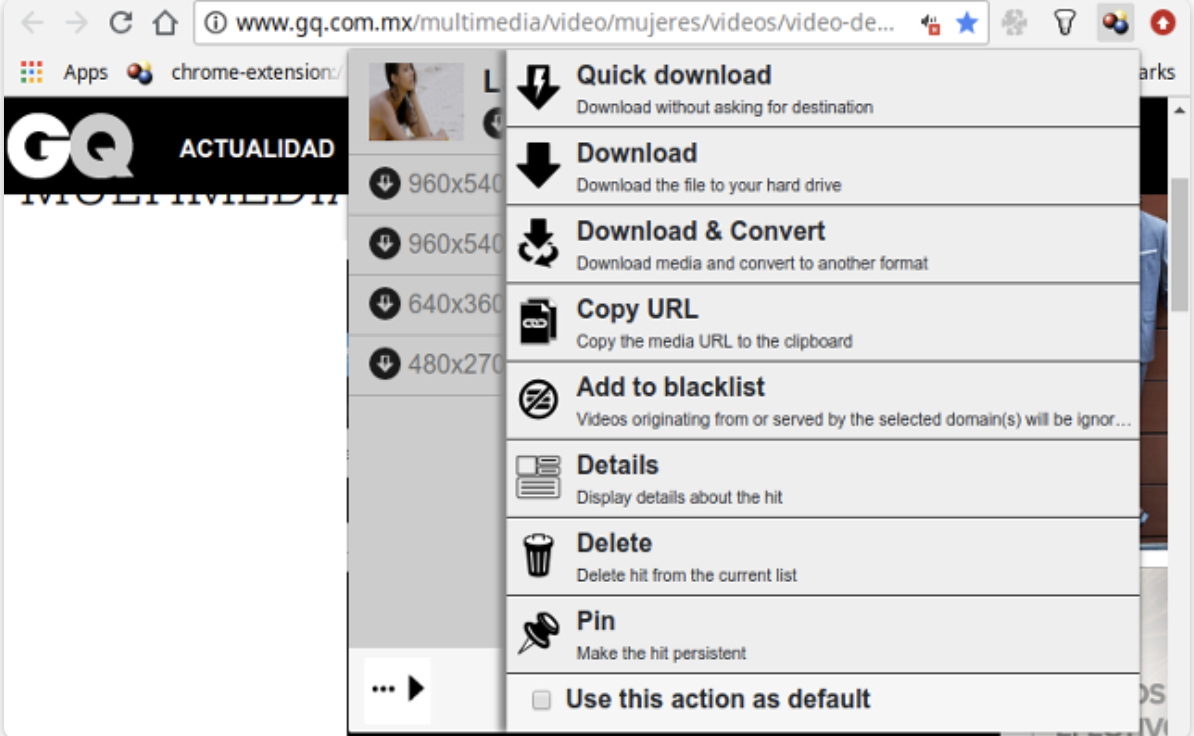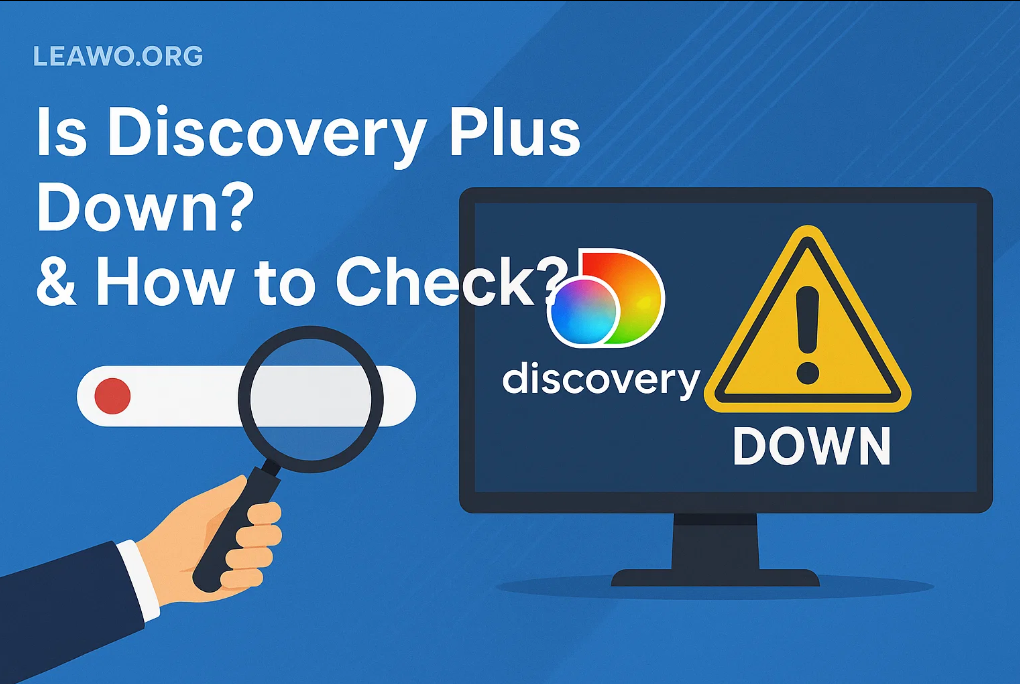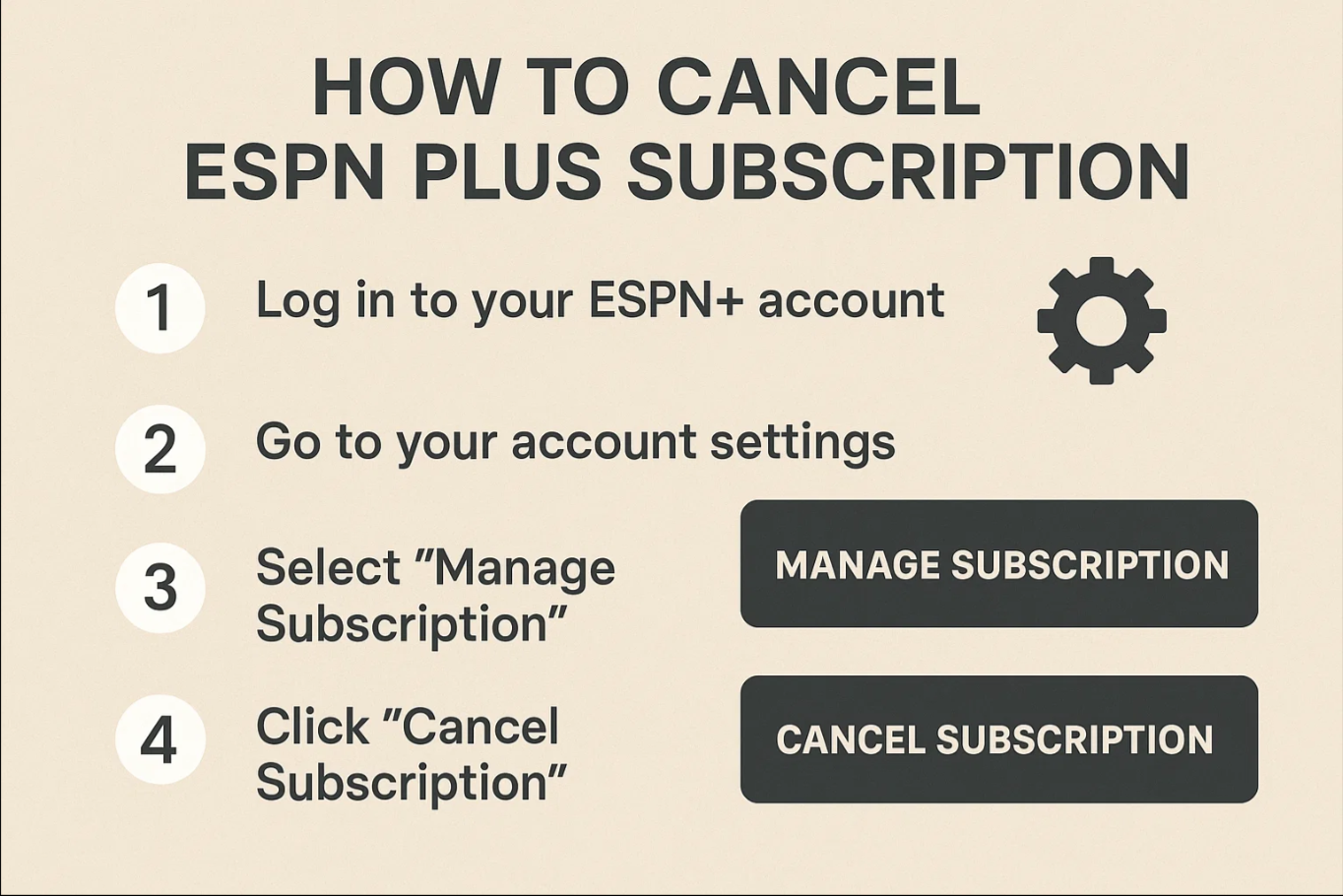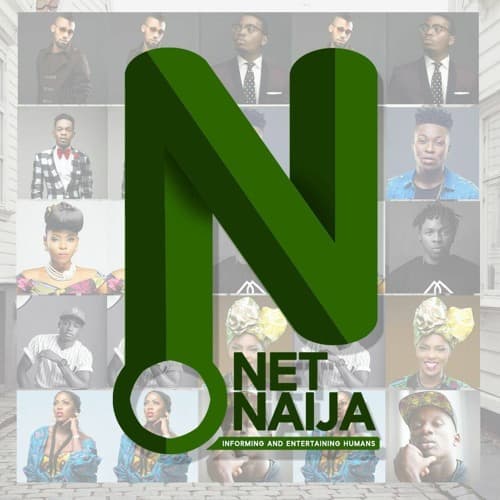Last updated on 2024-01-30, by
Can You Download on ESPN+? How to Download ESPN Videos?
As a high-profile sports giant, ESPN is like a beautiful sports kingdom, presenting a rich and colorful sports feast for most users. More specifically, ESPN shows the exciting moments of the NBA, NFL, MLB, NCAA, and so on to the viewers with its unique charm. Besides feeling its charm, users will also have questions about it, such as can you download on ESPN+? how to download videos from ESPN? how do I download ESPN videos on different devices? Don’t worry. The following content will give you an excellent explanation to answer your questions.
OutlineCLOSE
Part 1: Can You Download on ESPN+?
In this kingdom of sports, ESPN+ is a magic pass that opens up a broader horizon for users. This service provides sports fans with more live events and exclusive content, such as original programs and documentaries. And with these precious sports treasures, users can easily carry them on their mobile devices through the ingenious download function and enjoy the glamour of sports anytime, anywhere.
What content can you download on ESPN+?
First of all, as a sports giant, ESPN’s performance in the field of basketball is top-notch. Live and recorded NBA games are one of the highlights of ESPN’s downloadable content. In addition to basketball, ESPN also offers a wide range of football content, with NFL games being the center of attention for sports fans. ESPN provides users with high-quality live and recorded football games. You can save the highlights of various games through the download function, and review every thrilling moment of athletes on the field. For those of you who love baseball, MLB games are also part of ESPN’s downloadable content. In addition, espn plus channel video covers a variety of sports, including NCAA college sports, tennis, golf, auto racing and more. Live broadcasts of these sporting events and selected recorded matches are also available for download.
Is it free to download ESPN Plus videos?
When it comes to ESPN videos, a related question comes up: Can we download ESPN videos for free? This question is answered within the framework of its subscription model. The fee structure for subscribing to ESPN Plus is varied. You can pay $10.99 per month or opt for an annual subscription for $109.99. In addition, ESPN Plus offers other subscription options, such as the Disney Bundle, to give you a wider range of options.
Can I keep the downloaded content all the time?
Here are some specific rules to keep in mind regarding the “permanence” of content. Downloaded content is not permanent. The length of its retention on your device is affected by two main factors: the status of your subscription and the copyright agreement for the content. Please remember as long as your subscription is active, you can keep any downloaded content on your device, so you just make sure to connect to the Internet at least once every 30 days. This is to verify your subscription’s status and maintain copyright protection of the content. If you don’t connect within this time frame, your downloaded content might disappear.
Finally, about the storage of downloaded content, you should also note that each subscription account can only download ESPN plus videos on a maximum of 10 supported mobile devices, provided that these devices have sufficient storage space.
Part 2: How to Download ESPN Videos on Phone?
The method to download ESPN videos on your phone is straightforward. Here are the detailed steps:
Step 1: Launch the ESPN app and locate the content you want to download. If you wish to view only downloadable content, tap the “Download” icon in the upper corner of the “Watch” tab or the “ESPN+” tab (upper right corner on Android and upper left corner on iOS).
Step 2: Click the “Download” icon to start the download.
Step 3: Once the download has started, you can view the download progress or tap the download progress icon to pause or delete part of the download.
Step 4: When the download is complete, the device icon with a checkmark will be displayed.
Part 3: How Do You Download ESPN Videos on a PC?
Whether offline viewing or bookmarking, downloading ESPN content can be achieved in several ways; here, we’ll explore three main methods:
- downloading directly through the ESPN+ platform.
- using Google Chrome’s extension plugin.
- other third-party software tools.
1. CleverGet ESPN Plus Downloader
It is a software specially designed to download streaming videos with support for downloading videos from ESPN Plus. It can provide high-resolution video downloads in output formats, including MP4 and MKV, perfect for offline playback on various media players and portable devices.
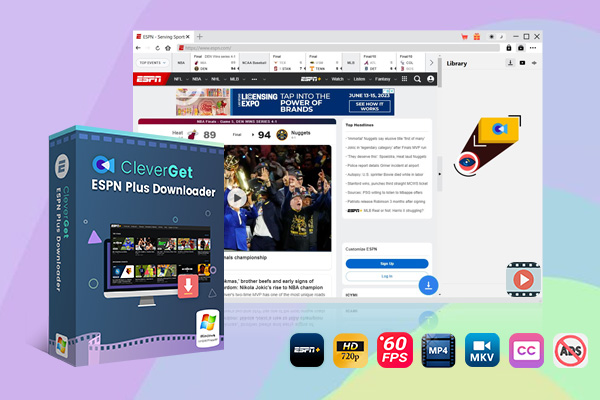
-
CleverGet ESPN+ Downloader
– Download up to 720P videos from ESPN+ at high speed.
– Save ESPN+ sports videos in 60fps framerate.
– Filter and remove ads from downloaded espn+ videos.
– Output in MP4/MKV formats.
Step 1: Set output directory.
Before downloading, you can choose the output directory. Go to Settings (three-dot icon), and set the output directory in the “Save Video To” or “Save Audio To” box under the “General” tab. Other settings can also be changed here.
Step 2: Search for target videos to play it back.
Add the link of the target video to the address bar and hit the “Enter” on the keyboard, or search within CleverGet.
Step 3: Download video.
Click the analyzing button on the page where you need to download ESPN plus videos. Then choose the video(s) in the preferred quality and decide on the output format, audio tracks, and subtitles. Finally click “Download” to start the downloading process.
2. Web Browser
You can download ESPN videos from the ESPN+ platform to your PC via a web browser. Please follow the steps to download and enjoy this content easily.
Step 1: Visit the ESPN+ website. Open the official ESPN+ website in the browser.
Step 2: Sign in directly if you have an account.
Step 3: Once logged in, you can browse various sports content on ESPN+. When you’ve found a video to download, check the video playback page to see if there is a download icon (usually below or next to the video player).
Step 4: Select download quality and format. Once you click the download icon, you may choose different quality and format of the video.
3. Google Extension
Using the Google Chrome extension plugin to download ESPN plus videos to your PC is also a way to do it, but usually, there is a slow download speed or inability to convert to any other format; maybe it is still valuable for some users, so here are the steps to do it:
Step 1: Open Google, visit the Chrome Store, type Video DownloadHelper in the search bar, and click the “Add to Chrome”.
Step 2: Open the official ESPN+ website in Chrome and sign in to your account to find the video you want to download.
Step 3: When you play a video on ESPN+, the Video DownloadHelper plugin icon is activated. Click on the icon in the top right corner of your browser, and the plugin will display all the downloadable videos detected; select the video you downloaded and click on the download option.
Step 4: If you want to use the default settings for fast download, click the three-dot logo next to the video to open the action list, select “Quick Download,” and the video will be downloaded immediately and saved in the default directory.
Conclusion
Please look into the different ways we can download videos from ESPN. We’ll look at options like CleverGet ESPN Plus Downloader, handy browser extensions, and tricks for downloading on mobile devices. This way, you can learn how to download videos from ESPN and catch your favorite sports events anytime, anywhere.