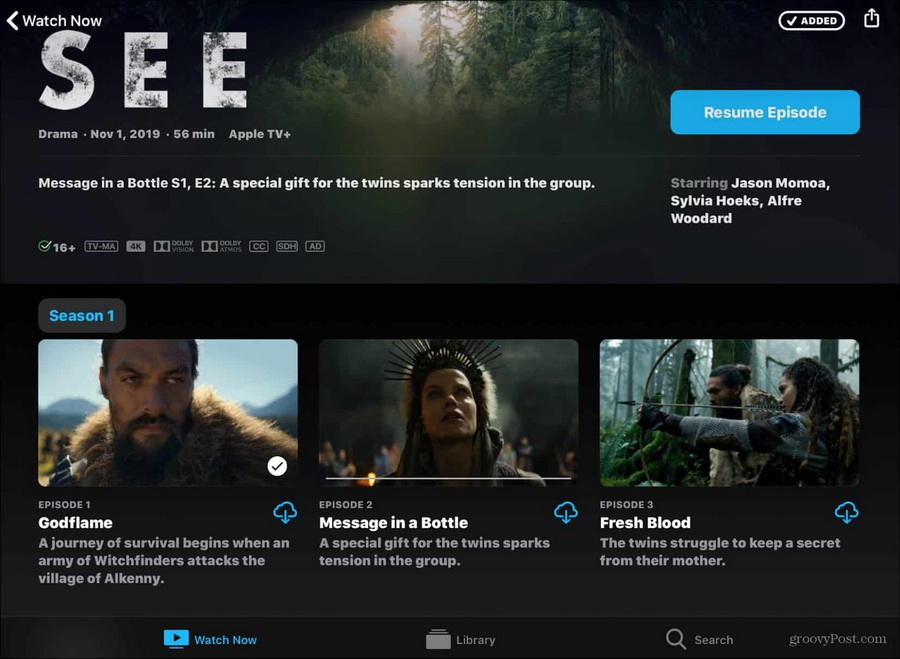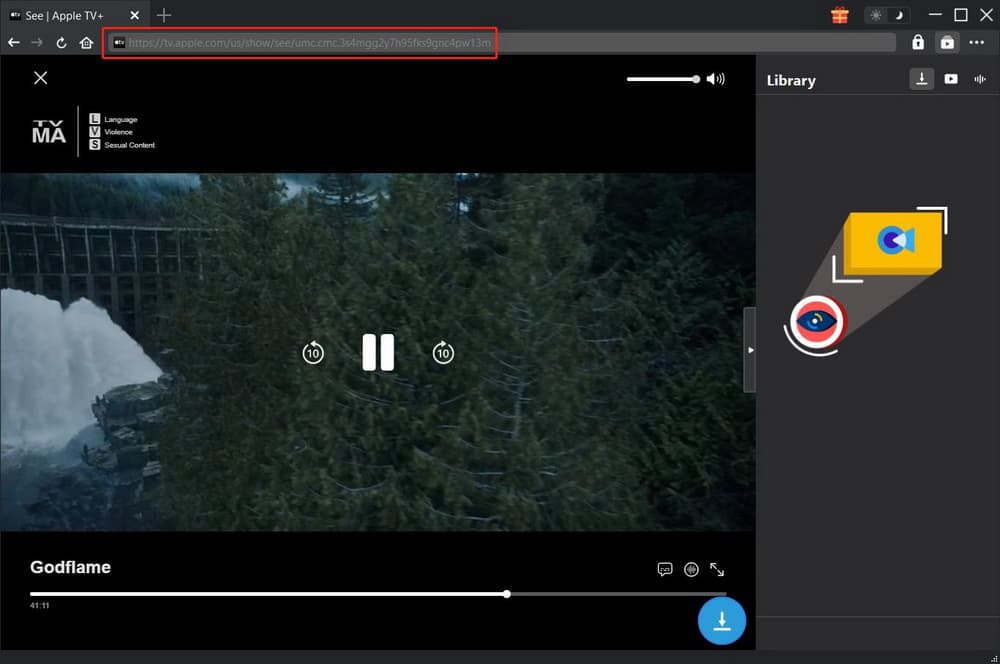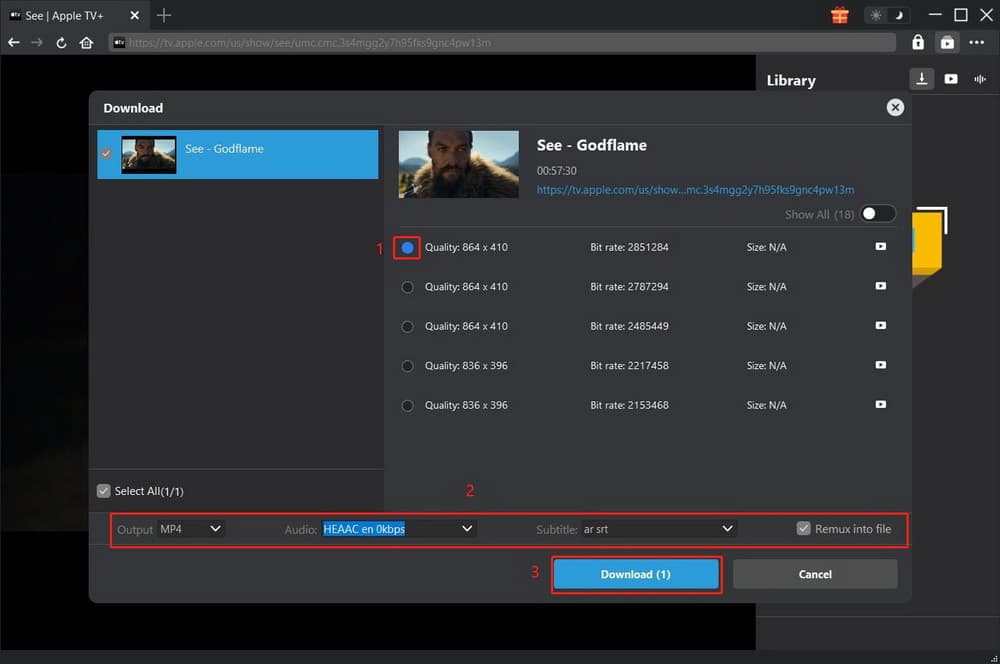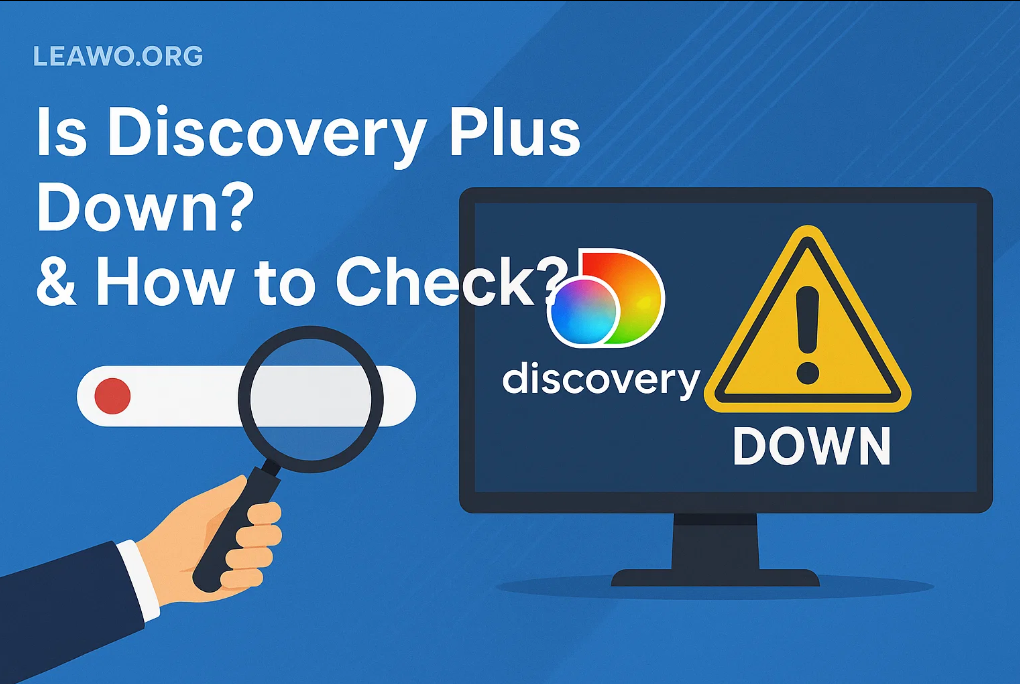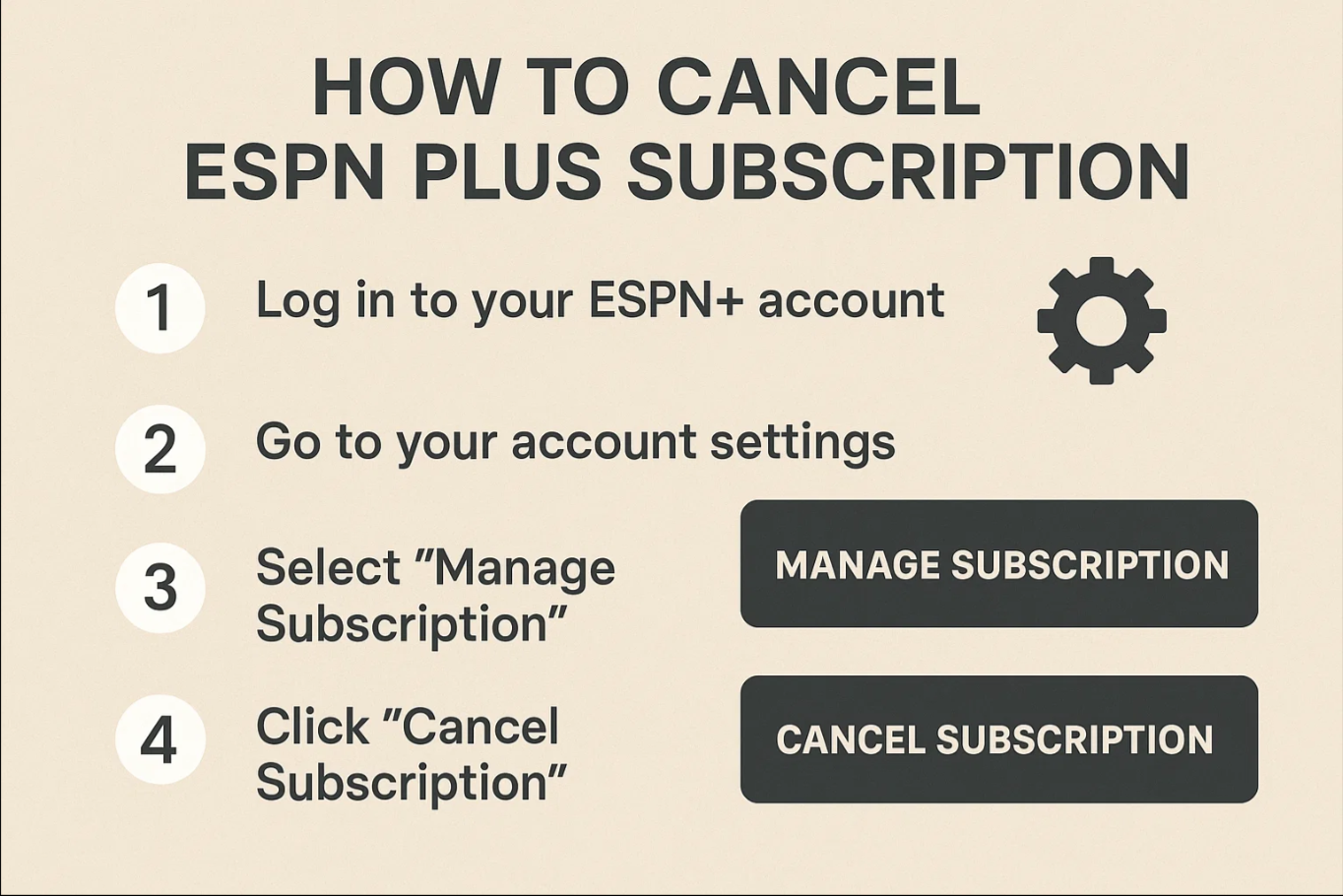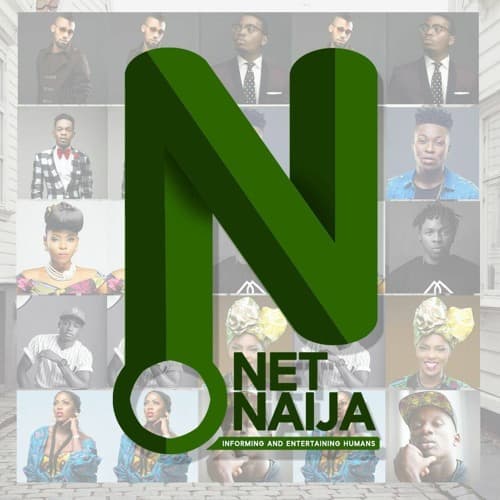Last updated on 2024-01-30, by
How to Download Movies on Apple TV Plus?
In search of a method to download movies on Apple TV+? You’re not alone! Apple TV+ does offer various original shows and other famous flicks, but at times you may wish to watch them without being online or on another device. In this tutorial, we will take you through the processes of downloading movies from Apple TV+ quickly and conveniently in order for you to enjoy your favorite films at any time. Besides, we will discuss the best Apple TV Plus downloader alongside some useful tips. If you are a movie buff or simply someone who wants to stream movies without any hassles, this blog is meant for you. Therefore, read on to know how you can stream and download movies on Apple TV+ today.
Also Read: How to Download Apple TV+ on Android Devices?
MenuCLOSE
Part 1: Can You Download Movies on Apple TV+?
Sure, you can download movies on Apple TV+. But the downloading facility is provided on selected Apple devices only. Here are the compatible devices and requirements for downloading Apple TV+ movies:
Compatible Devices:
- iPhone
- iPad
- iPod touch
- Mac
- Apple TV
Requirements:
- An active subscription to either Apple TV+ or an apple TV channel is required.
- The downloaded content is accessible for 30 days but the some of them expire before.
- Apple TV channels may have restrictions on how many titles you can download simultaneously.
- To download movies and TV shows, you have to make use of the Apple TV app.
- Downloading content to watch offline is not possible on Apple TV devices, smart TVs and other streaming platforms.
Part 2: How to Download Movies on Apple TV+?
In order to download movies on Apple TV+ on Mac and iOS devices, you should have the official Apple TV+ app from your compatible Apple devices. Here’s a step-by-step guide on how to download movies on Apple TV+:
Steps:
- Launch the Apple TV app on your iPhone, iPad, or Mac.
- Go through the movie or search for it that you want to download.
- Choose the movie, then tap or click on Download (a cloud with a downward arrow).
- The movie will be downloaded into your device. In the Downloads section of Apple TV app, you can track progress.
- When the download is finished, you may find your movie in the Library section of Apple TV app.
The steps look very user friendly. However, downloading movies on Apple Tv+ has some limitations. To begin with, downloads are supported on Apple TV+ through Apple devices mentioned above. In addition, the movies downloaded remain available for 30 days but selected content might expire earlier. Finally, non-Apple devices are not compatible with the app, let alone offline content downloading.
Part 3: How to Download Movies on Apple TV+ Without Limits?
Have you ever felt exhausted by the limitation in Apple TV Plus streaming platform that we touched upon above? Probably, you want to save your favorite Apple TV+ movies offline? Or, possibly you would like to use other video formats apart from the ones already on offer? Those who are ardent fans of Apple TV Plus and wish to enjoy all the content online without any blunders on it should opt for CleverGet Apple TV Plus Downloader. This Apple TV Plus Downloader is a tool that you can use easily to download episodes or any video from Apple TV+ fast and in lossless quality. Additionally, it provides numerous video format options, and no popups are available to allow more seamless watching. CleverGet Apple TV Plus Downloader comes with distinct advantages such as multi-language audio tracks and subtitles, accessible on any device, etc. Hence, it is the ideal solution for engaging in Apple TV+ binge streaming. Here are detailed steps.
Step 1: Download CleverGet Apple TV Plus Downloader
Download and install CleverGet Apple TV Plus Downloader on your computer. Make sure to choose the correct version for your operating system.

-
CleverGet Apple TV Plus Downloader
– Download videos from Apple TV Plus at high speed
– Support movies, TV shows, and other on-demand videos
– Save Apple TV+ videos to MP4 or MKV format
– Remove pop-up ads during thе downloading procеss
– Preserve multi-language audio tracks and subtitles
– Save subtitles as SRT or SUP files
– Easy-to-use interface
Step 2: Log in to Apple TV+ and play the video
Go to the CleverGet Apple TV Plus Downloader and sign into its app to your Apple TV+ account. Now you can use the built-in browser to find and play the movies you want to download.
Step 3: Select and download movies on Apple TV Plus
Once the video is playing, click on the download icon in the bottom right corner. It will analyze the video URL, and provide a Download interface with different options to choose from. Click on the “Download” button to initiate the download process.
You can then check and manage downloading process and downloaded Apple TV+ movies in the Library sidebar.
Part 4: Comparison of 2 Methods to Download Apple TV Movies
We talked about two main methods that you can use to download Apple TV+ movies. Now let’s have a quick comparison of both methods.
| CleverGet Apple TV Plus Downloader | Official Apple TV App | |
|---|---|---|
| Download Speed | High | Medium |
| Video Quality | High with hardware acceleration | High |
| Audio Tracks | Preserves multi-language audio tracks | Limited audio tracks |
| Subtitles | Remux in video or save as independent SUP/SRT files | Not selectable |
| Ad Removal | Removes popup ads | Does not remove ads |
| File Format | Saves videos in MP4 or MKV format | Saves videos in proprietary format |
| Ease of Use | Yes | Yes |
| Compatible Devices | Windows & Mac | Apple devices |
One of the advantages associated with Apple TV+ is that you will be able to download movies directly on your device. Although the Apple TV app has certain limitations, CleverGet Apple TV Plus Downloader is a faster, higher quality and more flexible option that you can use. CleverGet Apple TV Plus Downloader can download videos in MP4 or MKV format, store multi-language audio tracks and subtitles while removing popup ads meaning it is the best choice to get movies on apple tv plus. Give it a try today and watch movies or TV show that you like on your Apple device!