M4V would be the most widely used file format we utilize for video currently as all the Apple devices supported it. Plenty of films resources on iTunes are in this file format. Nevertheless, it can't be performed on DVD players. Even though enjoying films on mobile devices gets more and more popular, seeing DVDs with big screen often be our love. Thus, how to get a low-cost DVD disk? That M4V to DVD burner can help you a lot.
Leawo M4V to DVD Burner enables users to burn all kinds of videos like M4V to DVD with high quality. It provides various DVD menu templates for your selection and built-in editor allows you to customize imported videos to better output effect. Now just follow the guide below to find out how to burn M4V to DVD with Leawo M4V to DVD Burner.
Get Leawo M4V to DVD Burner Coupon Code
Get more Leawo Coupon Codes
Step1. Import M4Vvideos
Click “Add” to import M4Vvideo to M4V to DVD Burner, or directly drag and drop the video into the interface.

Step2. Edit M4Vvideo (Optional)
Click “Edit” button to enter the video editing panel, in which you can freely customize M4V file through trimming, cropping, adjusting effect and watermarking.
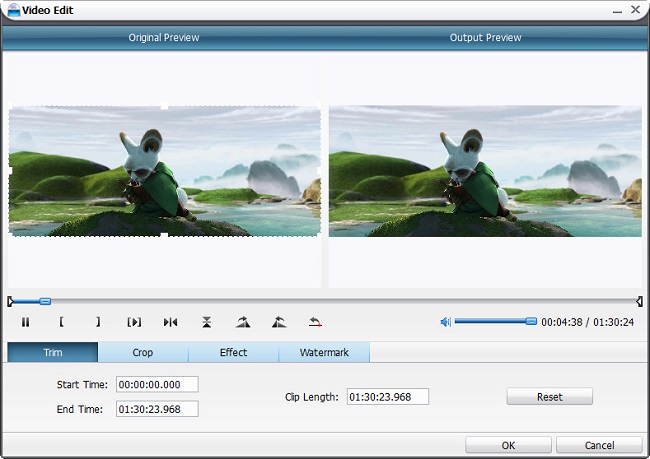
Step3. DVD menu customizations
40+ free DVD menu and template models in 6 different themes (Standard, Business, Education, Holiday, Nature, Others) are preset in this DVD Creator for you to choose from. You can also preview disc menu and template with the built-in player. In case you do not want your output file with the built-in menu and templates, just click on "Disable Menu" button to remove disc disable menu and template.
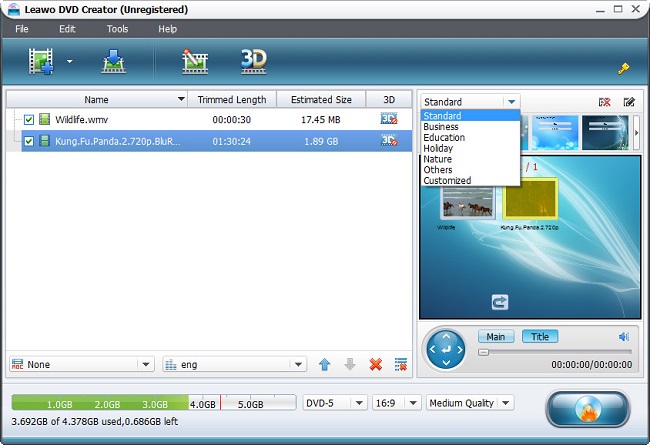
Step4. Parameter settings
Click “Burn to DVD” button to enter into setting panel, in which you can so more related settings for M4V to DVD conversion.
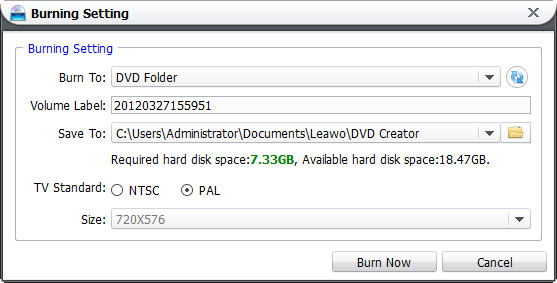
Step5.Burn M4V to DVD
Then click “Burn Now” button to burn M4V to DVD with M4V to DVD Burner.
