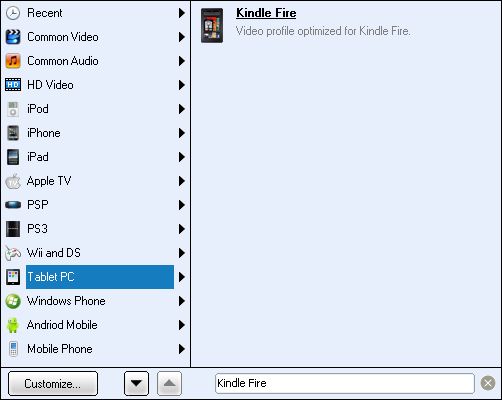Kindle Fire HD 7-inch is a tablet with an impressive resolution of 1200 x 800 pixels and an IPS LCD screen. It packs a 1.2GHz processor that Amazon brags outperforms the Tegra 3. Kindle Fire HD provides impressive visual effect but it doesn’t support PowerPoint formats which means you can view PowerPoint files directly with this tablet. By converting PowerPoint to Kindle Fire HD compatible video, you can make a Kindle Fire HD a PowerPoint machine, especially indispensable for businessmen and students to view PowerPoint without computers.
Leawo PowerPoint to Video Pro, also known as a PowerPoint to Kindle Fire HD Converter, provides powerful functions in converting PowerPoint to various videos while maintaining the original effect of PowerPoint files. Now just follow the guide below to see how to convert PowerPoint to Kindle Fire HD.
Get Leawo PowerPoint to Video Pro Coupon Code
Get More Leawo Coupon Codes
Step1. Import PowerPoint files
Launch PowerPoint to Kindle Fire HD converter, click “Add” button to import PowerPoint files for converting. (PowerPoint 2010 and all PowerPoint formats like PPT, PPS, POT, PPTX, PPSX, POTX, etc. are supported).
Step2. Choose Output format
Go to drop-down box of “Profile” and choose MP4 as the output format or input “Kindle Fire” on the searching to find the Kindle Fire device.
Step3. Settings
Click “Settings” button lying next to Profile bar to enter corresponding panel. Then customize the MP4 video as a decent Kindle Fire HD file with this PPT to Kindle Fire HD converter. For example, set the video size as “1280×800” and video codec as “H.264” for Kindle Fire HD 7”.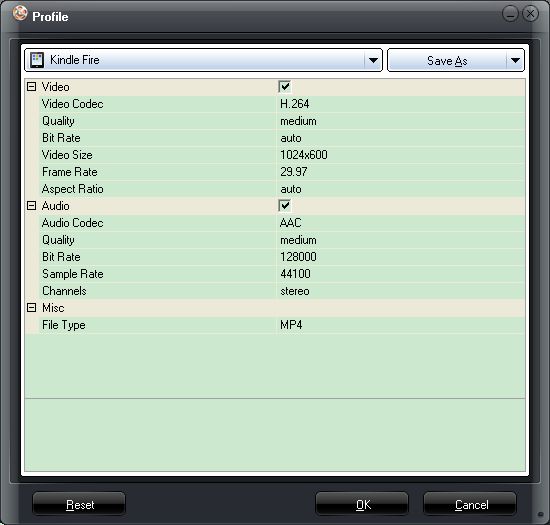
Step4. Convert PowerPoint to Kindle Fire HD
After all aforementioned have been done, just click “Start” button on home interface to start to convert PowerPoint to Kindle Fire HD.