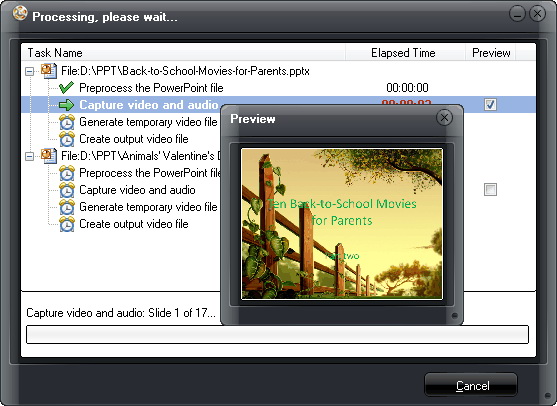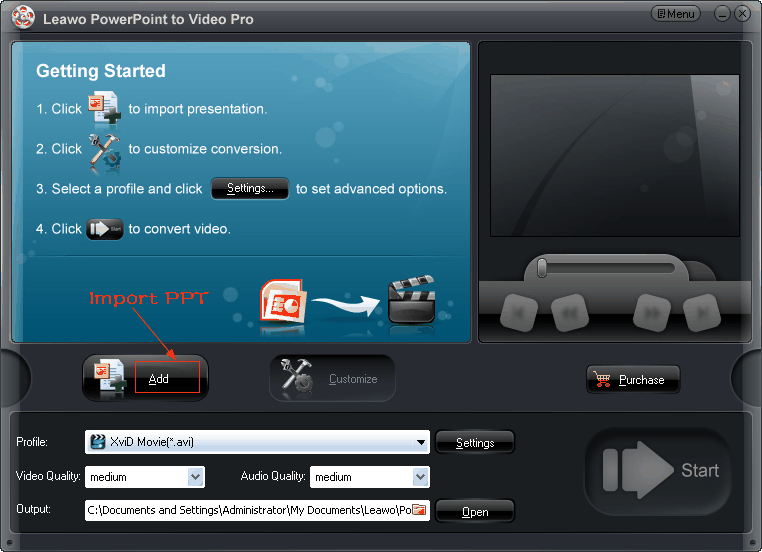"I created a PowerPoint Presentation and added audio on each page.I was wondering if you knew how I can get this into .wmv as I create some type of movie which I can then do through youtube and easily make a link for that movie."
In the following post, we will show you how to convert PPS to WMV with Leawo PPS to WMV Converter. It is an user-friendly program that can easily convert PPS to WMV with just a few clicks, while maintaing the original effects of PPS files.
Get Leawo PowerPoint to Video Pro Coupon Code
Get More Leawo Coupon Codes
1. Import PPS files
Click “Add” to import PowerPoint file to the program. Multiple PowerPoint files are supported to be imported and converted at a time.

2. Set output format
Click “Profile” and choose an output format – WMV in the drop-down menu.
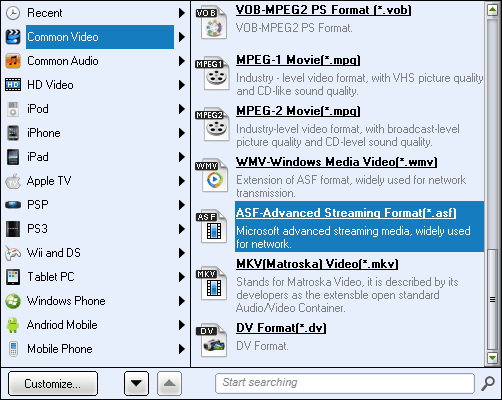
3. Settings
Click “Settings” button lying next to Profile bar to enter corresponding panel. And then you can set video codec, bit rate, video size, etc.
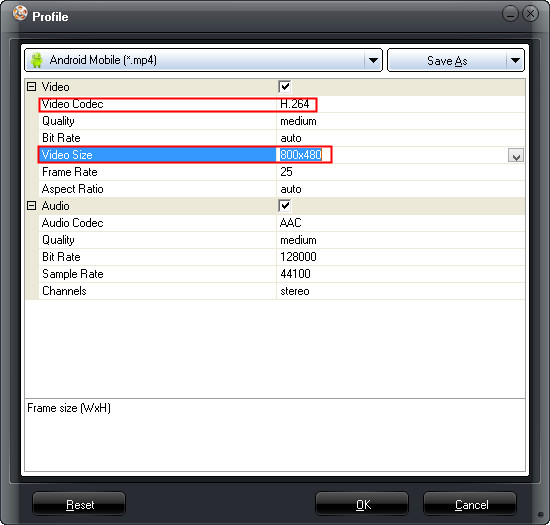
4. Convert PPS to WMV
After completed all settings, just click “Start” to start PPS to WMV conversion.