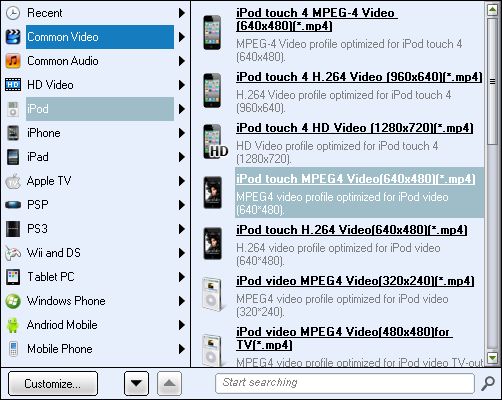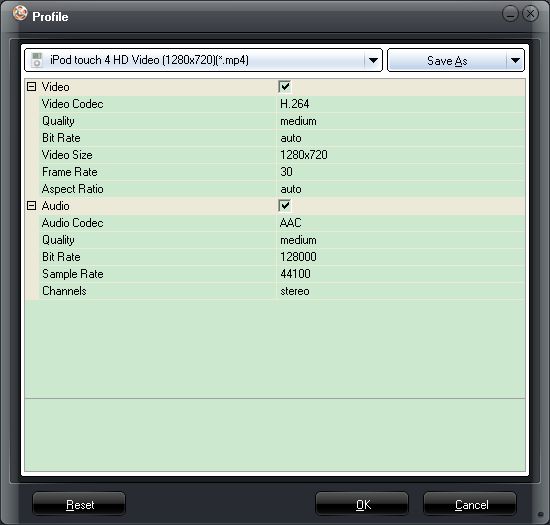To perfectly upload PowerPoint files to YouTube video for your business or personal demands, please follow this step-by-step guide on how to convert PowerPoint files to YouTube with Leawo PowerPoint toYouTube Converter.
As YouTube accepts video files from most digital cameras, camcorders, and cell phones in the WMV, AVI, MOV, and MPEG file formats, thus we only need to convert PowerPoint to one of these formats and then upload to YouTube for sharing.
Get Leawo PowerPoint to YouTube Converter Coupon Code
Get More Leawo Coupon Codes
1. Load PowerPoint to PowerPoint to YouTube Converter
Launch PowerPoint to YouTube converter, click “Add” to import PowerPoint files to the program for converting.
2. Choose output format for YouTube
Go to the drop-down box of “Profile”; choose one suitable format from FLV, WMV, or MP4 for YouTube in “Common Video” column.
3. Settings
For advanced users, you can click “Settings” button to further adjust the video codec, audio codec, quality, bit rate, frame rate, video size, etc in the popup Profile interface to meet your specified needs. Then you can save the changes as a new profile for future use.
4. Convert PowerPoint to YouTube
After all the aforementioned have been done, just click “Start” button on the home interface to convert PowerPoint to YouTube. After conversion, just get the converted PPT files and upload PowerPoint to YouTube for sharing.