MTS files are AVCHD videos with perfect video quality, but is not widely used and accepted by media players. MTS files must be burned to HD DVD or Blu ray disc to get the original HD quality. To enjoy HD MTS videos with HD quality, you are able to burn MTS to Blu ray or HD DVD to enjoy on DVD player or Blu ray player. Burning MTS to Blu ray, you may need MTS to Blu ray Burner. Leawo MTS to Blu ray Burner provides powerful functions in burning MTS to Blu ray with high quality. Full features like editing, menu selection, etc. are provided for customizing imported videos.
Get Leawo MTS to Blu ray burner Coupon Code
Get more Leawo Coupon Codes
Step1. Load MTS to MTS to Blu ray Burner
Launch MTS to Blu ray Burner and click “Add” to import MTS files to the program. You are allowed to preview the MTS files by double clicking it.
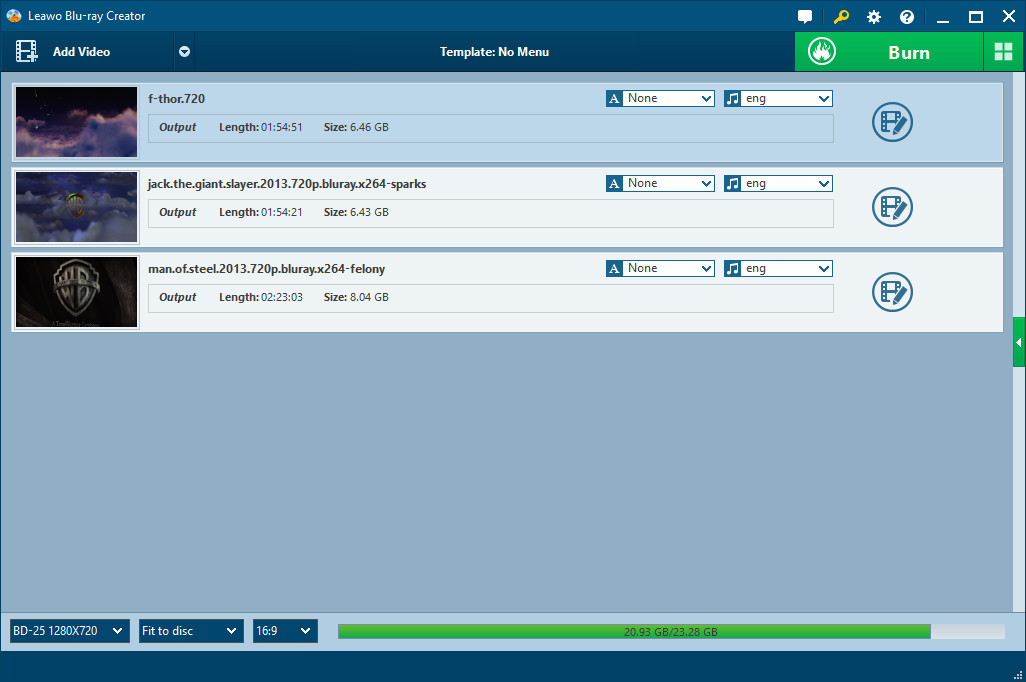
Step2. Edit (Optional)
You can edit videos through trimming, cropping, adjusting effect and adding watermark. Click “Edit” to enter edit panel.
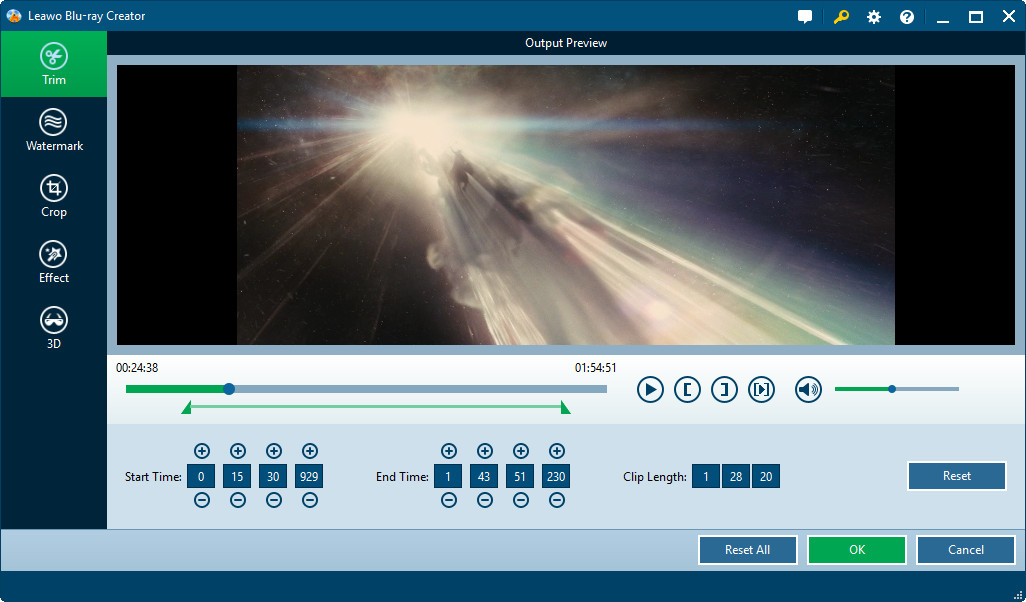
Step3. Select and customize Blu ray menu
Kinds of Blu ray menu templates are provided for you to choose from: Standard, Business, Education, Holiday, Nature, Others. You can also customize your chosen Blu ray menu by clicking “Customize Menu”.
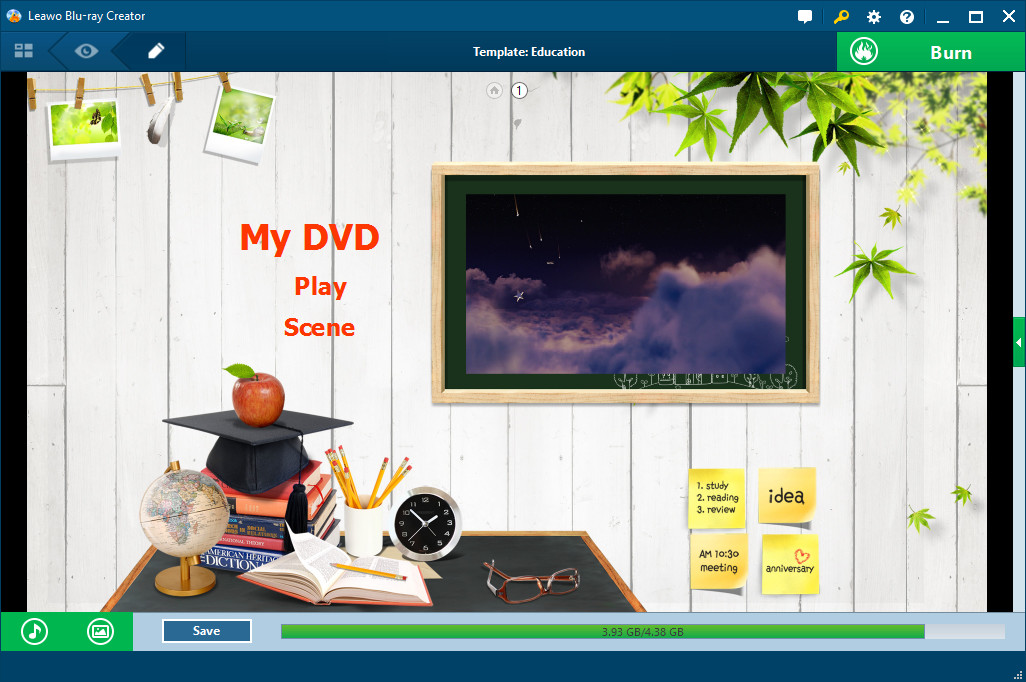
Step4. Settings
Click “Burn to Blu ray” button you will enter Settings Panel, where you need to choose burn iTunes video to Blu ray in “Burn to”, choose a personalized label in “Volume Label”, decide output in “Save to” and choose a TV standard as per your location.
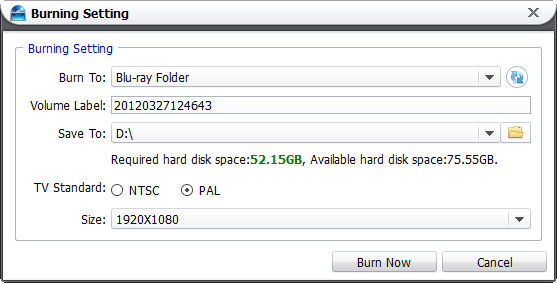
Step5. Burn MTS to Blu ray
Click “Start” to start burning MTS to Blu ray. With just a few clicks, you can burn MTS to Blu ray for enjoying high quality MTS files on Blu ray player.
