Are you looking for the solution to burn a 3D Blu ray on your Mac so that you can enjoy video son your 3D HDTV? Burning 3D Blu ray on Mac is quite easy with the help of a 3D Blu ray Burner for Mac. If you are messed up by various 3D Blu ray burner programs, here we will introduce you Leawo 3D Blu ray Burner for Mac. Leawo 3D Blu ray Burner for Mac provides effective functions in burning various videos to 3D Blu ray disc or 3D DVD on Mac with ease. Follow the guide below and you will find detailed steps on how to burn video to 3D Blu ray disc on Mac.
Get Leawo 3D Blu ray Burner for Mac Coupon Code
Get more Leawo Coupon Codes
Step1. Import video files
Two ways to import video files in:
1) Click on the “Add Video” button to add files to the program for burning.
2) Directly drag and drop videos to the program.

Step2. Edit video files
Click “Edit” button before 3D button to improve video effect: Trim, Crop, Effect, Rotation, and Watermark.

Step3. 3D settings
Click “3D” button to choose 3D models among Red/Cyan, Red/Green, Red/Blue, Blue/Yellow, Interleaved. You are also able to get a satisfied 3D Depth effect by setting value in 3D Depth box or by dragging the 3D Depth slider.
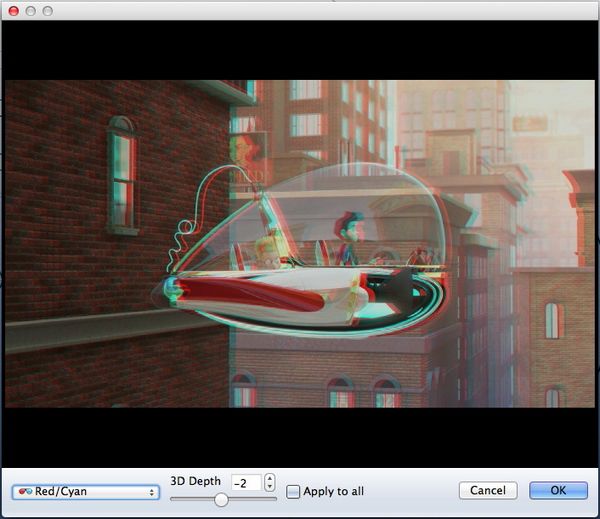
Step4. Menu customizing
When you have loaded videos to this Blu-ray burning software on Mac, you will see a preview window at the right side of the software interface. Choose a menu template under these menu themes: Standard, Business, Education, Holiday, Nature, Others, Customized. Then you can view the menu in advance within the window. If you are not quite satisfied with the current menu, chick on “Disable Menu” button to remove it and then click on “Design Menu” button to do further menu customization.
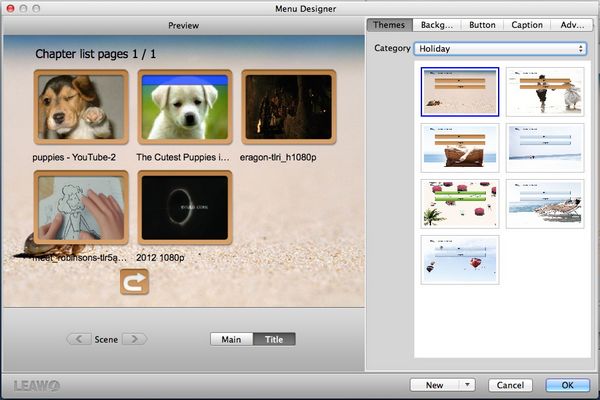
Step5. Settings
Click on the “Burn to DVD & Blu-ray” button and the Burning Setting interface will pop up. You can carry out the following settings:
“Burn to”: DVD Disc/Folder, Blu-ray Disc/Folder, or ISO File
“Volume Label”: input your own volume label
“Save to”: choose a path on Mac to save output file
“TV Standard”: select NTSC or PAL TV Standard according to region
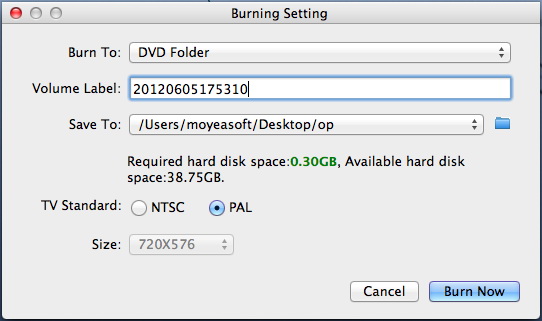
Step6. Burn video to 3D Blu ray on Mac
Click on the “Burn Now” button to start to burn video to 3D Blu ray on Mac with video to 3D Blu ray burner.
