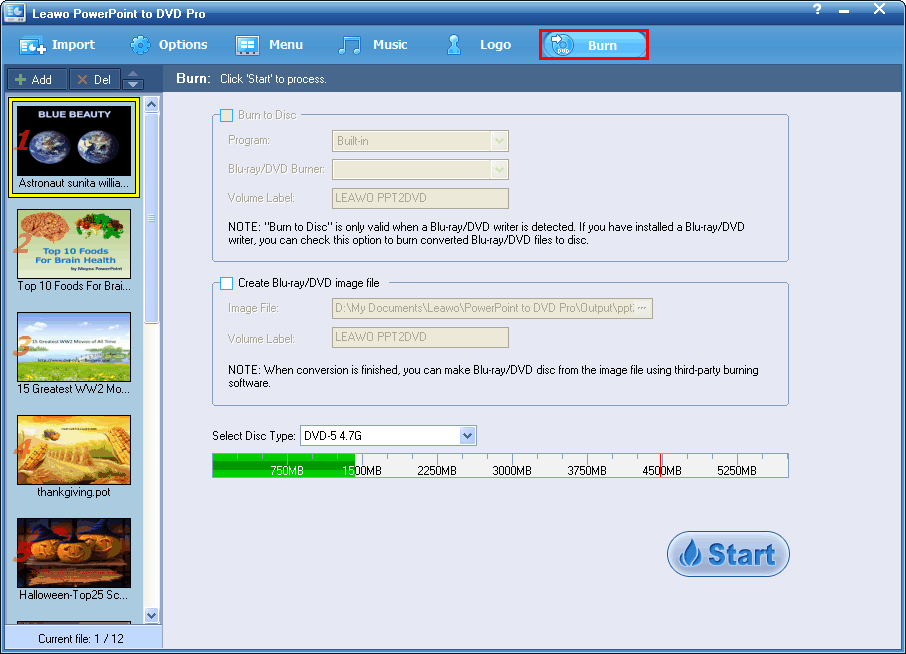This guide will show you how to convert PowerPoint to Blu ray with the help of Leawo PowerPoint to Blu ray Converter. Leawo PowerPoint to DVD Converter offers Office users of any age group an advanced ease of creating Blu-ray Disc as well as Standard DVD from a PowerPoint presentation. In the post below, you will learn how to burn PowerPoint file to Blu-ray Disc that can playback on a home TV attached with Blu-ray player, and that can work well across different computers regardless of a matching PowerPoint version.
Get Leawo PowerPoint to Blu ray Converter Coupon Code
Get More Leawo Coupon Codes
1. Import PowerPoint files
Run the Leawo PowerPoint to Blu ray Burner and click “Import” to import PowerPoint files. You can add up to 12 files and burn them all to Blu-ray Disc at one time.

2. Set output
Click the “Options” and choose “Create Blu-ray Disc” so that you can burn the PowerPoint presentations to Blu-ray Disc.
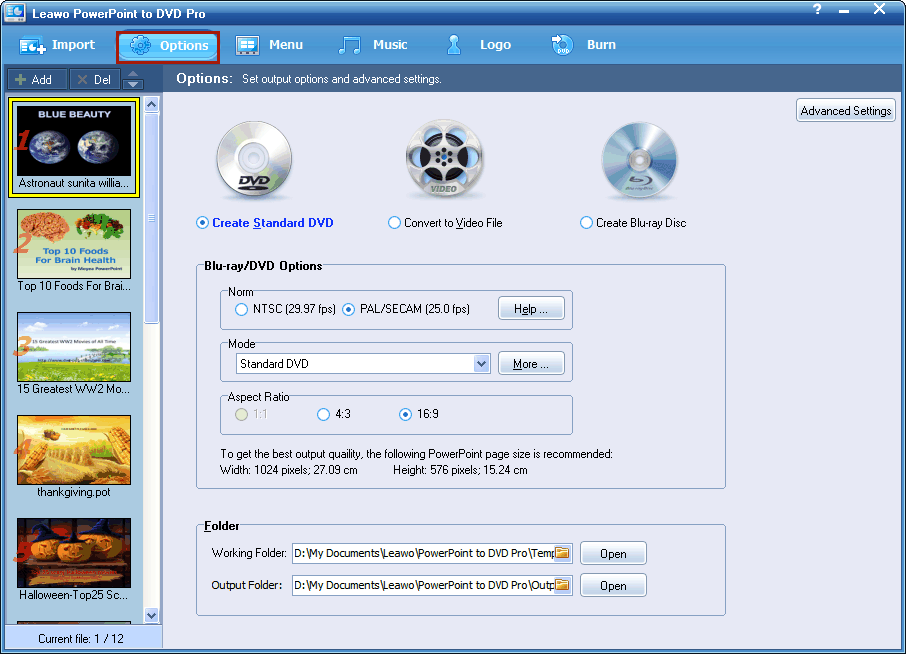
3. Customize Blu ray menu
If you like, you can choose a menu style from the predefined templates or create your own to make your Blu-ray output even better by clicking “Menu Creator”.
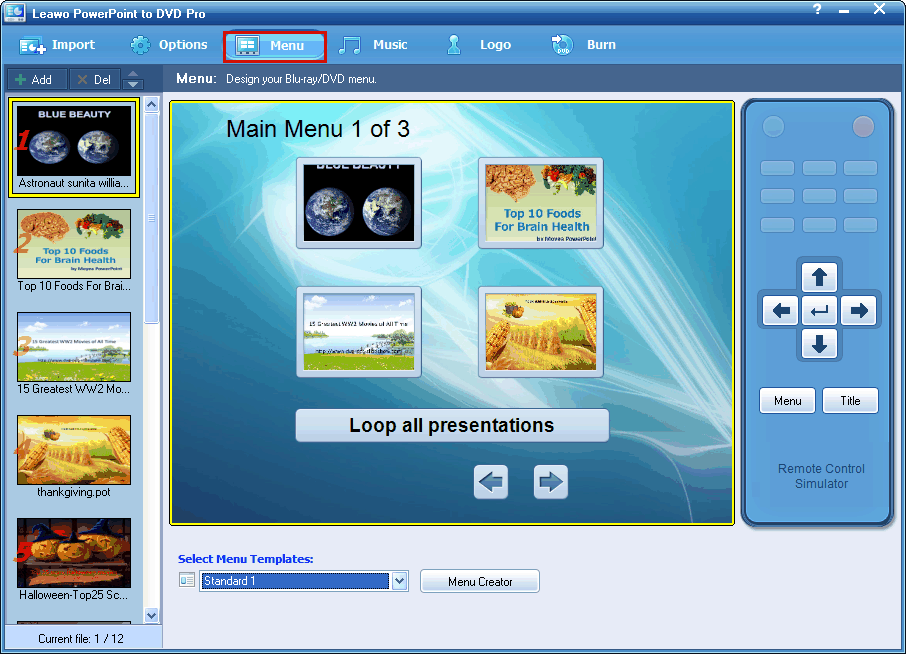
4. Add voice narration
Click “Music”, where you can record voice narration or instruction for each slide or simply add background music for it.
5. Add logo or watermark
Click “Logo” so that you can add watermark/logo to credit your work.
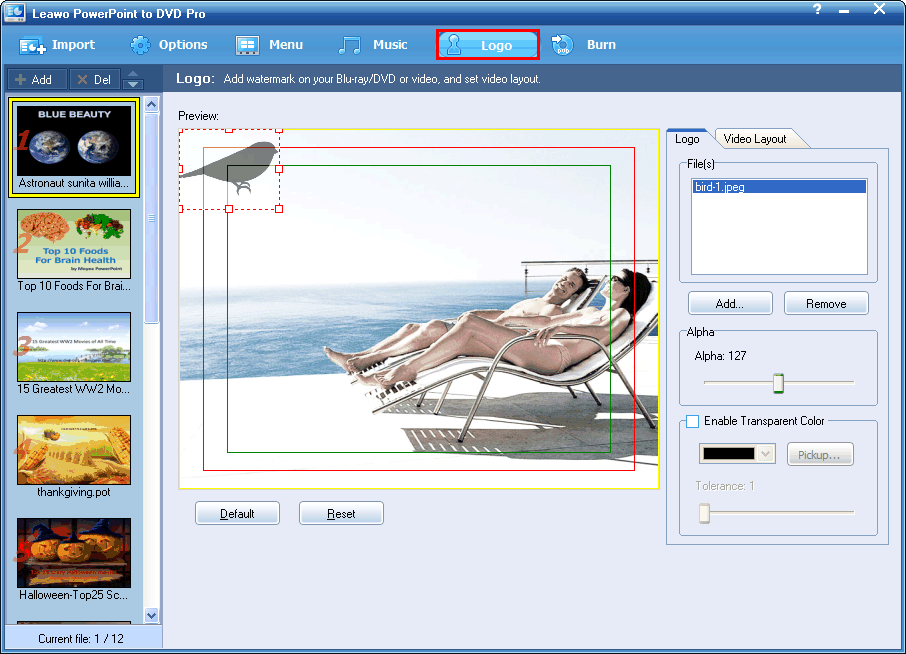
6. Convert PowerPoint to Blu ray disc
Click “Burn” to PowerPoint files to Blu-ray Disc with Leawo PowerPoint to Blu ray Burner.