Though iPhone4S itself does not support PPT files, if you want to make it work, there is an easy approach to make it happen. In this article, we're going to talk about the basic ways to play PowerPoint on iPhone4S. Converting PPT to iPhone4S compatible video is more straightforward and saves time. To make videos from PowerPoint for iPhone4S, you can use Leawo PPT to iPhone4S Converter which enables you to convert PowerPoint to iPhone4S in 3 steps.
Get Leawo PowerPoint to iPhone4S converter Coupon Code
Get More Leawo Coupon Codes
1. Import PowerPoint files
After starting this PowerPoint to iPhone 4S converter, click the Add button to import PowerPoint files for converting (all PowerPoint versions including PowerPoint 2010 and all PowerPoint formats like PPT, PPS, POT, PPTX, PPSX, POTX, etc. are supported).
2. Choose an output video format for iPhone 4S
Click the Profile drop-down menu and select an output video format for iPhone 4S. Since iPhone 4S has the same display with iPhone 4, you could select any video formats customized for iPhone 4 and it will work perfectly for iPhone 4S too.
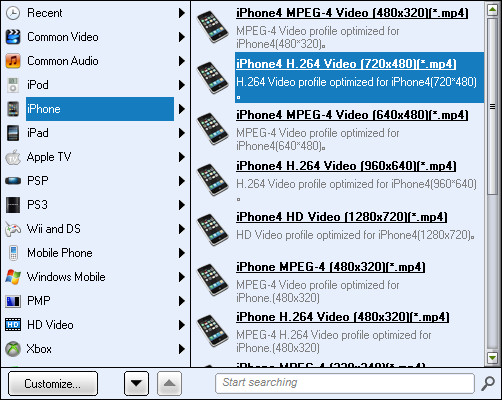
3. Convert PowerPoint to iPhone 4S
When all the settings are ready, click the Start button to begin converting PowerPoint to iPhone 4S video.

