Due to the copy protection of Blu ray like AACS, BD+, it’s hard to copy Blu ray directly. We need to ask for help of a Blu ray decrypter to decrypt BD+ or AACS protection of Blu ray disc first. Leawo Blu ray Copy has been combined of Blu ray Copy and Blu ray Decrypter that allows users to decrypt Blu ray and copy Blu ray easily. The following article will show you how to use Leawo Blu ray decrypter to decrypt Blu ray with just a few clicks.
Get Leawo Blu ray Copy Coupon Code
Get more Leawo Coupon Codes
1. Import Blu ray source
Run Blu ray decrypter, Click Source drop-down button to load source Blu-ray/DVD files from your local files. You can load Blu-ray/DVD discs, Blu-ray/DVD folders and ISO image files as you like.
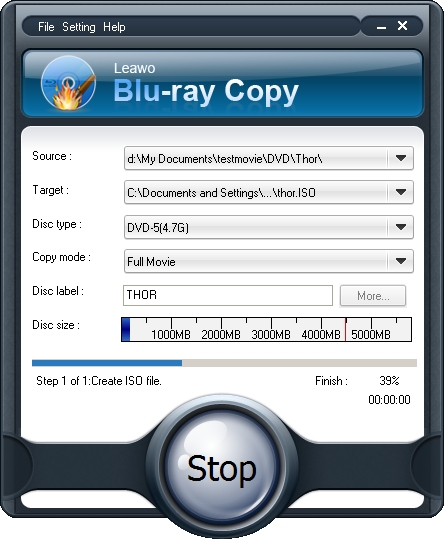
2. Set Target for output
Click Target drop-down button to set target destination to save output Blu-ray/DVD profile on your local computer.
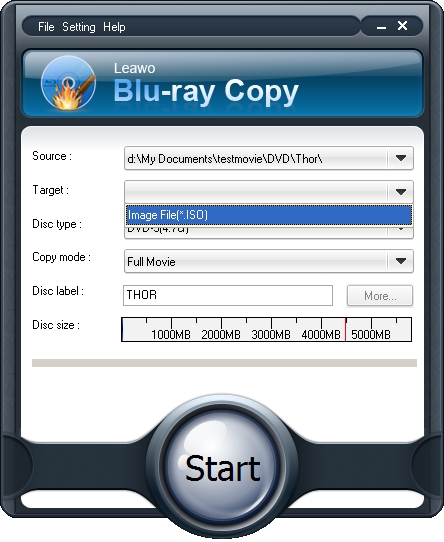
3. Settings
Select Disc type; choose Copy mode from Full Movie, Main Movie and Custom Movie; set Disc Label.
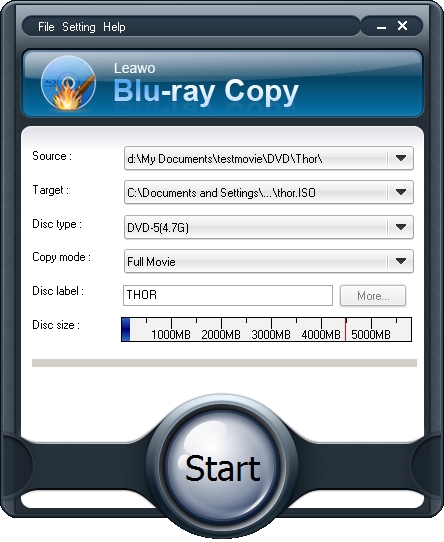
4. Start to decrypt Blu ray
Then click “Start” button to start to decrypt Blu ray for playback on desktop.
