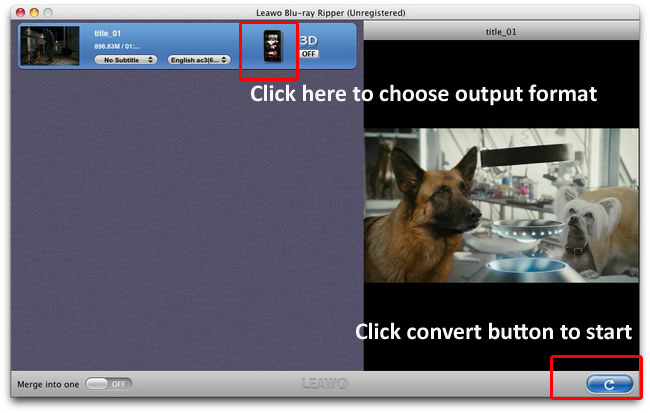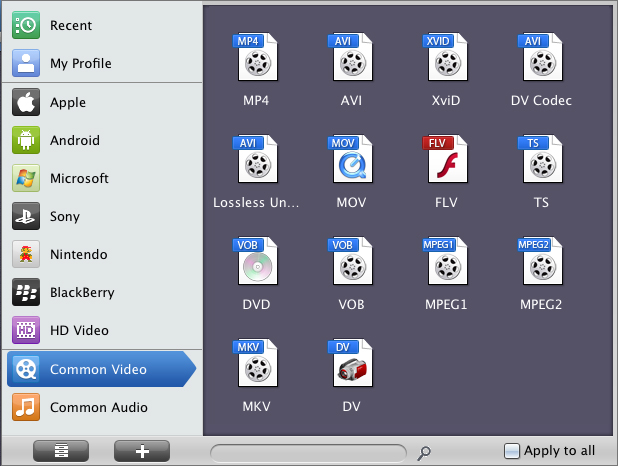Have got a BlackBerry Playbook and want to enjoy HD videos like Blu ray movies on it? Then you deserve to have Leawo Blu ray to BlackBerry Playbook Converter for Mac, which is professional in ripping Blu ray to BlackBerry Playbook compaitble formats on Mac so that you can play Blu ray freely on BlackBerry Playbook. In the following post, detailed steps on how to rip Blu ray to BlackBerry Playbook on Mac will be present for your reference.
Get Leawo Blu ray to Blackberry Playbook for Mac Coupon Code
Get more Leawo Coupon Codes
Step1. Import Blu ray source to Blu ray to Blackberry Playbook Converter for Mac
Start Blu ray to Blackberry ripper for Mac, click “Load BD” or directly drag and drop the BD source to the interface of the program.
Step2. Select desired subtitle and audio track
You can set the audio track and subtitle after BD source loaded into the program.
Step3. Set target format
Click the clickable icon before 3D button to enter “Profile” to set the format for your device. Many devices are provided for you to choose from; you can tab to the Blackberry column and choose Playbook as the output device.
Step4. Setting
To meet your device exactly, you can click “+” button to adjust the parameters such as audio and video codec, quality, video size, bit rate, frame rate, etc. to better the output effect.
Step5. Rip Blu ray to Blackberry Playbook on Mac
Click “Convert” button on the main interface to start to rip Blu ray to Blackberry Playbook on Mac. You can set after-done settings for emergency.