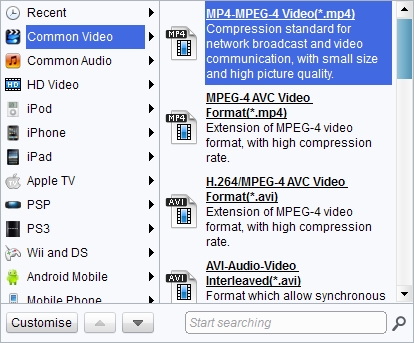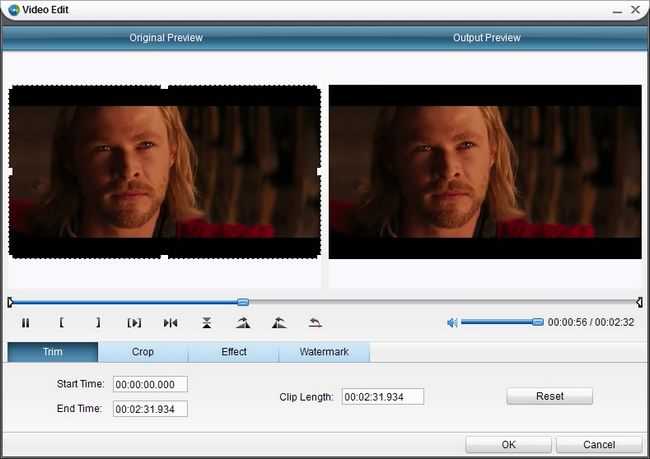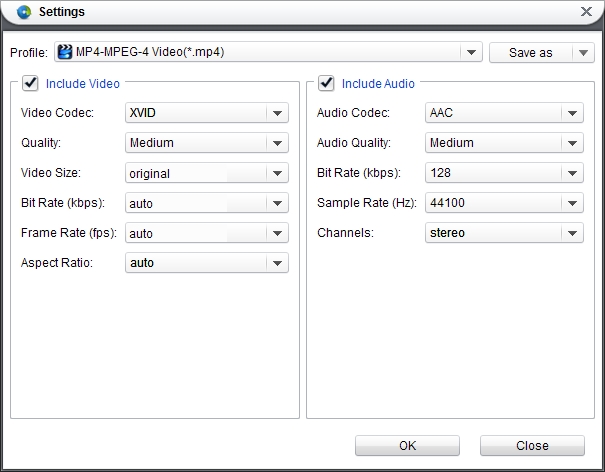This guide shares users how to rip Blu ray to Kindle Fire HD with Leawo Blu ray to Kindle Fire HD Converter which is an easy-to-use and multi-functional Blu ray ripping program, which can rip Blu ray to Kindle Fire HD supported video format like MP4.
Kindle Fire HD features a 1280x800 HD display with polarizing filter and anti-glare technology for rich color and deep contrast from any viewing angle and exclusive Dolby audio and dual-driver stereo speakers for immersive, virtual surround sound that make it a great choice for HD video playback. Enjoying Blu ray on Kindle Fire HD will be an ideal choice for Blu ray collectors.
Leawo Blu ray to Kindle Fire HD Converter makes Blu ray to Kindle Fire HD conversion as easy as ABC while maintaining the original quality of Blu ray disc. Now just follow the guide below and learn how to rip Blu ray to Kindle Fire HD step by step.
Get Leawo Blu ray to Kindle Fire HD Converter Coupon Code
Get more Leawo Coupon Codes
Step1. Launch Blu ray to Kindle Fire HD converter, click “Load BD” to import Blu ray disc or folders to the program. After loaded, you may select Blu ray subtitle, audio and angle if provided.
Step2. Choose the output format
In the drop down box of “Profile”, choose MP4 as the output format in “Common Video” to be the output format for Kindle Fire HD.
Step3. Edit (Optional)
Editing function is also provided for improving the video effect. Four edit features are offered: Trim, Crop, Effect and Watermark.
Step4 Settings
You can change MP4 parameters to meet your devices exactly in settings button: codec, quality, video size, bit rate, aspect ratio, frame rate, etc. You can set the video size as 1200*800 pixels.
Step4 Rip Blu ray to Kindle Fire HD
After all above steps have been finished, you can revisit the home interface and click the big button “Convert” to start to rip Blu ray to Kindle Fire HD. After conversion you may freely play Blu ray on your Kindle Fire HD without quality loss.