Have got a new iPhone and want to transfer files from the old iPhone to the new iPhone? Then you need to transfer files from iPhone to iPhone with an iPhone transfer.
IPhone transfer is a professional and convenient tool for transferring files to iPhone. It is able to import music, video, ePub, image files from iPhone to iPhone or PC to iPhone, and also able to export all kinds of files from iPhone to PC or other IOS devices. In addition, this iPhone files transfer also can help you convert DVD, video and audio files to iPhone compatible videos and audios. And following let’s see how to transfer files from iPhone to iPhone in detail.
Get Aiseesoft iPhone Transfer Coupon Code
Get more Aiseesoft Coupon Cods
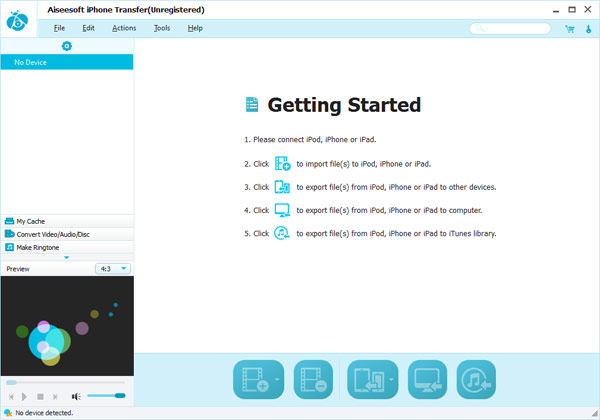
Step1. Run iPhone transfer, and connect your iPhone devices to your computer via USB cable. The iPhone files transfer will detect your devices and show all the information of iPhone in the left panel.
Step2. Open the corresponding library to choose your desired files that you want to transfer to another iPhone.
Step3. Click “Transfer files from device to device” button to start transferring files from iPhone to iPhone.
