Captured some great video clips with your iPhone and and to edit them with your video editor installed in PC? Then you need to transfer videos from iPhone to PC firstly. Aiseesoft iPhone Transfer provides powerful functions in transferring iPhone videos to PC as well as other files like music, photos, books, etc. from iPhone to PC. Follow the guide below to find out how to transfer iphone videos to pc with just a few simple clicks.
Get Aiseesoft iPhone Transfer Coupon Code
Get more Aiseesoft Coupon Cods
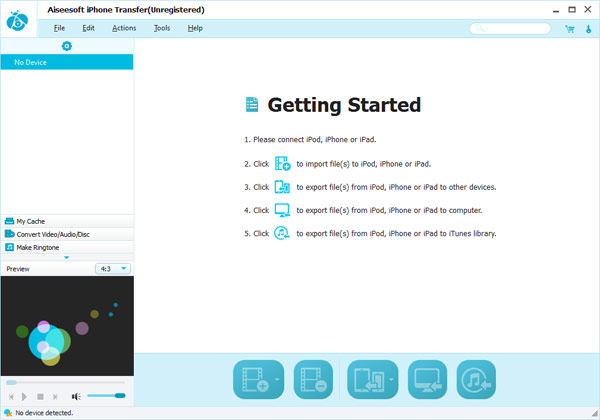
Step1. Launch iPhone transfer.
Step2. Connect your iPhone to pc via USB cable, and then iPhone transfer will automatically detect your device and show all the information of your iPhone in the left panel.
Step3. Open the “Movie” library on the left panel and choose your desired videos to transfer to pc.
Step4. Click “Export files to pc” button to start to transfer videos from iPhone to pc.
