Those who already have the new iPhone or are planning to buy a new one and are currently looking for a guide to transfer data from old iPhone to new iPhone, may follow our step-by-step tutorial. In the following post, we will mainly share you how to transfer photos from iPhone to iPhone to be an example, with the help of Aiseesoft iPhone Transfer, a professional and easy to use iPhone transferring program.
Get Aiseesoft iPhone Transfer Coupon Code
Get more Aiseesoft Coupon Cods
Step1. Run iPhone transfer, and connect your iPhone devices to your computer via USB cable. The iPhone transfer will detect your device and show all the information of iPhone in the left panel.
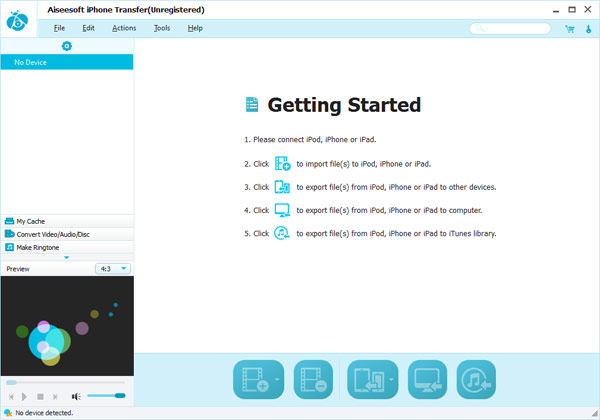
Step2. Click “Camera Roll” library to choose your desired photos that you want to transfer to another iPhone.
Step3. Click “Transfer files from device to device” button to start transferring photos from iPhone to iPhone.
