Got the latest iPhone5S and want to transfer your SMS from current iPhone to your new iPhone? This guide explains how to transfer SMS from iPhone to iPhone using Aiseesoft iPhone Transfer--an easy to use iPhone transferring program that can transfer kinds of file between iPhone and iPhone, iPhone and other iOS devices.
Get Aiseesoft iPhone Transfer Coupon Code
Get more Aiseesoft Coupon Cods
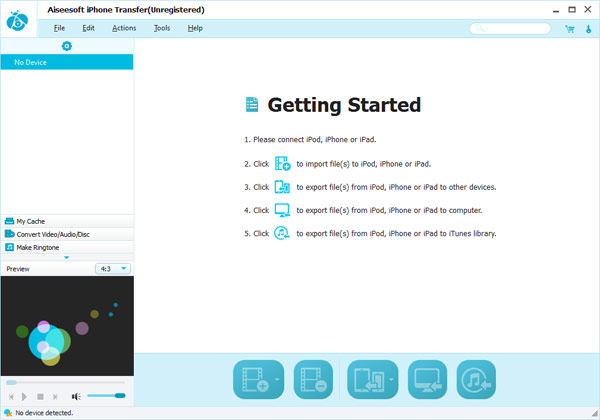
Step 1: Open iPhone transfer
Open iPhone SMS transfer. Connect your iPhone devices to your computer via USB cable. Then all the information and files on your iPhones will be shown on the left panel.
Step2. Select SMS you want to transfer to iPhone
Open SMS library of your old iPhone, and the detailed files of SMS will be shown on the right screen, where you can choose your needed SMS to transfer from iPhone to iPhone.
Step3. Transfer SMS from iPhone to iPhone
Then click ““Transfer files from device to device” button on the bottom to start to transfer SMS from iPhone to iPhone.
