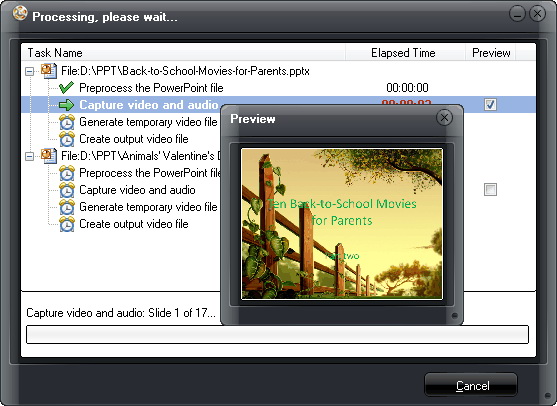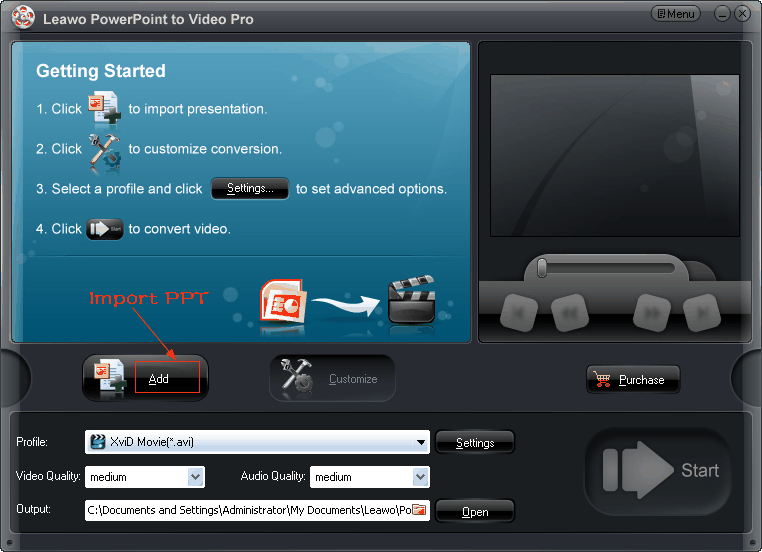Nook Tablet provides a 7 inches touch screen with a resolution in 1024*600, which makes it fairly suited to observing videos together with PowerPoint files.Nook Tablet can easily handle MP4 videos together with PPT, Doc, XLS, txt and also PDF files. But how can we have PPS playable on Nook Tablet? Here in this post, you will get the solution for PPS to Nook Tablet conversion.
Leawo PowerPoint to Video Pro does a great favor for PPS to Nook Tablet conversion. It can convert PowerPoint fles to kinds of video formats while keeping complete of original PowerPoint effects. Now read on the following post to find out how to convert PPS to Nook Tablet step by step, with Leawo PowerPoint to Video Pro.
Get Leawo PowerPoint to Video Pro Coupon Code
Get More Leawo Coupon Codes
1. Import PPS files
Click “Add” to import PowerPoint file to the program. Multiple PowerPoint files are supported to be imported and converted at a time.

2. Set output format
Click “Profile” and choose an output format – MP4 in the drop-down menu.
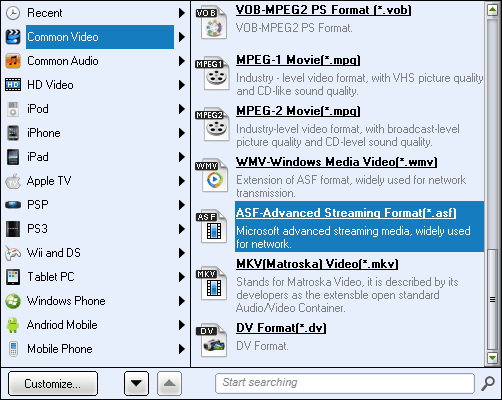
3. Settings
Click “Settings” button lying next to Profile bar to enter corresponding panel. Then customize the MP4 video as a decent Nook Tablet file with this PowerPoint to Video Pro. For example, set the video size as“1024*600” and video codec as “H.264″.
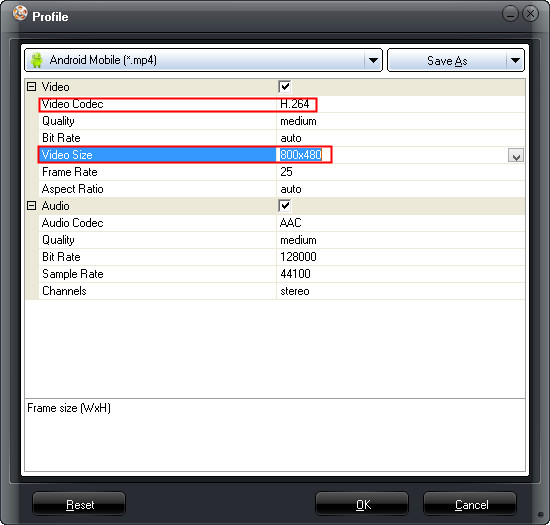
4. Convert PPS to Nook Tablet
After completed all settings, just click “Start” to start PPS to Nook Tablet conversion.