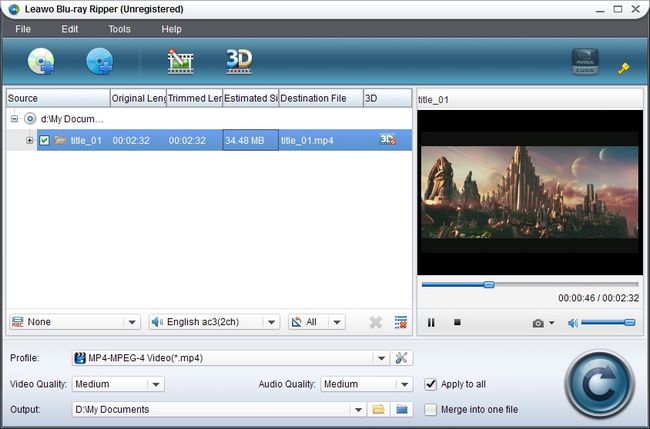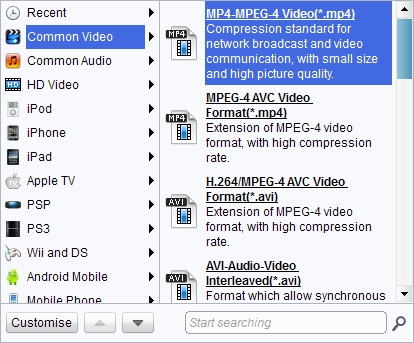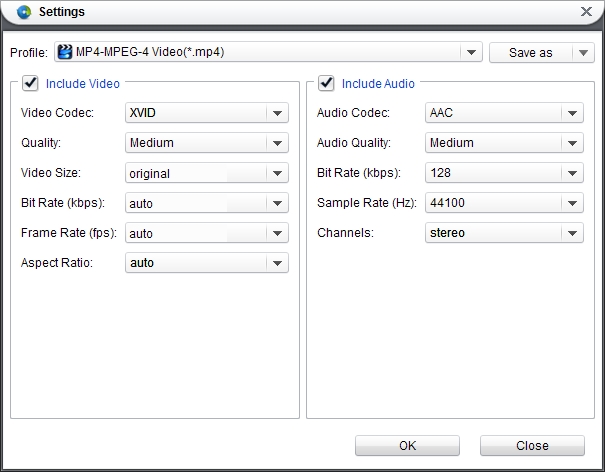PSP GO is not only a game console, but also a great media player. We can have Blu ray playback on PSP GO although it lacks a BD drive. How to play Blu ray on PSP Go? We can adopte Leawo Blu ray to PSP GO Converter--a professional and easy-to-use program for ripping Blu ray to PSP GO compatible format for playback. From the specs of PSP GO, we can easily get the supported formats of PSP GO shown as below:
MPEG-4 Simple Profile (AAC LC)
H.264/MPEG-4 AVC Main Profile (AAC LC)
MP4 Format:
MPEG-4 Simple Profile (AAC LC)
H.264/MPEG-4 AVC Main Profile – CABAC only – (AAC LC) / Baseline Profile (AAC LC)
AVI
Motion JPEG (Linear PCM or µ-Lau)
Thus, what we need to is to rip Blu ray to PSP GO compatible format and then transfer converted Blu ray to PSO GO for playback.
Get Leawo Blu ray to PSP Go Converter Coupon Code
Get more Leawo Coupon Codes
Step1. Import Blu ray to Blu ray to PSP Go converter
Launch Blu ray to PSP Go converter, click “Load BD” to import Blu ray movies to the program. You can preview the imported files by double clicking the file name.
Step2. Set the output format
In the drop down box of “Profile”, we need to choose a suitable format to be the output format. As PSP Go can support MPEG-4 Simple Profile (AAC), H.264/MPEG-4 AVC Hi/Main/Baseline Profile (AAC), etc. then we just need to choose one in “Profile” among these supported formats.
Step3. Settings
To make exact parameters, you can click “Settings” button to set the parameters such as video and audio codec, video size which needs setting as 480 x 272 pixel, bit rate, frame rate, etc.
Step4. Convert Blu ray to PSP Go
Then revisit the home interface and click “Convert” to start to convert Blu ray to PSP Go. After conversion, click “Open” to get the converted Blu ray files and transfer to PSP Go for enjoyment.