Blu ray discs are always protected by BD+, AACS, etc. Users who want to copy Blu ray to PC, Blu ray disc or DVD disc need to remove its copy protection first. To make it achievable, Leawo Blu ray Copy can help you a lot which can efficiently remove Blu ray copy protection and copy Blu ray easily. To make it easy for you to remove Blu ray protection and copy Blu ray, the following post will share you detailed steps.
Get Leawo Blu ray Copy Coupon Code
Get more Leawo Coupon Codes
1. Import source Blu-ray/DVD files
Launch Blu ray Copy. Click “Source” drop-down button to load source Blu-ray/DVD files from your local files. You can load Blu-ray/DVD discs, Blu-ray/DVD folders and ISO image files as you like.
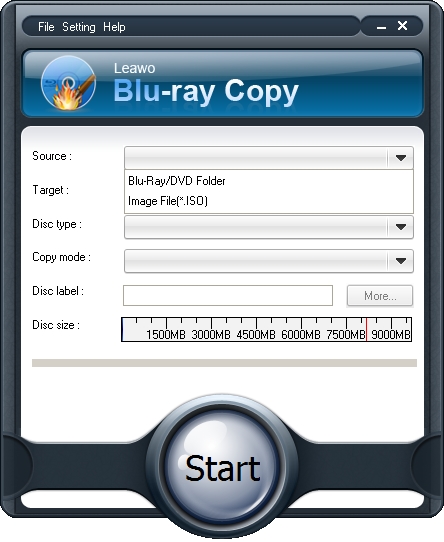
2. Set Target for output
Click “Target” drop-down button to set target destination to save output Blu-ray/DVD profile on your local computer.
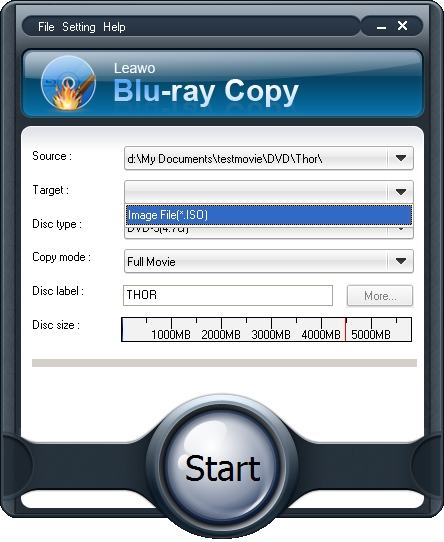
3. Do essential settings
Select Disc type; choose Copy mode from Full Movie, Main Movie and Custom Movie; set Disc Label.
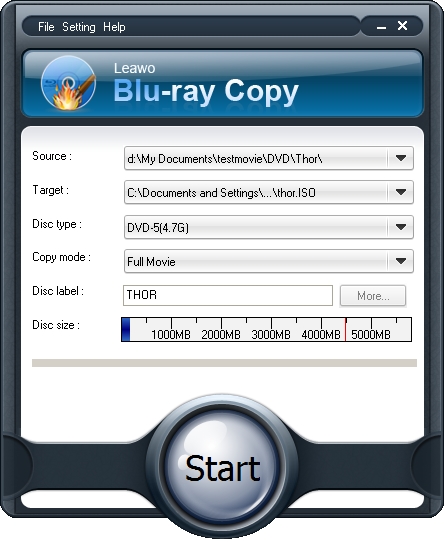
4. Start to copy Blu ray files
Click the Start button to start to copy Blu-ray/DVD content within this Blu-ray Copy program.
