Looking for a solution to enjoy your videos on 3D Blu ray player with 3D effect? This post will share you how to burn local videos to 3D effect Blu ray for enjoying on 3D Blu ray player. Leawo Blu ray Creator not only provides users with powerful video to Blu ray burning ability, but also can burn 3D Blu ray from various videos. Multiple 3D effects are offered by Leawo Blu ray Creator for burning 3D Blu ray movies. Just follow the guide below and burn 3D Blu ray movies step by step.
Get Leawo Blu ray Creator Coupon Code
Get more Leawo Coupon Code
How to burn 3D Blu ray?
1. Download, install and launch Leawo Blu ray Creator. Click on the “Add Video” icon to add files to the program for burning.
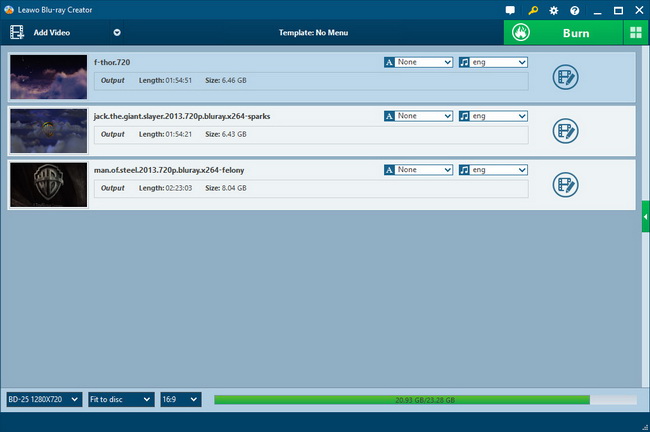
2. Edit video files. There are four options for you to customize output videos: Trim, Crop, Effect and Watermark.
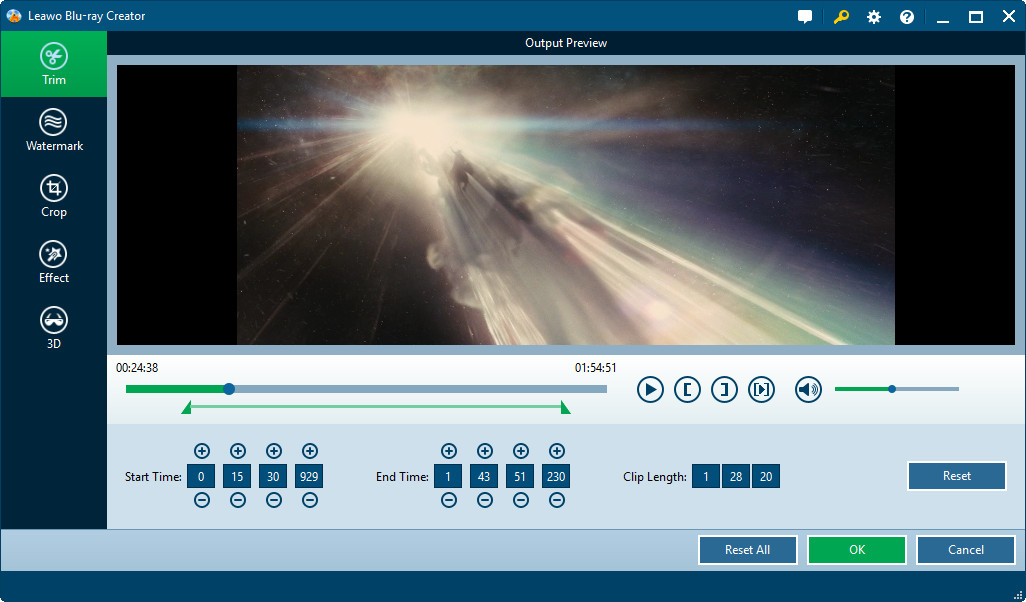
3. Click “3D” button to enter the 3D Settings panel. There are various 3D setting modes like Red/Cyan, Red/Green, Red/Blue, Blue/Yellow, Interleaved and Side by Side for your option. It is up to you to pick up any one of them and adjust 3D Depth effect by set an exact value.
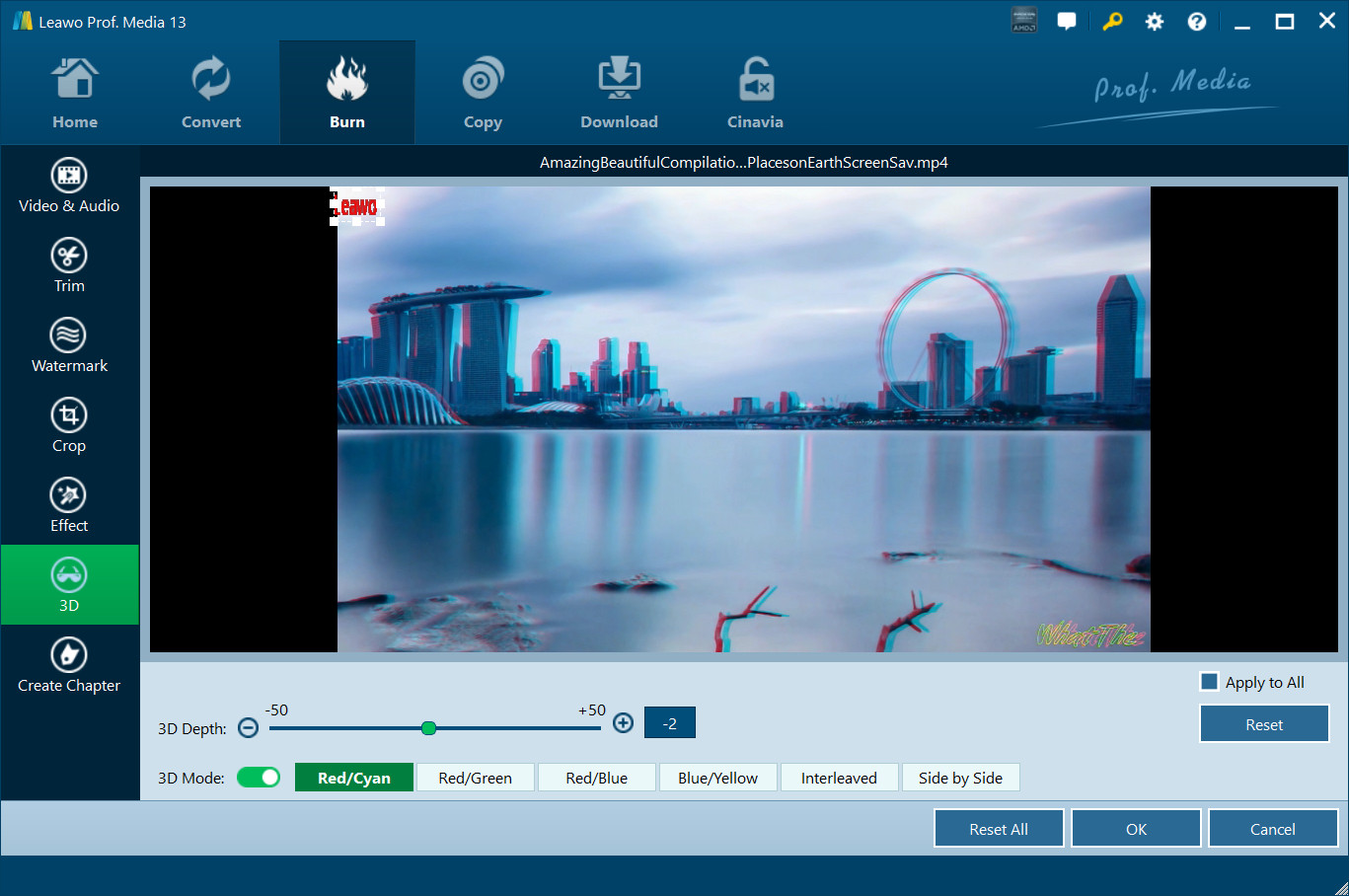
4. Select a Blu ray menu from provided in the right panel of the main interface. Many free menu templates are provided for your selection. You can select the one you like and get an instant preview. If you are not satisfied with the menu and template models embedded, switch to "Design Menu" button on the top right of the disc menu and template selecting panel to DIY disc menu and template.
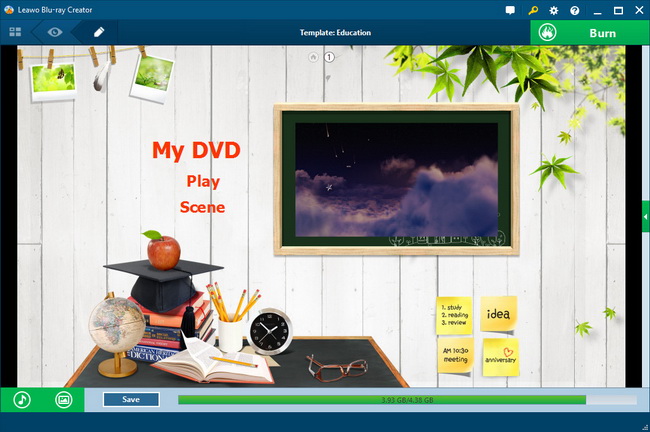
5. Click "Burn to DVD & Blu-ray" button on the bottom right to enter the Burning Setting panel, where you need to figure out the detailed burning settings.
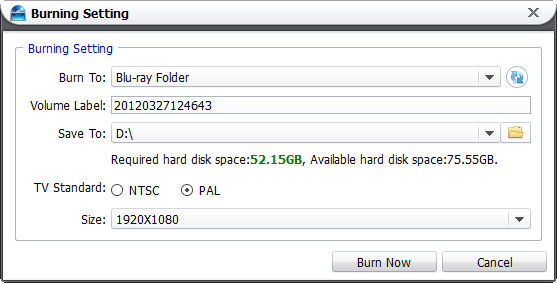
6. Click on the "Burn Now" button on the Burning Setting interface to start burning 3D Blu ray.
