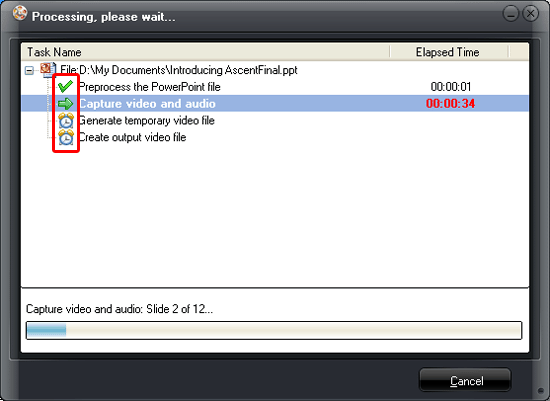Q: Hello, I am just here for asking a question, how can I save powerpoint as mp4? I know video grabber pro has video converting function, but whether it can directly convert powerpoint to a video? I wanna play those slides on my new iPad. Thank you very much in advance.
A: To save PowerPoint as MP4, you can make use of PowerPoint to MP4 Converter. Leawo PowerPoint to Video Pro is highly recommended, which is a professional and easy-to-use program for converting PowerPoint to various video formats including PowerPoint to MP4. Now just follow the step by step guide as below, you will find out how easy it is to convert PowerPoint to MP4 video with this PowerPoint to Video Converter.
Get Leawo PowerPoint to Video Pro Coupon Code
Get More Leawo Coupon Codes
Step 1: Download and install Leawo PowerPoint to Video Converter Pro.
Step 2: Add PowerPoint file
Launch the program and click “Add” to input the source PowerPoint file. Then, you are able to click the buttons under the view screen to preview the original PowerPoint file. After that, choose the output video format as MP4 and designate a folder for it.
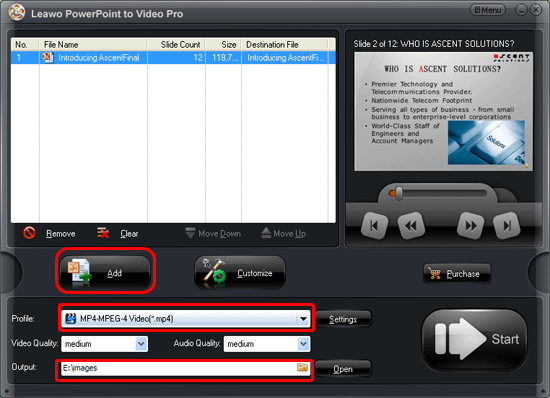
Step 3: audio and video settings
Simply click “Settings” to set the audio and video display effects of the generated video.
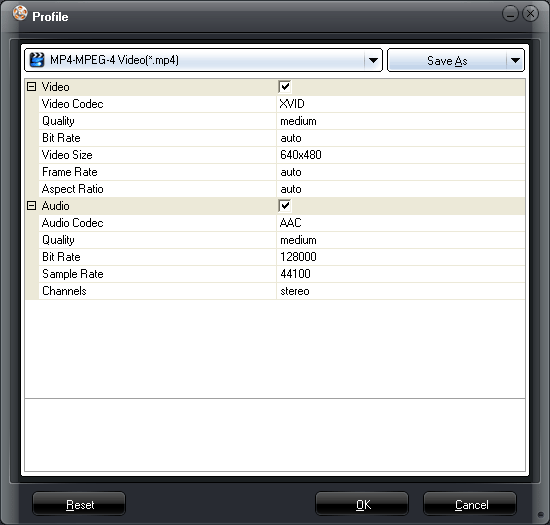
Step 4: Customize additional settings
Press “Customize” to set the timing, music, audio, slide and conversion. The timing you set here won’t take effects if you have set it on the source PowerPoint file. Of course, you can set background music for the generated video.
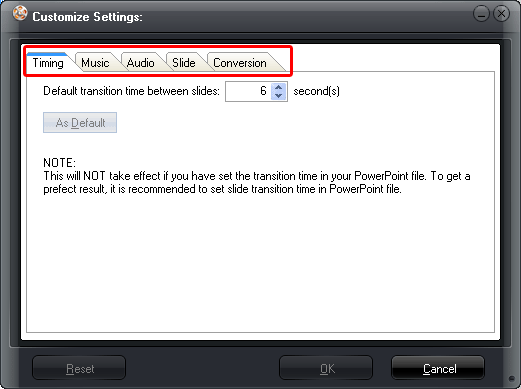
Step 5: Convert PowerPoint to MP4
After all the settings, please click “Start” to convert PowerPoint to MP4. The converter will show you the converting process and open the designated folder in which the generated video has been saved for you.