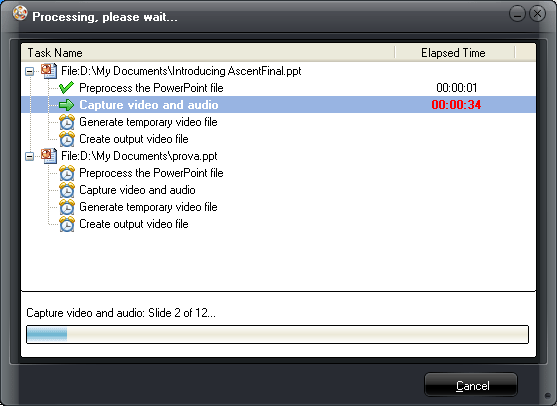Would like to convert PPT to FLV so as to deliver it to video sharing sites like YouTube? Converting PPT to FLV is quite easy with the help of a PPT to FLV Converter. Leawo PPT to FLV Converter is a professional and easy to use program for converting PPT to various videos like PPT to FLV while maintaining all the animations, pictures, videos of the source PPT files. The whole PPT to FLV conversion takes only a few simple clicks. Just follow the guide below to find out how to convert PPT to FLV step by step.
Get Leawo PowerPoint to Video Pro Coupon Code
Get More Leawo Coupon Codes
1. Launch Leawo PPT to FLV converter
Launch the program and click "Add" button to import the PPT files to it. You can preview the PPT files on the view screen and move up or move down the PPT files.
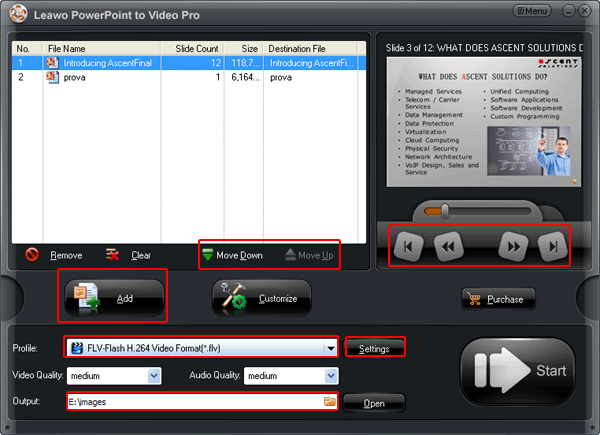
2. Advanced Settings
Just click “Settings” to import Profiles settings panel. Choose FLV as output format and then you can customize the video size, bite rate, video codec and audio codec here.
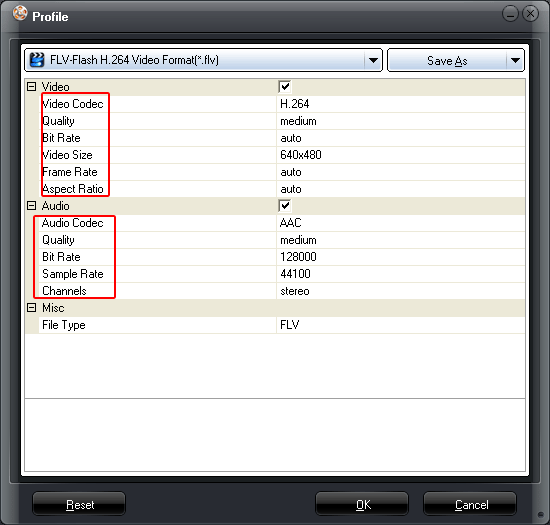
3. Customize some additional settings
You need just click “Customize” to customize the timing, music, audio, slides and even conversion. You can add background music here and even set the transition time between slides.
If you have set the transition time in the original PPT file, you don’t have to set it here.
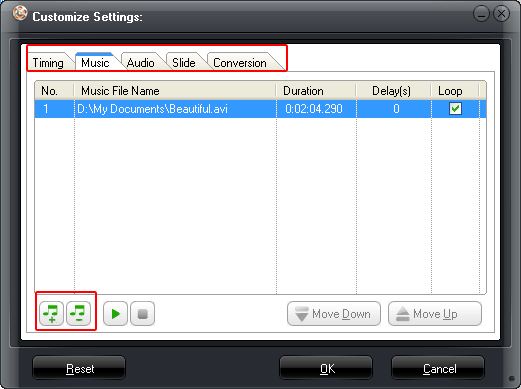
4. Convert PPT to FLV
Once you have set all the settings, just press “Start” to start the PPT to FLV conversion. The PPT converter will quickly finish the conversion. You should wait until the program open the output folder for you.
Just watch the output video and share it online.