Some iPad users want to transfer music from PC to iPad, some want to transfer music from iPad or iPod to iPad! While no matter you want to transfer music from what to iPad, you can make use of an easy-to-use iPad Transfer.
Aiseesoft iPad Transfer provides user-friendly functions for iPad users to transfer music from pc to iPad and iOS devices to iPad. Here we will show you how to transfer music to iPad with iPad transfer below.
Get Aiseesoft iPad Transfer Coupon Code
Get More Aiseesoft Coupon Codes
One Usage: Transfer music from PC to iPad
Step1. Run iPad transfer.
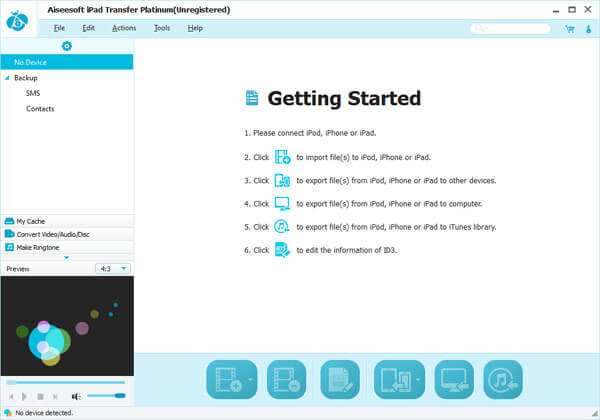
Step2. Connect your iPad to pc via USB cable; the iPad transfer will detect your iPad automatically.
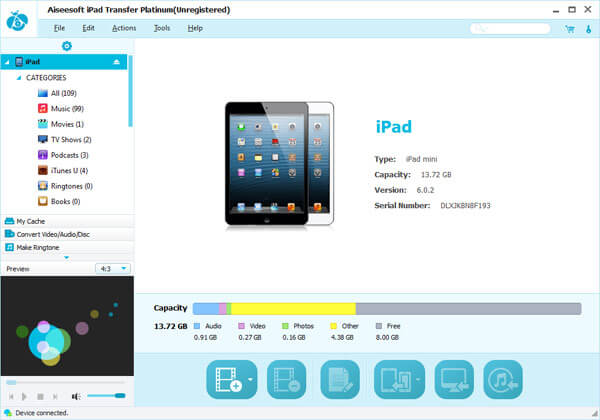
Step3. Click the “Music” button in the left display list of the interface and click “Import files” button to add your required local files from pc to iPad.
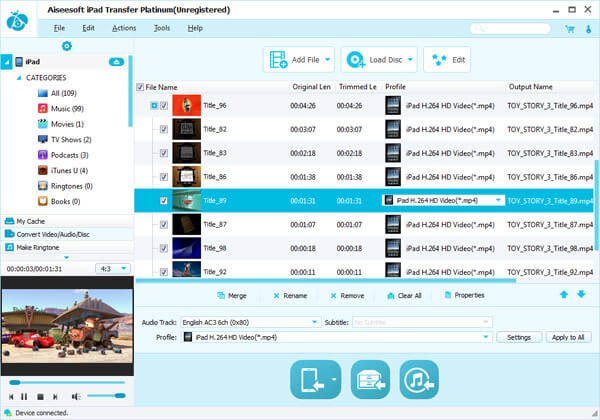
Tips: You can input any video, audio, audio files and even DVD movie. This iPad Transfer can help you convert all these files to iPad compatible video and audio formats before transferring.
Two Usage: Transfer music from iPad to iPad
Step1. Run iPad transfer
Step2. Connect two iPad tablets to pc.
Step3. Open the “Music” library shown in the left list on the interface. And you can select the music that you want to transfer by selecting the checkbox ahead of the music name.
Step4. Then click “Transfer files from device to device” button to transfer music from iPad to iPad. You can also transfer music from iPad to iPod, iPod Touch, or between other IOS devices as well.
