This post share users who want to rip Blu ray ISO to MKV a professional Blu ray to MKV Converter—Leawo Blu ray to MKV Converter. Leawo Blu ray to MKV Converter is a professional and easy-to-use Blu ray ripping program that specially designed for users to rip Blu ray to MKV with ease. It can rip Blu ray disc to MKV, Blu ray ISO to MKV and Blu ray folder to MKV with multiple subtitles and audio tracks. Now, you will get detailed steps on how to rip Blu ray ISO to MKV with Leawo Blu ray to MKV Converter.
Get Leawo Blu-ray to MKV Converter Coupon Code
Get more Leawo Coupon Codes
Step1. Import Blu ray source
Launch Blu ray to MKV Converter, click “Load BD” to import Blu ray ISO files to the program. A virtue BD drive is needed to read Blu ray ISO file in this step.
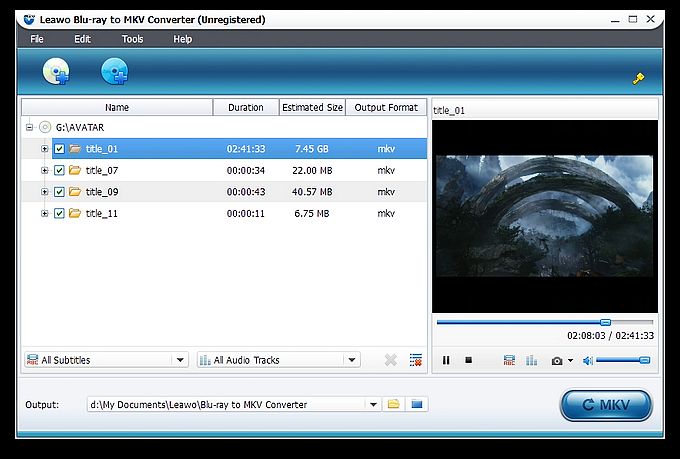
Step2. Select subtitle and audio tracks
After loading source Blu-ray/DVD files, you can choose your desired subtitle and audio tracks for output at the bottom of left processing list. You can also preview videos, subtitles and audio tracks with the right built-in player separately.
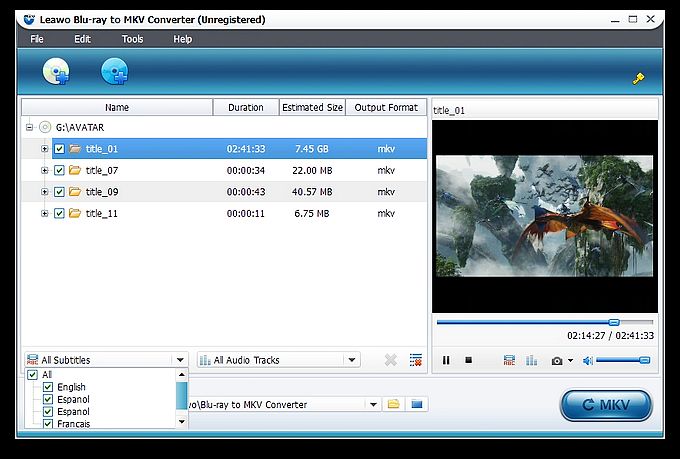
Step3. Convert Blu ray ISO to MKV Video
Return to the home interface and click “Convert” button to start Blu ray ISO to MKV conversion with Leawo Blu ray to MKV Converter.
