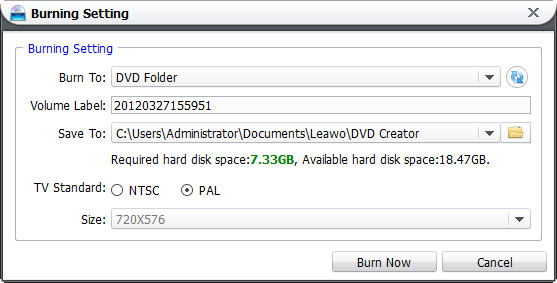How to burn multiple videos on a DVD disc and create menu for playing it in a DVD player? This post will show you how to burn multiple videos in a DVD and create menu for playing them in DVD player smoothly.
To burn videos to DVD with DVD menu, a DVD Creator is needed, which can burn videos like MKV, MOV, AVI, MP4, FLV, etc. to DVD disc with ease. With some easy mouse clicks, conversion will accomplish in easiest and fastest way.
Get Leawo DVD Creator Coupon Code
Get more Leawo Coupon Codes
1-Load videos to DVD Creator
Launch Leawo DVD Creator and click “Add Video” icon on the menu bar to import source videos or just drag and drop source videos directly into the video to DVD burner for burning. You can adjust the order of imported video files, select subtitles and audio tracks to save in output, or even load external subtitles, preview source videos, select several files or all files to merge into one, etc. Output disc settings are available, including disc type (DVD-9/DVD-5), aspect ratio, quality, etc.

2-Customize DVD menu
Different types of DVD menu templates have been provided by this program. Select one you prefer from provided. You can also preview disc menu and template with the built-in player.
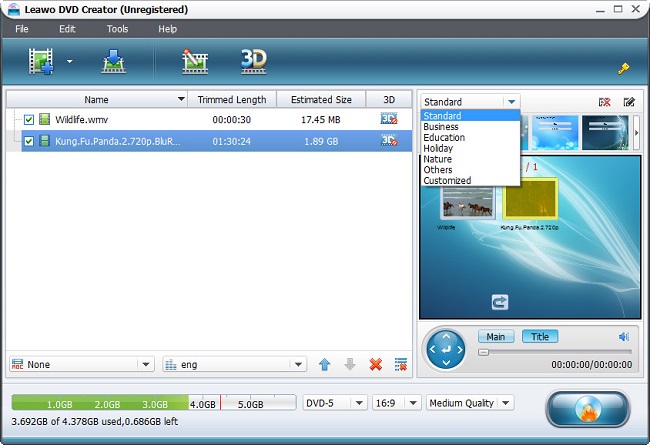
If you are not satisfied with the menu and templates embedded, "Design Menu” on the top-right corner of the right preview panel will allow you to customize DVD menu and template in an easy way. You are capable of entering the following five panels for menu customizations by taking advantage of "Design Menu" icon. Themes, background and button are all available to change.

3-Do the settings
When you finish menu choose, click on “Burn to DVD" tab to make further DVD burning settings. You can choose to burn to DVD drive (insert a DVD disc first), burn to ISO file or burn to DVD folder. You can also specify the output path for the ISO file or DVD folder, choose TV Stardand (NTSC or PAL), Aspect Ratio, etc for the output. Besides, the software will estimate result file volume for you. Click "Burn Now" and the whole DVD burning progress get started.