“What burning program would I use to be able to burn downloaded WMV files onto a Blu ray that would be playable on a Blu ray player? Can anybody help me?”
To burn WMV to Blu ray so as to play WMV on Blu ray player, the program that I used to adopt is Leawo WMV to Blu ray Burner, a professional and easy-to-use tool for burning WMV to Blu ray with ease. Leawo WMV to Blu ray Burner is able to burn video to Blu-ray discs (BD-25, BD-50), create multiple DVDs (DVD-5, DVD-9) and generate ISO Image for further uses.
Get Leawo WMV to Blu ray Burner Coupon Code
Get more Leawo Coupon Codes
1. Import WMV
Launch WMV to Blu ray Burner, and then click “Add” to import WMV files to the program or directly drag and drop files into the program.
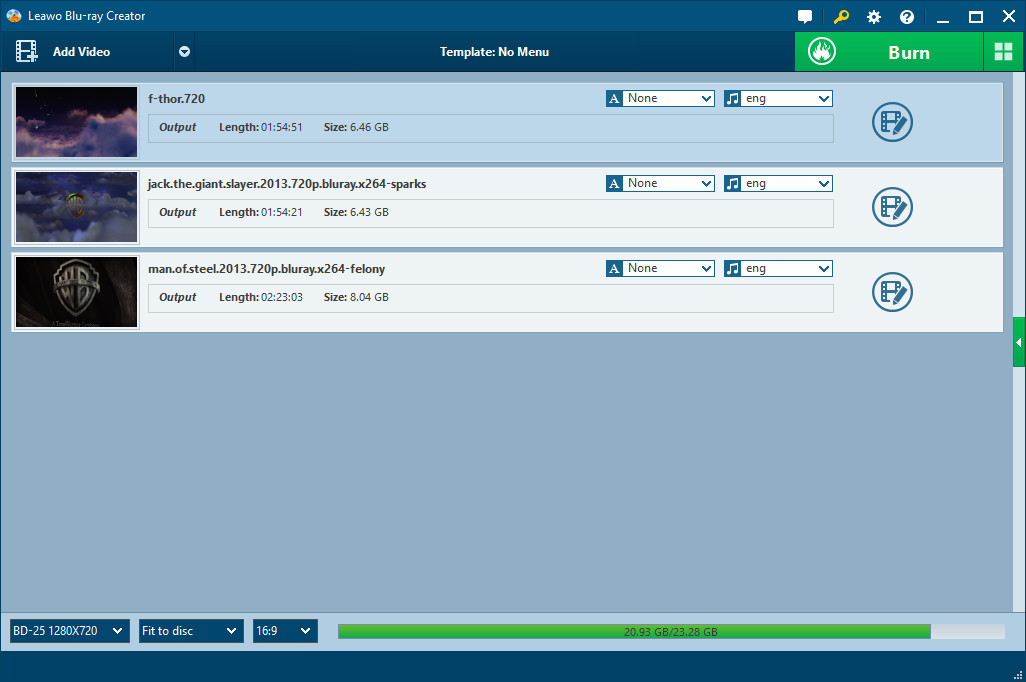
2. Video effect editing
Click “Edit” button to edit video files. Four operations are allowed: Trim video length, Crop video size, adjust video Effect and add Watermark to videos. There are various 3D setting modes (Red/Cyan, Red/Green, Red/Blue, Blue/Yellow, Interleaved) for your options, pick up one of them and adjust 3D Depth effect by choose an exact value.
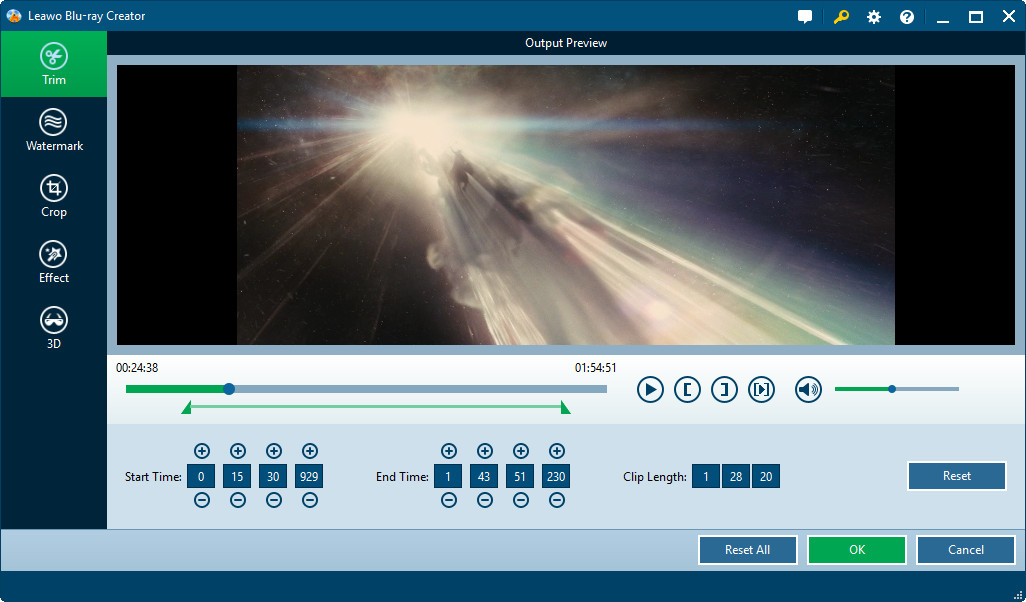
3. Choose menu template
In the right panel of main interface, you will find multiple templates available for your selection. Choose one you prefer and if you are unsatisfied with the menu click “Design Menu” to make further customizations.
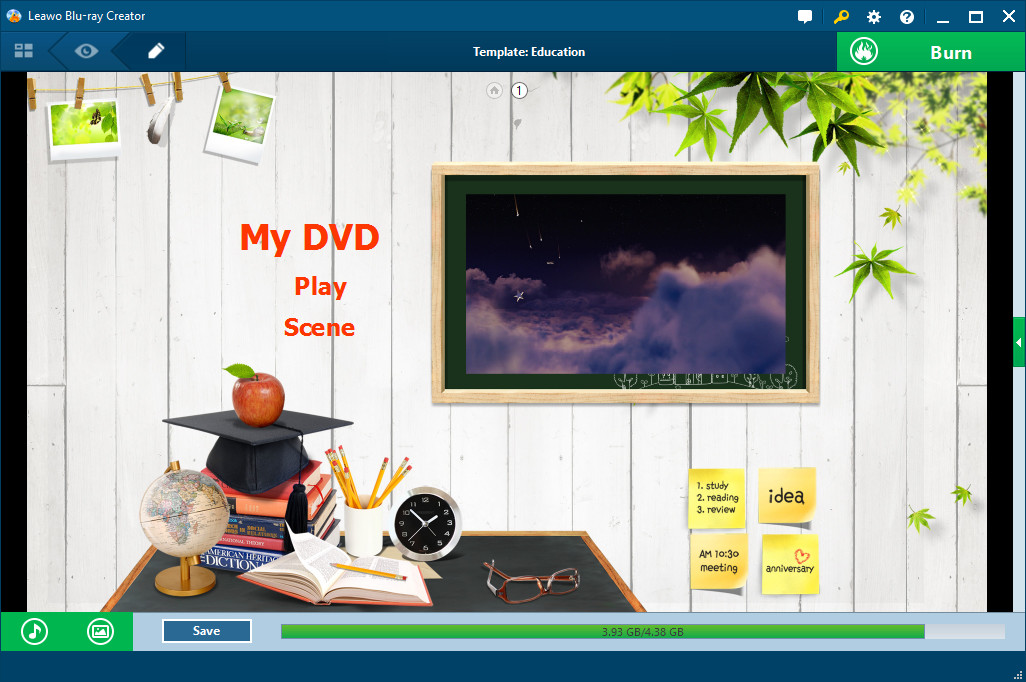
4. Settings
Click on “Burn to Blu ray” button then it will turn to the following panel,
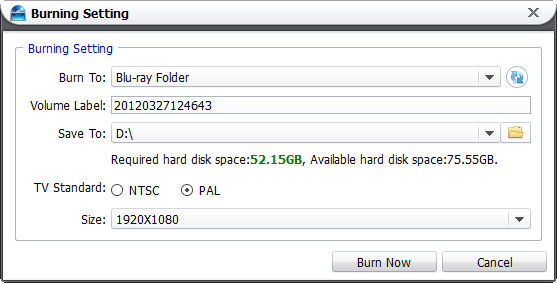
In "Burn to", choose to burn video to ISO File, DVD Folder or Blu-ray Folder.
In "Volume Label", type in a personalized label.
In "Save to", you can choose destination for output saving.
In "TV Standard", choose TV Standard according to your location. The chart will help you make a selection.
5. Start to burn WMV to Blu ray
Then click “Burn Now” button to start burning WMV to Blu ray. With just a few clicks, you can accomplish the whole burning process with ease.
