BDMV stands for Blu-ray Disc Movie Information Files. Just as its name suggests, it is an information file. It is wrapped up in BDAV file format with DVD menu support and BDAV is a modified format of MPEG-2 Transport Stream.
In order to share and enjoy BDMV files freely on Mac, it is advisable to convert BDMV to other video formats on Mac. Then the files could be playable on all portable media devices. The following guide will show you how to convert BDMV to MKV on Mac.
Get Leawo Blu ray to MKV Converter Coupon Code
Get more Leawo Coupon Codes
1-Run the Mac Blu ray ripper and add BDMV files into it. Three ways available for you to add source files: a. directly drag and drop. b. click the add button in the middle of the converter. c. check “File” in top menu to add.
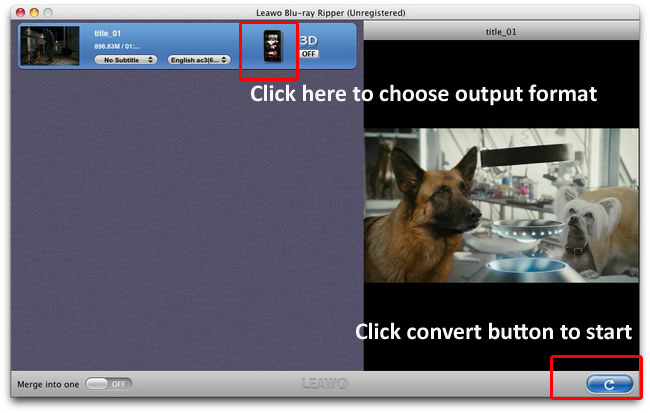
2-after added files in, click “OK” to move on. Choose preferred subtitle and audio tracks. Then go to “Profile” to choose output format. Here we pick MKV from “Common Video” or HD MKV from “HD Video”.
For more advanced video& audio settings, click the plus sign. Some general parameters are offered to adjust: video size, frame rate, bit rate, channel, quality and so forth.
3-The click convert sign to start converting BDMV to MKV on Mac. When the conversion is down, open output folder, you can get the converted files for enjoying.


