An easy way to enrich your 3D source is to convert Blu ray to 3D video with Blu ray to 3D Video Converter. Leawo Blu ray to 3D Video Converter is a good choice for converting Blu ray to 3D video. It has provided several 3D effects to meet different 3D needs when converting Blu ray to 3D video. Now Leawo Blu ray to 3D Video Converter is 20% discount off. Just follow the guide below to obtain step-by-step operations on how to convert Blu ray to 3D video.
Get Leawo Blu ray to 3D Video Converter Coupon Code
Get more Leawo Coupon Codes
How to Convert Blu ray to 3D Video?
Step1. Download and install Leawo Blu ray to 3D Video Converter in your pc, launch it and click “Load BD” to import Blu ray movies from Blu ray disc, Blu ray folder or ISO files to the program.
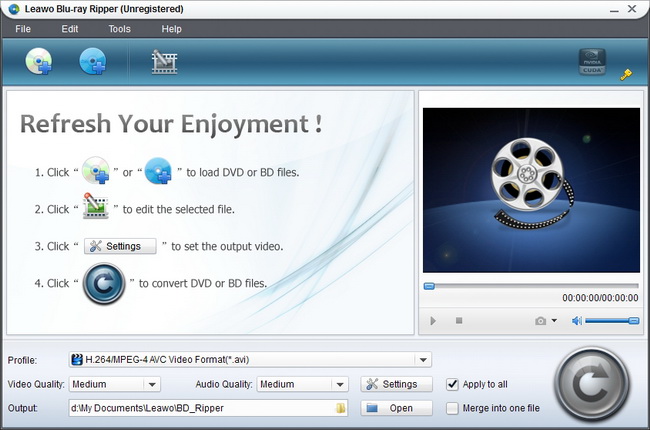
Step2. Select 3D effect
Click 3D button on the menu bar to enter 3D panel, where you can select 3D effect according to your 3D glasses or your devices.
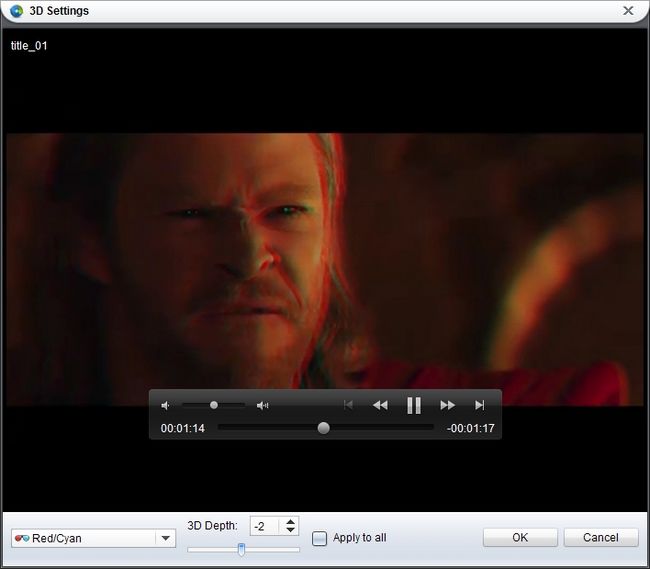
Step3. Choose output format
Various formats and devices are provided for you to choose from in “Profile”. You can choose one proper for your device.
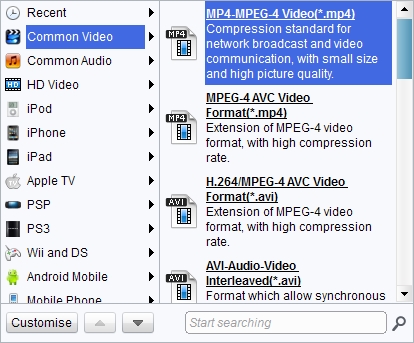
Step4. Setting
To make exact parameters for output, click “Setting” button to set the parameters like codec, video size, bit rate, etc.
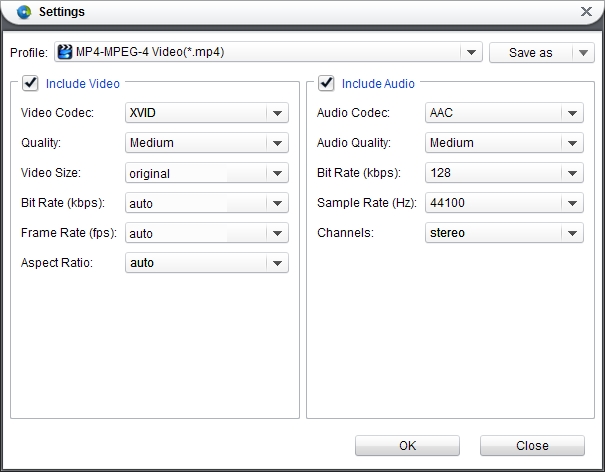
Step5. Convert Blu ray to 3D video
Then revisit the home interface and click “Convert” to start to convert Blu ray to 3D video, When conversion finished, you can stream Blu ray to your mobile devices for enjoyment.
