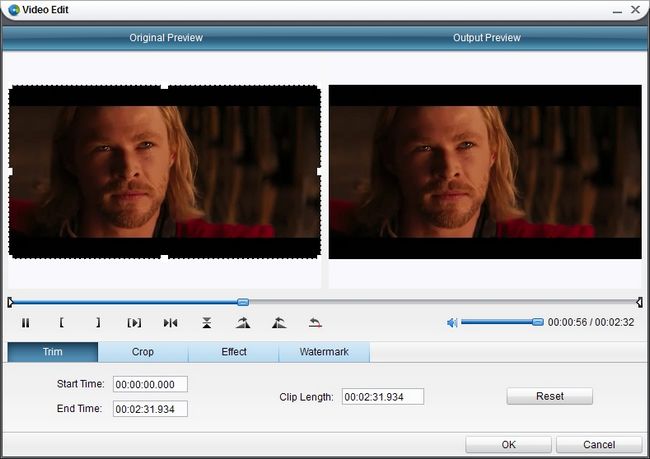ASF is abbreviated as Advanced Systems Format that's most commonly used for the purpose of streaming media. ASF depicts the structure of video or audio stream having .asf extension. ASF files store a wide variety of codecs that compress Audio and/or Video contents as streaming media.
How to convert Blu ray to ASF? You deserve to have Leawo Blu ray to ASF Converter which is now 20% discount off. Leawo Blu ray to ASF Converter is dedicated in decrypting and converting Blu ray to various vidoes and audio formats including ASF. To make Blu ray to ASF conversion easier for you, the following guide will show you how to convert Blu ray to ASF with Leawo Blu ray to ASF Converter step by step.
Get Leawo Blu ray to ASF Converter Coupon Code
Get more Leawo Coupon Codes
1. Import Blu ray source
Launch Blu ray to ASF converter, insert Blu ray disc into BD drive, and then click “Load BD” button to import Blu ray source from disc to the program. Or you can add Blu ray folder or DVD folder to the program.
2. Set output format
Go to the drop-down list of “Profile” and then select ASF as output format. Enter ASF in Searching box then you can find it quickly.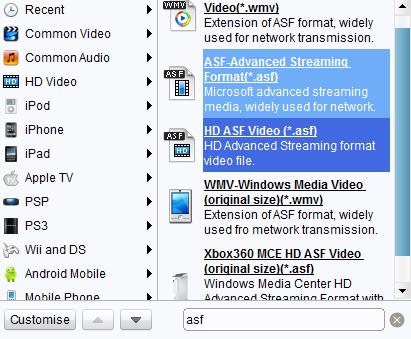
3. Edit (Optional)
Click “Edit” to do some editing for retouching imported files. With built-in editor, you are allowed to trim video length, crop video size, adjust video effect and add watermark to videos.
4. Convert Blu ray to ASF
Once all have been done, click “Convert” button to start Blu ray to ASF conversion. After conversion, click “Open” to get the converted files.