The Galaxy Note III was introduced on September 4, 2013 by Samsung at Galaxy Unpacked in Berlin. The Note III features a 2.3 GHz quad-core processor(LTE Version) and a 1.9 GHz Octa-core processor, 5.7" 1080p Super AMOLED display, 13-megapixel rear camera, 3 GB of RAM, Android 4.3, and storage capacity of either 32 GB or 64 GB, capable of UHD Video recording or Full HD video recording at 60 fps.
Its 5.7" 1080p Super AMOLED display makes it quite a great device for playing HD videos. Playing Blu ray on Galaxy Note III is also accessible by converting Blu ray to Galaxy Note III supported video formats like MPEG4, H.263, H.264, DivX, XviD, and WMV. Now in the following post, we mainly share users how to convert Blu ray to Galaxy Note III with Leawo Blu ray to Galaxy Note III Converter.
Get Leawo Blu ray to Galaxy Note III Converter Coupon Code
Get more Leawo Coupon Codes
1. Import Blu ray into Blu ray to Galaxy Note III converter
Run Blu ray to Galaxy Note III converter. Insert Blu ray disc into BD drive. Click “Load BD” button to import Blu ray to Blu ray to Galaxy Note III converter. You are allowed to import Blu ray folder or ISO image as well if you have virtual BD drive installed.

2. Set output effect
In the drop-down box of “Profile”, choose one from MPEG4, H.263, H.264, DivX, XviD, and WMV to be the output format in “Common Video”. Or input your needed format in the searching box for quick locating.
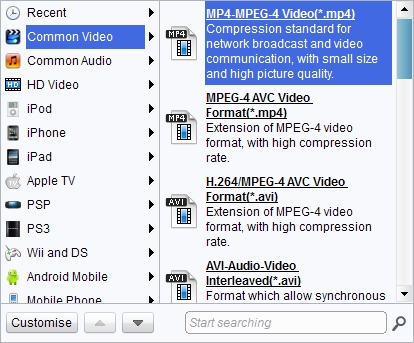
3. Edit (Optional)
To improve the output effect, edit function is provided with four features: Trim, Crop, Effect and Watermark. You can adjust as per your requirement.
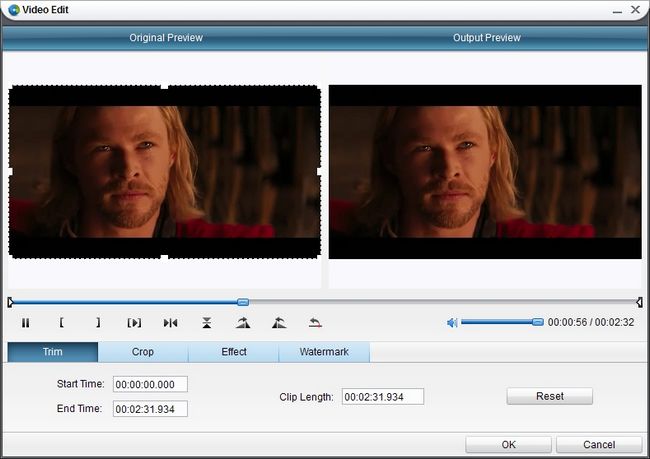
4. Settings
Making exact output, you can click “Settings” button to enter Settings panel where you can adjust video size as 1920x1080 pixels, set video and audio codec, bit rate, frame rate etc.
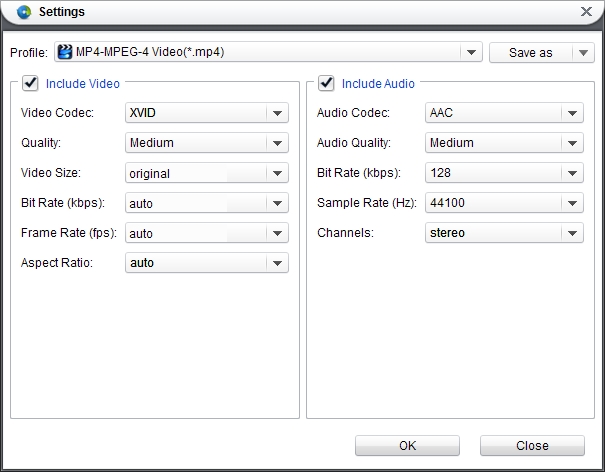
5. Convert Blu ray to Galaxy Note III
Then go back to the home interface and click “Convert” button to start to convert Blu ray to Galaxy Note III.
