iPad4 features a 9.7 inch display with resolution of 2048*1536, new and upgraded components such as the Apple A6X chip, and the Lightning connector. It shipped with iOS 6.0, which provides a platform for audio-visual media, including electronic books, periodicals, films, music, computer games, presentations and web content. No matter how it upgrades, it will not affect people’s enthusiasm to watch HD movies with this big screen tablet. To have Blu ray playback on iPad4 is quite a great idea for iPad users. As iPad4 has no BD drive, we can try to convert Blu ray to iPad4 compatible format like Mp4, MOV, etc. first with Blu ray to iPad4 Converter. In the following post, a detailed guide on how to convert Blu ray to iPad4 will be shown.
Get Leawo Blu ray to iPad4 Converter Coupon Code
Get more Leawo Coupon Codes
Step1. Load Blu ray to Blu ray to iPad4 Converter for Mac
Download and install Blu ray to iPad4 Converter for Mac, launch it and click “Load BD” or directly drag and drop the BD source into the program.
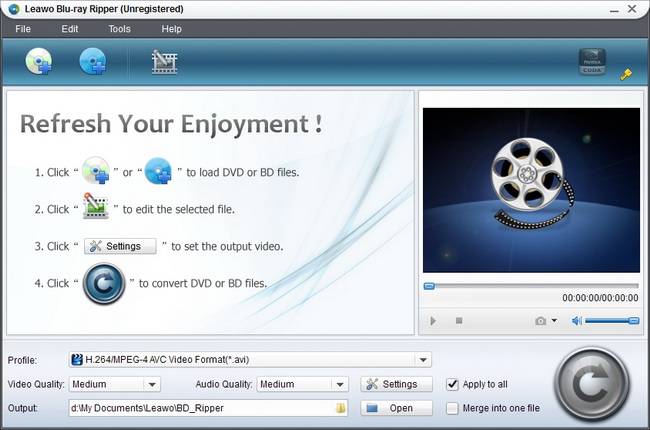
Step2. Set the output format
Click the clickable icon in the end of each BD files to access to Profile panel, in which you can choose “iPad HD” in “Apple”.
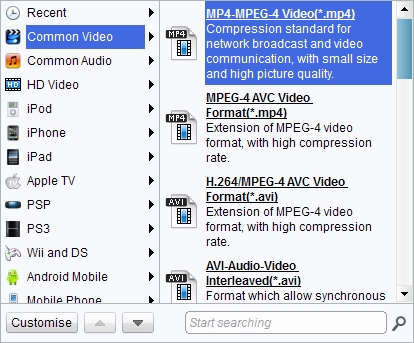
Step3. Settings
To obtain exact output effect, you can click “+” button to set parameter for output video and audio, such as video and audio codec, quality, bit rate, frame rate and so on. It’s important to set the video size as “2048 x 1536 pixels”
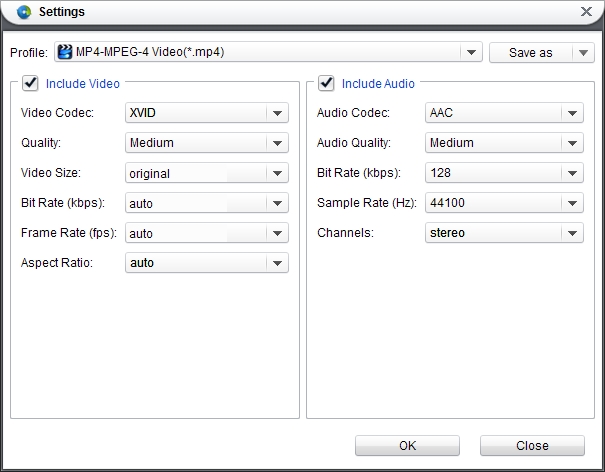
Step4. Convert Blu ray to iPad4 on Mac
Then return to the home interface and click “Convert” to start to convert Blu ray to iPad4 on Mac. After conversion, transfer the converter Blu ray movies to iPad4 via iTunes.
