Have got some new Blu ray movies and want to convert Blu ray to MKV for more entertainment on portable devices or media player? You just come to the right place. This article will explain you how to convert Blu ray to MKV with Leawo Blu ray to MKV Converter.
To convert Blu ray to MKV, you need some the following preparations:
--Download and install Leawo Blu ray to MKV Converter.
--Blu ray disc with BD drive
--Enough hard drive with no less than 30GB
Leawo Blu ray to MKV Converter provides powerful converting function that allows you to convert Blu ray to MKV without quality loss. And the conversion speed is quite impressive that saves you much time.
Get Leawo Blu ray to MKV Converter Coupon Code
Get more Leawo Coupon Codes
Step1. Import Blu ray to Blu ray to MKV Converter
Launch the Blu ray to MKV converter, click “Load BD” button to import Blu ray disc into the program. You can preview the imported videos in the right player.

Step2. Set the output format
Click on the drop down box of “Profiles”, select “Common Video” from the format list and choose MKV as the output format.
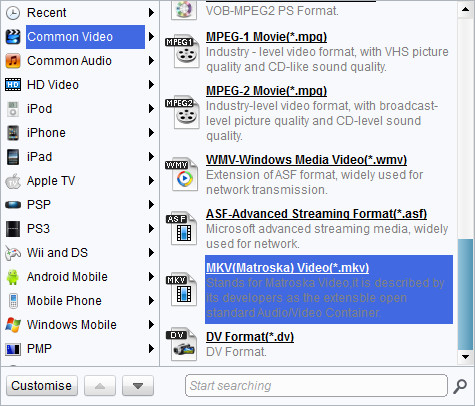
Step3. Settings
Click “Settings” to customize advanced audio and video parameter for output video files, such as video and audio codec, video size, bit rate, frame rate and so forth.
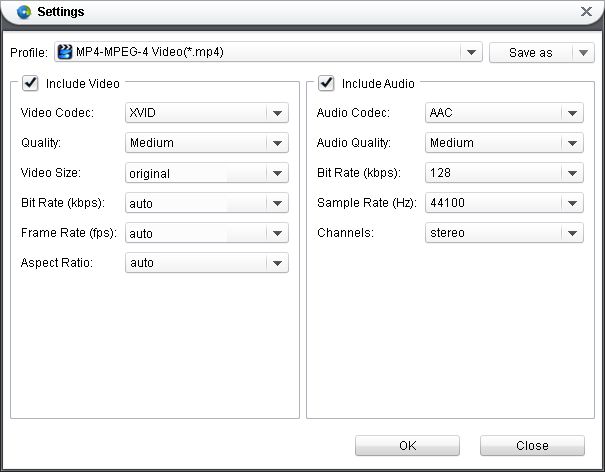
Step4. Converting Blu ray to MKV
Click on the “Convert” button and the program will start to convert Blu ray to MKV. After conversion, click “Open” to get the converted files. Enjoy MKV videos freely.
