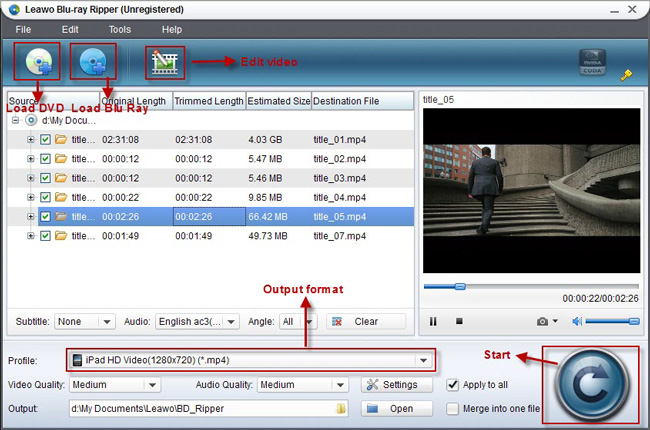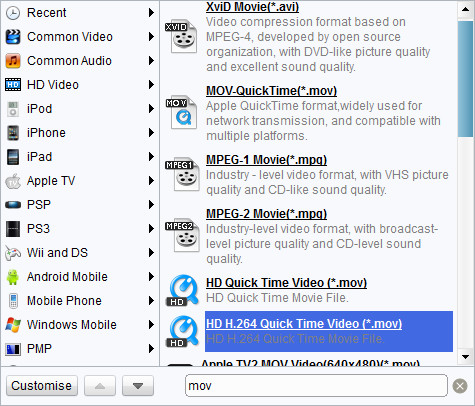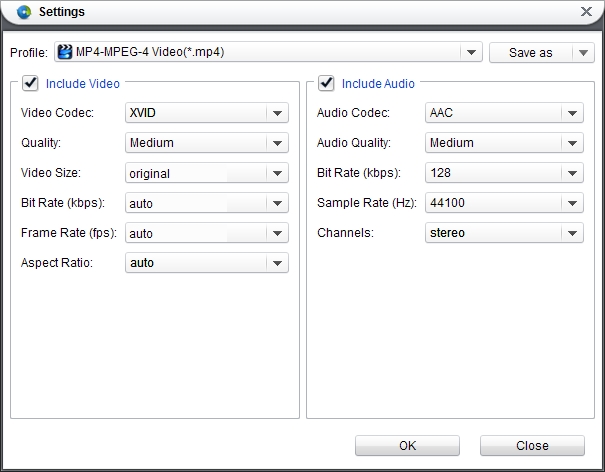MOV is widely supported by mobile and media devices like iPod, iPhone, iPad. It's advisable to convert Blu ray to MOV firstly with Blu ray to MOV Converter if you want to play Blu ray on iPad, iPod or iPhone. It is very easy to convert Blu ray to MOV video format by using Leawo Blu ray to MOV Converter. This software is easy to use and rip Blu ray to mov with the copyright protections such as AASC, BD+ and region code. The article below will guide you how to rip Blu ray and convert Blu ray to MOV video format step by step.
Get Leawo Blu ray to MOV Converter Coupon Code
Get more Leawo Coupon Codes
1. Import Blu ray source
Launch Blu ray to MOV converter, drag-and-drop or click “Load BD” to import Blu ray movies from Blu ray disc or Blu ray folder to the program.
2. Set MOV as output format
Go to drop-down box of “Profile” and choose MOV as the output format.
3. Settings
Click “Settings” button next to “Profile” frames, you can modify output parameters for MOV files, such as codec, video size, quality, bit rate, aspect ratio, frame rate, etc.
4. Convert Blu ray to MOV
After aforementioned have been down, revisit home interface and click “Convert” button to start to convert Blu ray to MOV, then click “Open” to get converted files after the conversion is over.