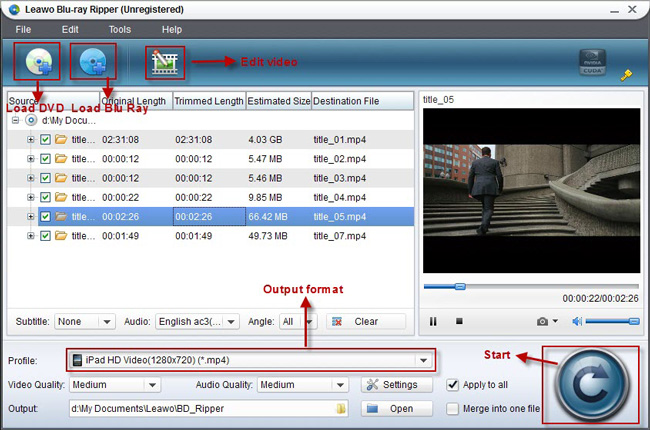Want to play Blu ray on your PS3 but have no idea how to put Blu ray to PS3? Leawo Blu ray to PS3 Converter can help you. It can easily convert Blu ray to PS3 compatible format like MP4. You are allowed to define the specified parameters of the output video. Moreover, the conversion speed is very fast which will save you a lot of time. The following is a step-by-step tutorial on how to convert Blu-ray to PS3 with Leawo Blu ray to PS3 Converter, and you can convert Blu-ray to PS3 step by step on your PC.
Get Leawo Blu ray to PS3 Converter Coupon Code
Get more Leawo Coupon Codes
1. Import Blu ray source
Start Leawo Blu-ray to PS3 converter, and click “Load BD” to import Blu-ray to Blu ray to PS3 converter. You can also load DVD files to convert DVD to PS3 within this Blu-ray to PS3 converter by clicking Load DVD button.
2. Set output format
Go to the drop-down box of “Profile” and select PS3 as output format in “PS3” column.
3. Convert Blu-ray to PS3
Click “Convert” button bellow the right preview player screen to start to convert Blu-ray to PS3 video within this Blu-ray to PS3 converter. When the Blu-ray to PS3 conversion is completed, you can load the converted videos to your PS3 for enjoyment.