This guide will detail you how to convert DVD to iPad HD with Leawo DVD to iPad HD converter. If you want to enjoy HD DVD on your iPad for great visual experience, just follow the guide below to leawn more.
Leawo DVD to iPad HD converter is 20% discount off now. It provides the best solution to convert DVD to video and audio in popular file formats for many devices including iPad, along with multiple practical bonus features like video editor, 3D movie creator, etc.
Now, just follow the guide below to learn how to convert DVD to iPad HD with Leawo DVD to iPad HD converter.
Get Leawo DVD to iPad HD Converter Coupon Code
Get more Leawo Coupon Codes
Step1. Import DVD
Launch Leawo DVD to iPad HD Converter and click “Load DVD” icon, or directly drag and drop source DVD movies to this DVD to video converter to import source DVD movies for converting. You can import either one DVD source or several DVD sources as you like. The built-in player on the right provides preview function and screenshot snapping function.
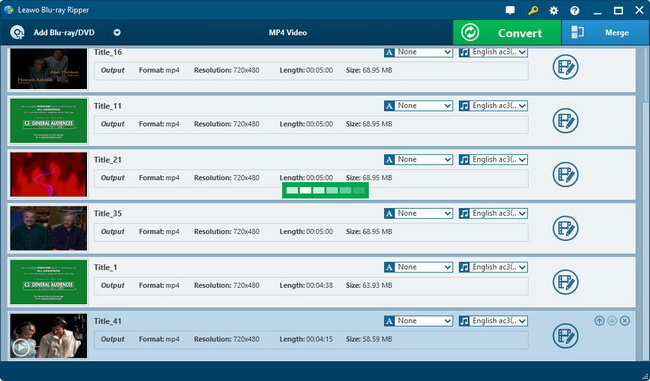
Step2. Choose iPad HD as output format
Go to the drop-down box of "Profile" to set the output format, you can click the iPad column and choose iPad and choose “iPad HD”.

Step3. Convert DVD to iPad HD
Click “Convert” button to start converting DVD to iPad HD. After the conversion is done, you can sync and transfer DVD to iPad through iTunes. Then you can enjoy DVDs on iPad on the go.
