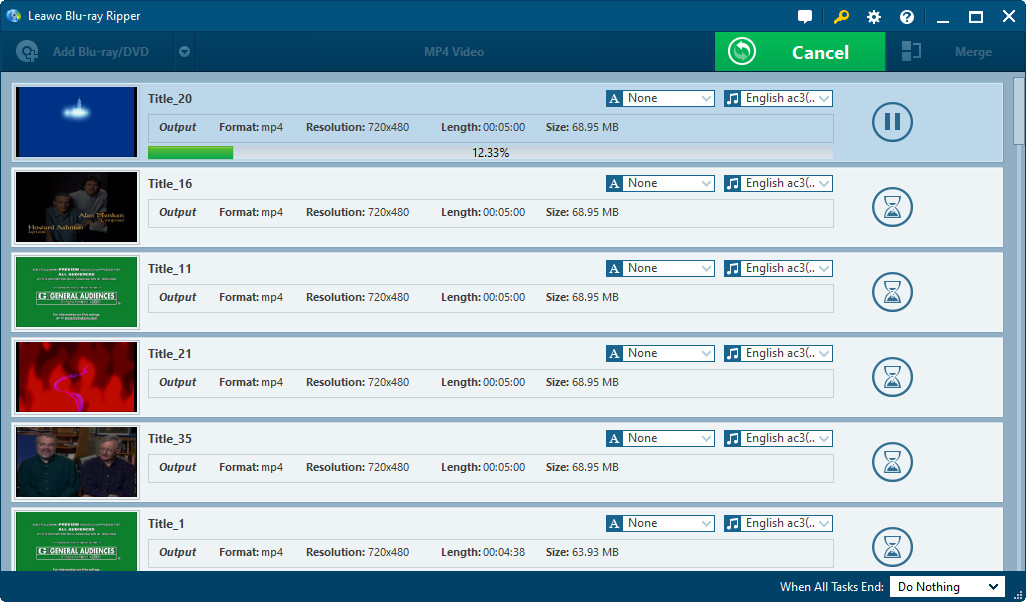This guide shares users how to convert DVD to MP4 with Leawo DVD to MP4 Converter. Leawo DVD to MP4 Converter provides poweful functions in ripping and converting DVD to various videos and aduio formats including MP4. It can decrypt almost all commercial DVDs and convert DVD to MP4 with lossless output quality.
Now Leawo DVD to MP4 Converter is 20% discount off, which saves us much money to get a desired and professional DVD ripping program. Just follow the guide below, you will find a detailed guide on how to convert DVD to MP4 with Leawo DVD to MP4 Converter.
Get Leawo DVD to MP4 Converter Coupon Code
Get more Leawo Coupon Codes
Start Leawo DVD to MP4 converter and import source DVD discs or folders for converting.
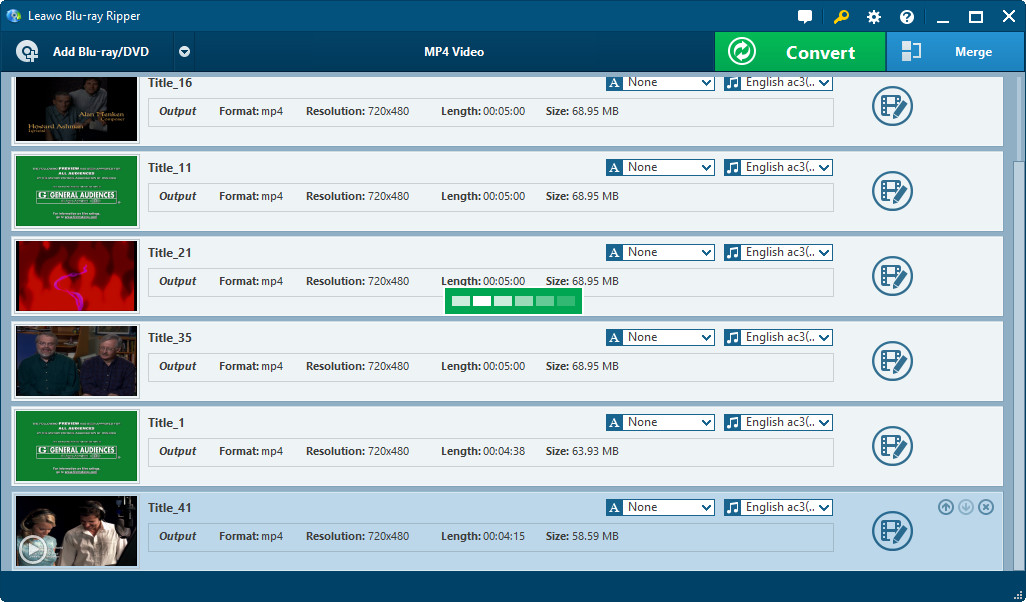
2. Set output format
In profile (Mac users click the icon before 3D to enter Profile panel), choose MP4 with H.264 as output profile.
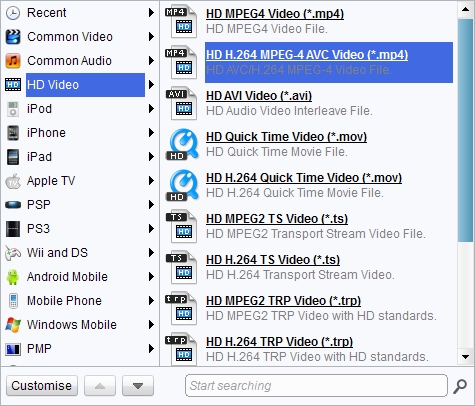
3. Convert DVD to MP4
Hit the "Convert" button on the bottom right to start to convert DVD to MP4. After the conversion, you can freely watch DVD in MP4 videos on your devices.