Many people asked in some forums how to convert PPS to MP3. Here we provide you with the best solution for PPS to MP3 conversion. To convert PPS to MP3, what you need is a PPS to MP3 Converter. Leawo PPS to MP3 Converter will be set as an example to show you how to convert PPS to MP3 step by step.
Get Leawo PowerPoint to Video Pro Coupon Code
Get More Leawo Coupon Codes
Step1. Launch PPS to MP3 converter and click “Add” to input the original PPS file
Once the PPT has been loaded to the program, you are able to click the buttons under the view screen to preview it.
Then, you need to choose the output audio format as MP3 and designate a folder for the output audio.
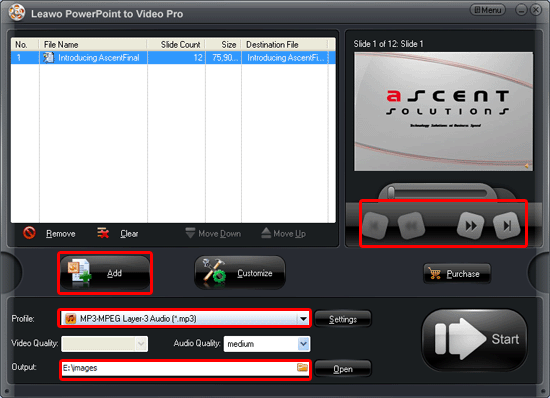
Step2. Click “Settings” to set the audio parameters of the generated audio file.
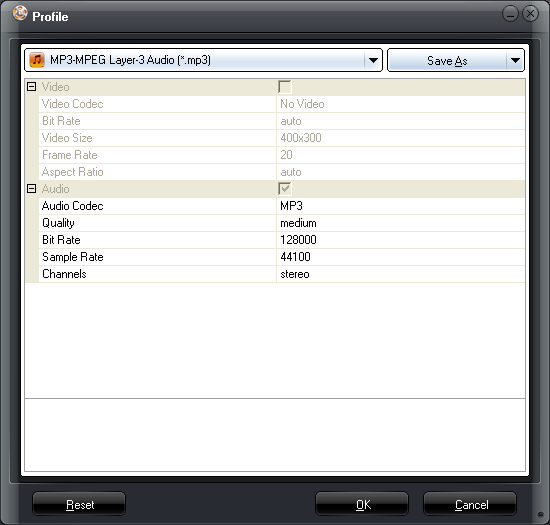
Step3. Click “Customize”. If you want to add more songs for the generated audio, just click “Music” – “Add” to input the music.
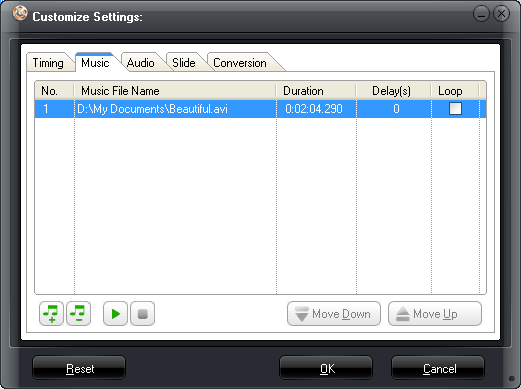
Step4. Press “Start” to convert PPS to MP3. The PPT to video converter will show you the PPS to MP3 converting procedure. Once the converting has been completed, the program will automatically open the selected folder where the generated audio saved.
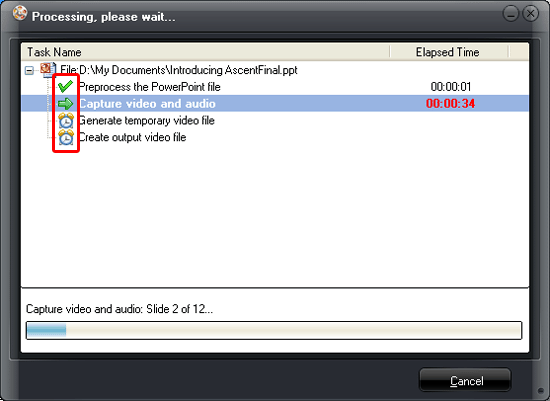
You are able to enjoy the generated MP3 audio on your computer and even transfer it to portable devices.
