"Someone asked me to convert a pptx file to video format like avi so it can be viewed easier and can be uploaded to video sharing sites.I intuitively look for an option to "publish to video" but couldn't find it. Is there an add-on to do this?"
Converting PPTX to AVI or other video formats is quite basic if you have owned a PPTX to Video Converter, which can efficiently convert PPT, PPS, POT, PPTX, PPSX and POTX to video formats such as ASF, AVI, FLV, MPEG, MP4, TS, MOV, WMV, VOB, 3GP, RM, RA, MKV, MKA, Wii AVI, Wii MOV, NDS DPG, NDS DPG2, NDS DPG3 and NDS DPG4. Additionally, you can keep the original animations, special effects, pictures, videos, etc.after PPTX to AVI conversion.
Get Leawo PowerPoint to Video Pro Coupon Code
Get more Leawo Coupon Codes
1. Get a PPT to video converter and install it.
2. Simply input the PPTX file to the program and preview it on the view screen.
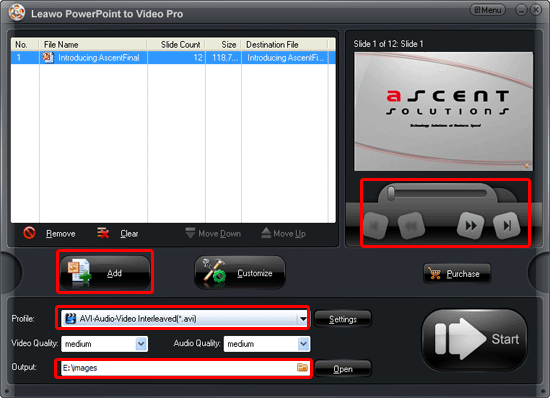
3. Choose the output video format as AVI and designate a folder for the AVI video.
4. Click “Customize” to adjust the timing, music, slides and conversion of the PPTX to AVI conversion.
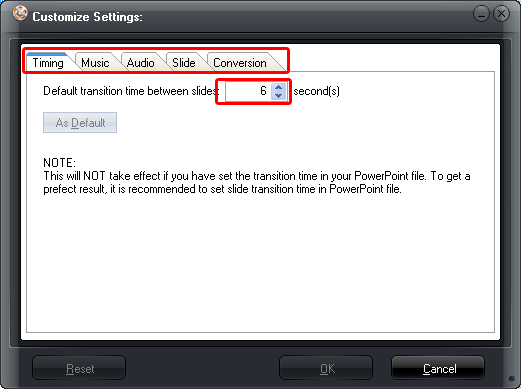
You should set the transition time between slides as 6 seconds and add background music for it.
Of course, if you have set the transition time on the source PPTX file, you don’t need to set it here.
5. Simply hit the setting to adjust the audio and video display effects.
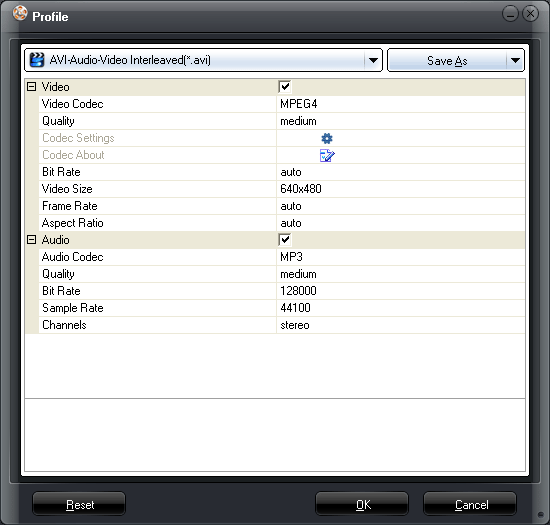
You can change the video codec as well as adjust the bite rate and video size and some other options.
6. You are able to start the PPTX to AVI conversion by clicking the start button after all the settings. The program will finish the conversion within a few seconds. Thus, you should just wait until the program open the output folder for you.
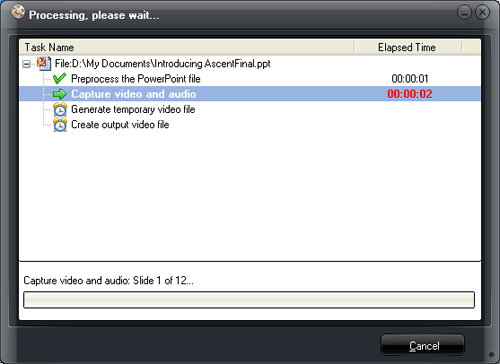
Now, just enjoy the output AVI video. And you can share it to your friends or just publish it online.
