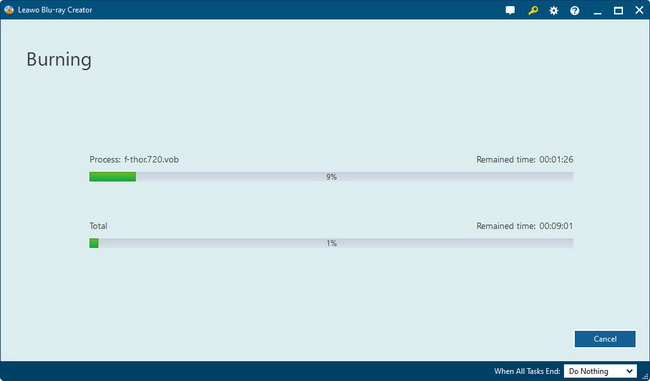Being one of the biggest video sharing websites, YouTube provides various videos for users to download. After downloaded some preferred movies, you may want to play them on your TV for playback via your Blu ray player. Then you need to convert YouTube videos to Blu ray disc first with a Blu ray Creator. Leawo Blu ray Creator is a professional Blu ray creating program that enables you to convert YouTube videos to Blu ray disc with just a few clicks. While it has provided various Blu ray menu templates for your selection. Here is a detailed step on how to convert YouTube to Blu ray disc with Leawo Blu ray Creator.
Get Leawo Blu ray Creator Coupon Code
Get more Leawo Coupon Codes
Step1. Import YouTube files to Blu ray Creator
Download and install Blu ray Creator into your pc, launch it and click “Add” to import YouTube videos to the program.
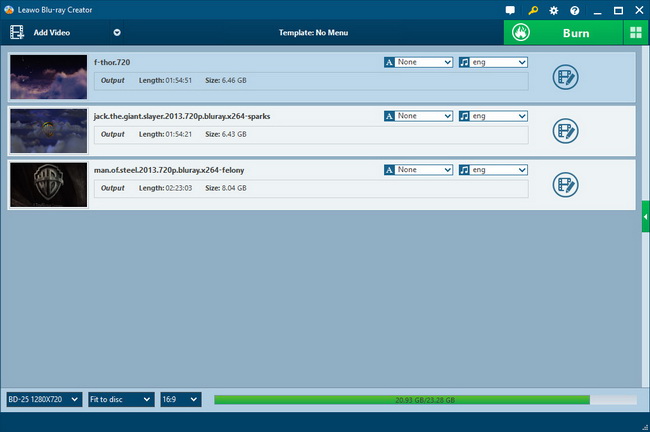
Step2. Edit (Optional)
Four edit features are offered for you to edit videos to better effect: Trim, Crop, Effect and Watermark. You can edit in your desire if you need.
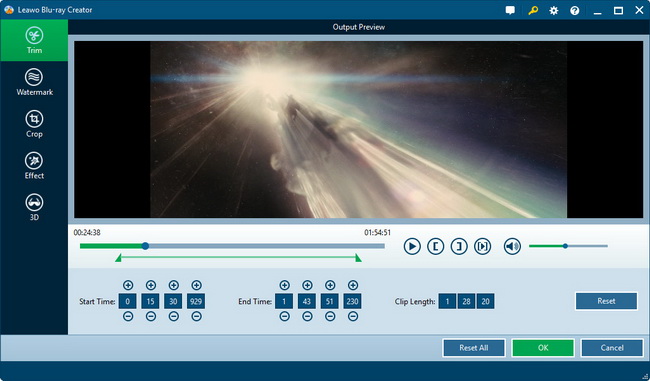
Step3. Choose and customize Blu ray menu
Leawo Blu ray Creator has provided many menu templates for your selection. You can select one you prefer in the right panel of main interface and click “Customize Menu” to do some customization to the menu in your desire.
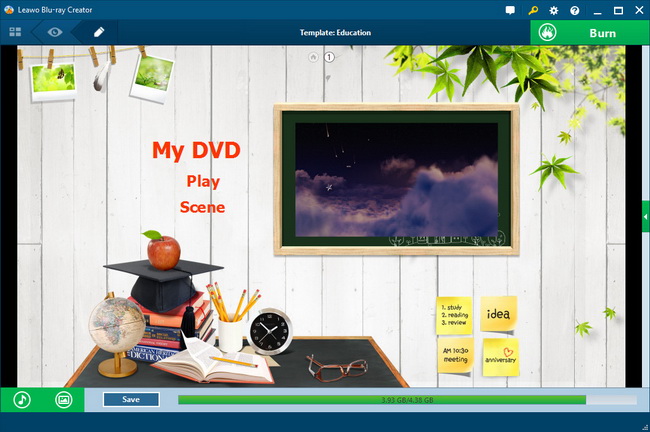
Step4. Settings
Click "Burn to DVD & Blu-ray" button on the bottom right to enter the Burning Setting panel, where you need to figure out the detailed burning settings:
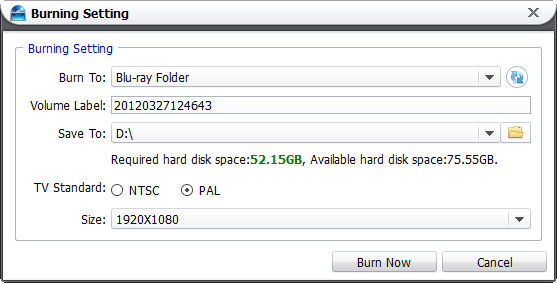
In "Burn to" bar, choose to burn video to ISO File, DVD Folder, Blu-ray Folder, DVD disc or Blu-ray disc.
In "Volume Label" bar, you can type in a personalized label in accordance with your will.
In "Save to" bar, you can choose destination to save output file.
In "TV Standard", as TV Standard differs from place to place, you need to choose TV Standard according to your location. Take the below picture as reference:
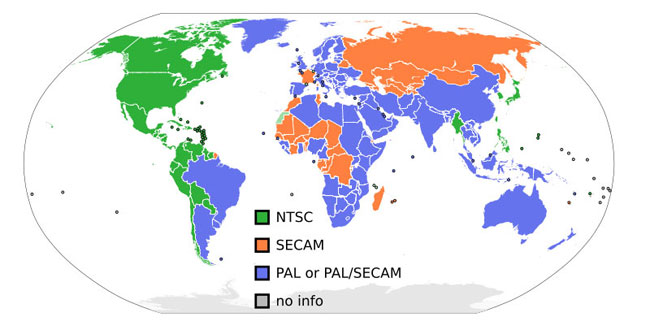
Step5. Convert YouTube to Blu ray disc
Click on the "Burn Now" button on the Burning Setting interface to start burning YouTube to Blu ray disc.