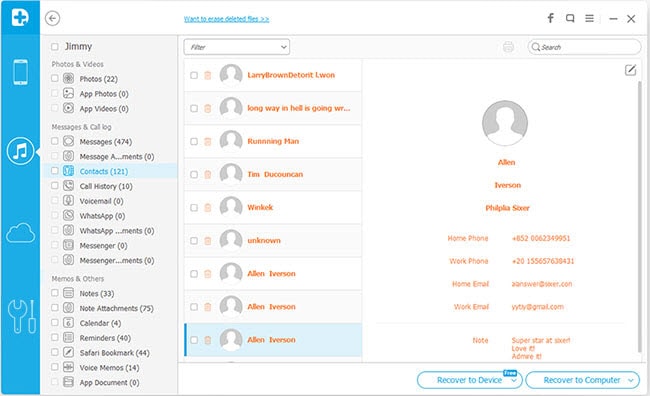If you accidently delete pictures on your iPhone5S, you may need iPhone Pictures Recovery to recover deleted pictures from iPhone5S. Wondershare Dr.Fone for iOS is professional application that can help you get iPhone file and all pictures back if you deleted your cherished pictures by mistake. The whole iPhone picture recovery process takes only several steps, which will be shown in the following post.
Get Wondershare Dr.Fone for iOS Coupon Code
Get More Wondershare Coupon Codes
One: Recover photos from iPhone5S directly
Step 1. Connect your device
Run the software on your computer, and connect your iPhone5S via USB cable. The interface will be shown as below.
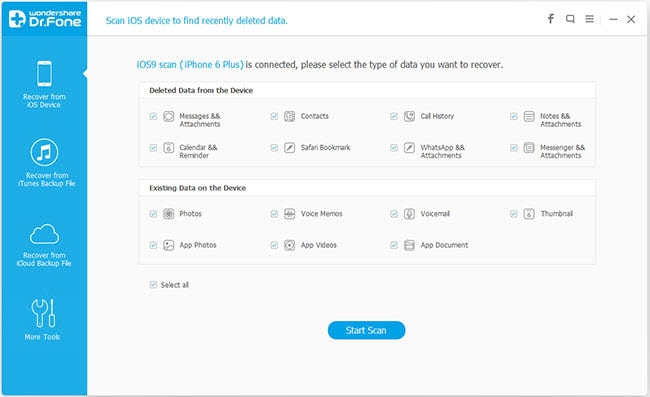
Step 2. Scan your device
If your device is organized by the software, click "Start Scan" to begin scanning iPhone5S.
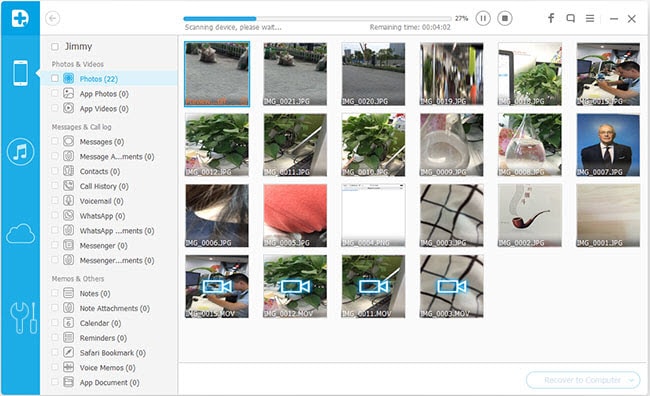
Step 3. Preview and recover your pictures
After the scan, you can preview all data found on your device in the scan result. Click "Photo Stream" or "Camera Roll" on the left side of the window. You can preview all the details of them (except for videos). Mark what you want and click "Recover" to save them on your computer with one click.
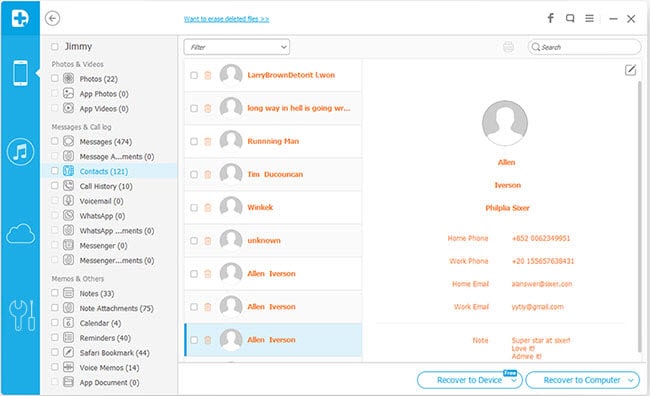
Two: Recover photos from iTunes backup files
Step 1. Choose your iTunes backup and scan to extract it
When launching the program, choose "Recover from iTunes Backup File" on the top of the primary window, and you’ll see the window below.
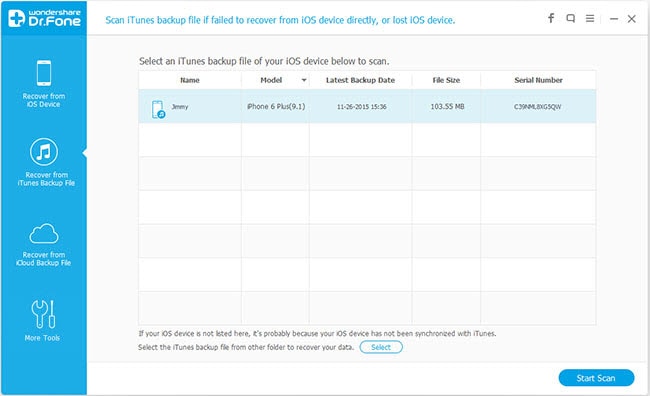
Here, all your iTunes backup files of your iPhone, iPad and iPod touch which has ever synced with iTunes on this computer will be automatically found and listed. Select your iPhone5S and click "Start Scan" to extract it.
Step 2. Preview and recover lost pictures
After scanning, all your data will be displayed in categories. You can preview them one by one before recovery. Use "Only display the deleted items" to seperate deleted files and existing files.Then choose your deleted pictures in "Camera Roll" and recover those you want by pressing the "Recover" button at the bottom.