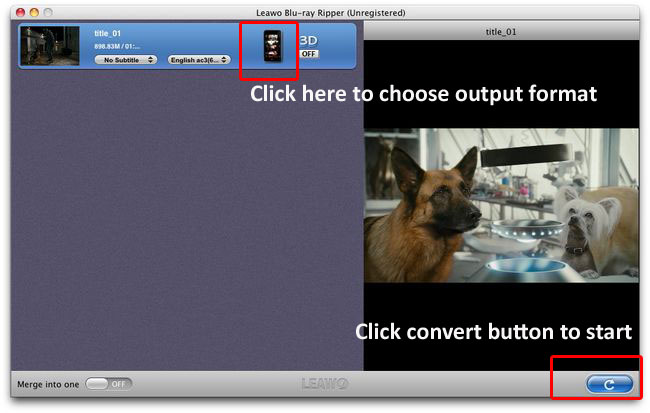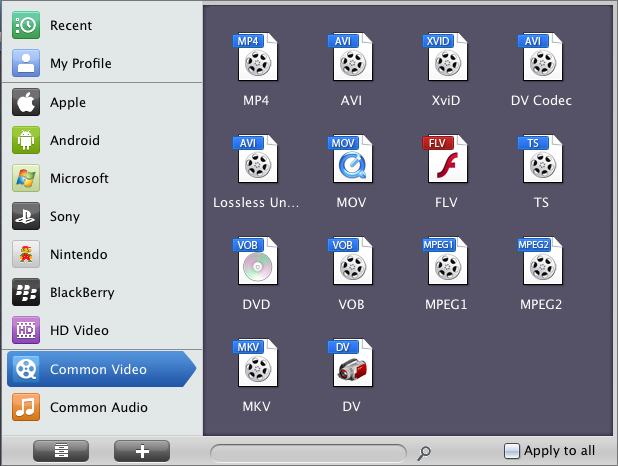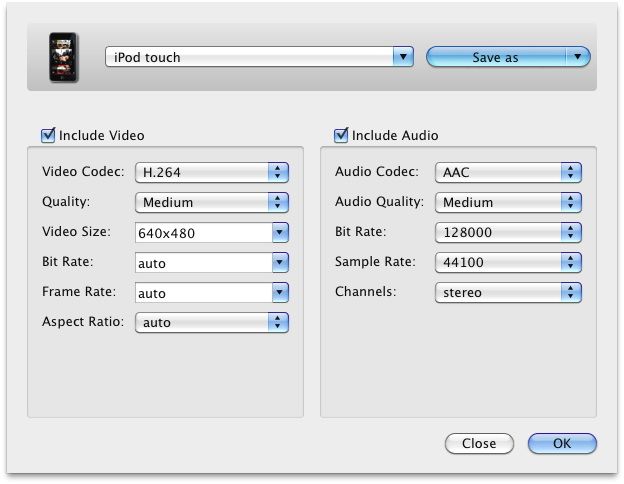NOOK HD+ is the lightest 9" tablet ever made. It features a 9 inch Brilliant HD display with 1920 x 1280 pixel resolution that looks incredible from every angle; 1.5 GHz OMAP4470 Dual-Core Processor; extra long battery life that supports up to 10 hours of reading or up to 9 hours of video playback. NOOK HD+ has 16GB version and 32G version for selection to store user content. And it can deal with videos in MP4, 3GP, and WEBM.
From the specs of NOOK HD+ aboved mentioned, some who want to enjoy Blu ray with NOOK HD+ may have the severe fromat limitation to deal with. Don't worry! Here in this post, we will share you an easy way to rip Blu ray to NOOK HD+ on Mac with the professional Leawo Blu ray to NOOK HD Converter for Mac.
Get Leawo Blu ray to NOOK HD Converter for Mac Coupon Code
Get more Leawo Coupon Codes
1. Download Blu ray to NOOK HD converter for Mac and make the installation.
2. launch Blu ray to NOOK HD converter for Mac, and click “Load BD” or directly drag the BD files into the program. Built-in player is provided for you to preview the imported file through double clicking the file.
3. Click the clickable icon in the end of each BD file to enter Profile panel. Blu ray to NOOK HD converter for Mac has provided various output format and devices for you to choose from. You can also search MP4 or NOOK HD + in searching box for easy location. Click “Apply All” to make the format to be all the files output format.
4. To meet your device more exactly, you can click “+” button to set the parameter for output video and audio, such as video and audio codec, quality, bit rate, frame rate, etc. Set the video size as 1920 x 1280 pixels.
5. Return to the home interface and click “Convert” button to start to convert Blu ray to NOOK HD+ on Mac. You can set after-done settings for emergency.