BD is also known as Blu ray, is an optical disc storage medium designed to supersede the standard DVD format. Its main uses are for storing high-definition video, PlayStation 3 games, and other data, with up to 25 GB per single layered, and 50 GB per dual layered disc. The disc has the same physical dimensions as standard DVDs and CDs.
Leawo BD to AVI Converter is a professional program that can easily deal with BD disc so as to rip BD to various popular formats like AVI, MP4, WMV, etc. for playback on portable devices or media player. It will keep the original BD quality after conversion. In the following post, the detailed steps on how to rip BD to AVI will be shown for your reference.
Get Leawo BD to AVI Converter Coupon Code
Get more Leawo Coupon Codes
Step1. Download and install the BD to AVI Converter on your computer, and launch it. Then click “Add” to import the BD source to the program.
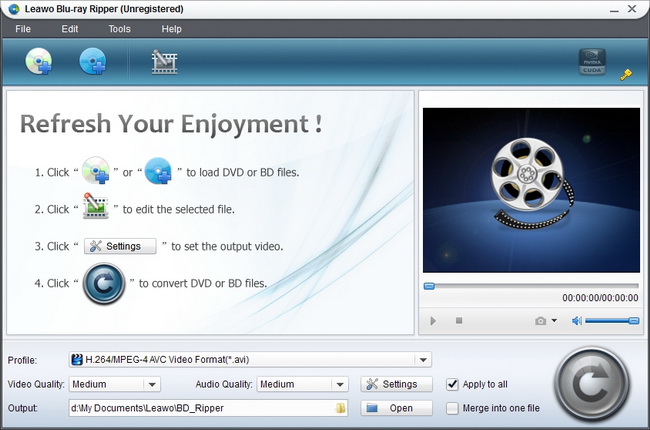
Step2. Do some selections
In Subtitle, choose the subtitle language.
In Audio, choose the audio language.
In Angle, choose the angle.

Step3. Set AVI as the output format
Click the drop down box of “Profile” to enter output selection panel. Choose AVI in “Common video” as the output format.
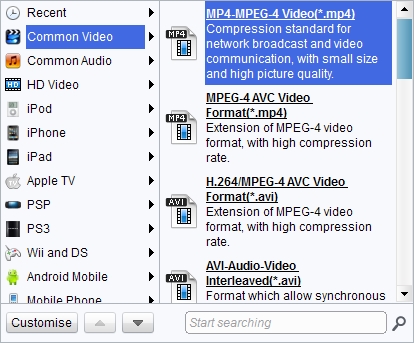
Step4. Settings
You can also click “Settings” button to do some settings for the Blu-ray, such as adjusting its audio and video codec, quality, video size, bit rate, frame rate, aspect ratio, etc.
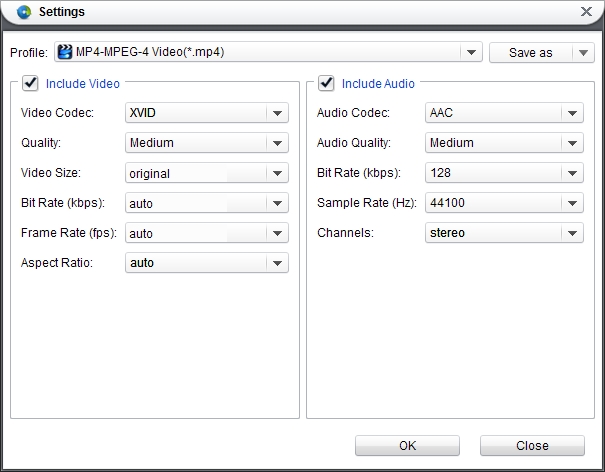
Step5. Ripping BD to AVI
After all have been finished, you can revisit the main interface and click the big button “Convert” to commence the BD to AVI conversion. After the conversion, you can click “Open” to obtain the converted files and transfer it to your mobile device for enjoyment.
