Ripping Blu ray ISO to MKV, Leawo Blu ray Ripper will be your best choice. Leawo Blu ray Ripper, the best Blu ray Ripper, has powerful ability in ripping Blu ray disc, Blu ray ISO to MKV and other widely-used formats. If you have Blu ray ISO files on computer already, then just follow the guide below to find how to rip Blu ray ISO to MKV with the best Blu ray Ripper.
Get Leawo Blu ray to MKV Ripper Coupon Code
Get more Leawo Coupon Codes
Step1. Import Blu ray ISO files
Launch Blu ray to MKV Ripper. Then click “Add” to import Blu ray ISO files into the program. Make sure that you have virtual BD drive installed in your computer.

Step2. Set output format
Then go to the drop-down box of “Profile” and select MKV as the output format in “Common Video”
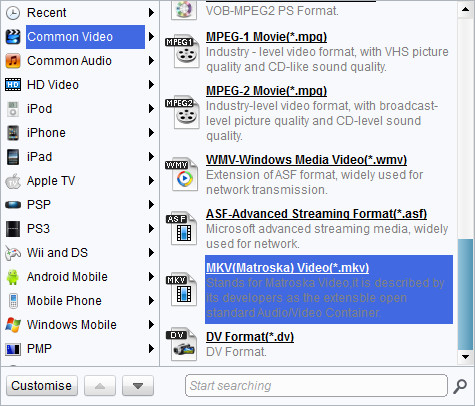
Step3. Customize Blu ray movies
In order to better the output effect, video editor and settings function are provided for customizing Blu ray movies. In Edit panel, you are allowed to trim the video length, crop the video size, adjust video effect, and add watermark to videos. In Settings panel, you are allowed to adjust video and audio codec, video size, bit rate, frame rate, etc.
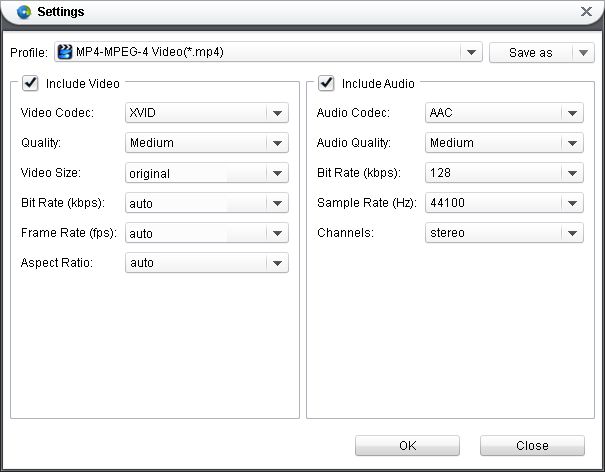
Step4. Rip Blu ray ISO to MKV
Go back to the home interface and click “Convert” button to start to rip Blu ray ISO to MKV. After conversion, click “Open” to get the ripped Blu ray movies for free enjoyment.
