Want to upload your precious Blu ray movie to YouTube but worry about the format compatibility? In this post, we will help you solve the problem of ripping Blu ray to FLV for YouTube with Leawo Blu ray to FLV Converter. Leawo Blu ray to FLV Converter can rip Blu ray to FLV, but also rip Blu ray to MP4, WMV, AVI ,etc., moreover, it can rip almost any video/audio format and portable devices. With poweful decryter, it can decrypt almost all Blu ray disc for ripping to FLV.
Get Leawo Blu ray to FLV Converter Coupon Code
Get more Leawo Coupon Codes
Step1. Import Blu ray files
Install and launch Blu ray to FLV converter, click “Add” or directly drag and drop Blu ray files from Blu ray disc to the program. Built-in player has been provided for previewing the imported movies.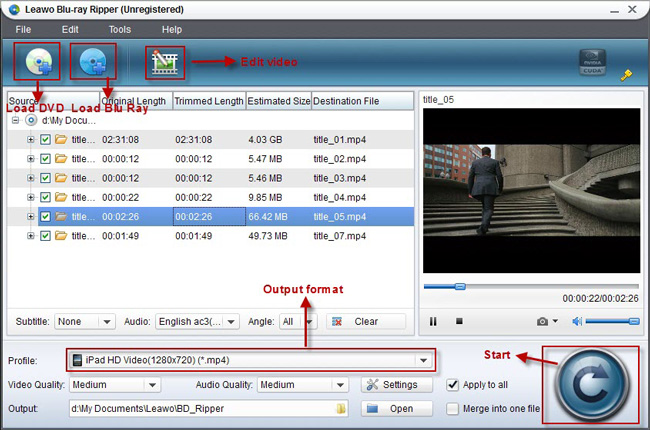
Step2. Set output format
Go to the drop down box of “Profile”(Mac users click the button before 3D to enter Profile panel”, choose FLV as the output format.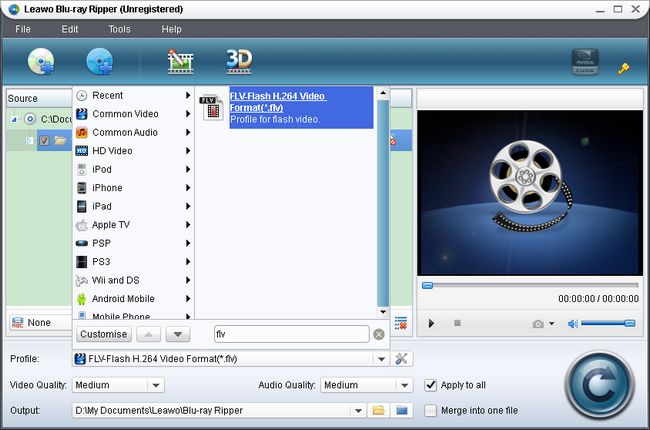
Step3. Settings
To do some advanced parameters settings, you can click “Settings” button to enter Settings panel (Mac users click the “+” button in Profile panel) to adjust video and audio codec, bit rate, frame rate, video size, quality, etc.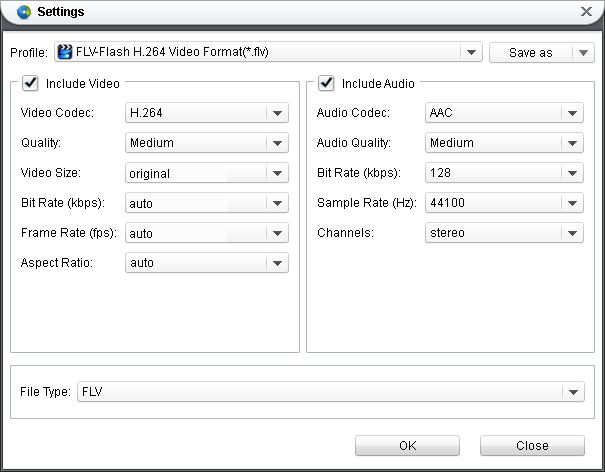
Step4. Edit (Optional)
You are also allowed to edit the videos via edit functions such as trim the video length, crop the video size, adjust video effect and add watermark.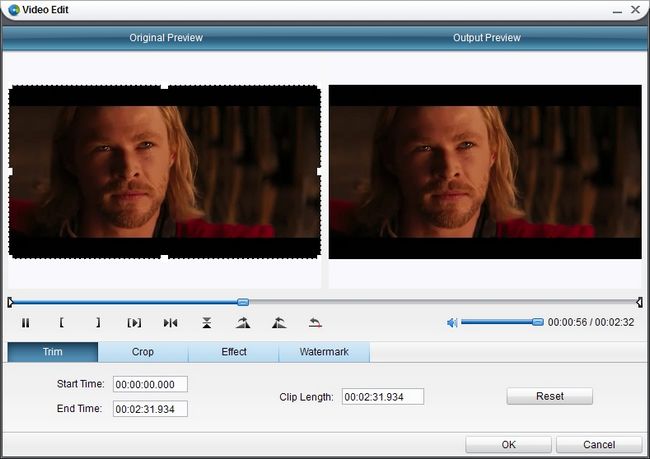
Step5. Rip Blu ray to FLV
Then click “Convert” button on the home interface to start to rip Blu ray to FLV.
