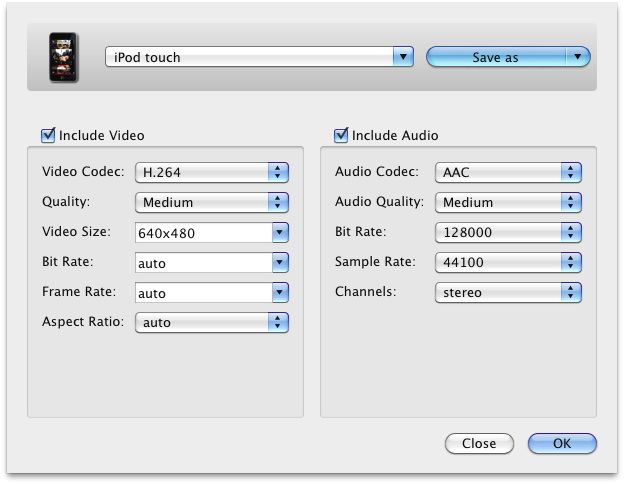Featuring 5.55” large display, 1.6GHz high speed Quad Core processor and 2GB RAM, GALAXY Note II further strengthens the whole GALAXY Note series, offer you to search information at the speed of light and enjoy numerous multimedia contents.If you have owned such a wonderful Galaxy Note II, and want to enjoy movies on this handset, the following guide will be helpful. This guide is written for Galaxy Note II users to learn how to rip Blu ray to Galaxy Note II on Mac for playback.
Get Leawo Blu ray Ripper for Mac Coupon Code
Get more Leawo Coupon Codes
Step1. Import Blu ray to Leawo Blu ray Ripper for Mac
After download and install Blu ray Ripper for Mac, launch it and click “Load BD” or directly drag and drop the BD files into the program.
Step2. Set the output format
Click the clickable icon in the end of each BD files to access to Profile panel, in which you can choose DivX, Xvid, MPEG4, H.263, H.264 encoded formats. The most suitable format for Galaxy Note II should be H.264 MP4 or MKV format.
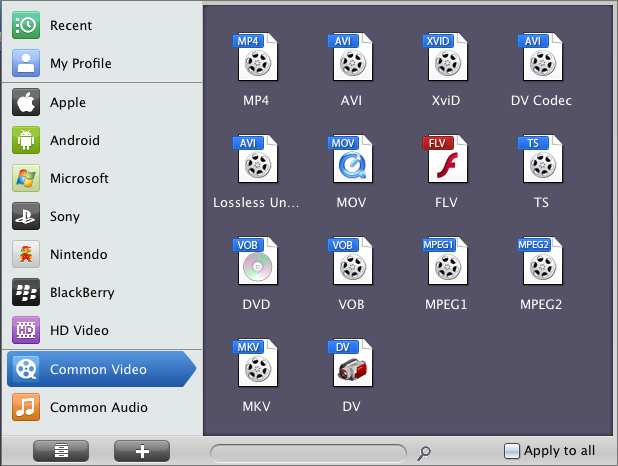
Step3. Settings
To obtain exact output effect, you can click “+” button to set parameter for output video and audio, such as video and audio codec, quality, bit rate, frame rate and so on.
Step4. Rip Blu ray to Galaxy Note II on Mac
Then return to the home interface and click “Convert” to start to rip Blu ray to Galaxy Note II on Mac.