As a real life companion, the new Samsung GALAXY S4 helps bring us closer and captures those fun moments when we are together. Galaxy S4 features an incredibly-wide 5 inch Full HD Super AMOLED (1920 x 1080) display, fits perfectly within an extraordinarily slim bezel that’s encased in a special polycarbonate body, making this the lightest and most sophisticated GALAXY yet. It is quite a good device for enjoying movies. If you have got some wonderful Blu ray movies, why not enjoy these Blu ray movies with your Galaxy S4? To rip Blu ray to Galaxy S4 for enjoyment, you may freely use Leawo Blu ray to Galaxy S4 converter for Mac which is a perfect tool for ripping Blu ray to Galaxy S4 on Mac just with a few clicks.
Galaxy S4 supports MP4 videos coded in MPEG4, H.264, H.263. Here we will take it as an example to show you how to rip Blu ray to Galaxy S4 on Mac. Let’s follow the step-by-step guide as below:
Get Leawo Blu ray to Galaxy S4 Ripper for Mac
Get more Leawo Coupon Codes
Step1. Import Blu ray files into Blu ray to Galaxy S4 Converter for Mac
Launch Blu ray to Galaxy S4 Converter for Mac, click “Add” to import Blu ray files from Blu ray disc or Blu ray folder to Blu ray to Galaxy S4 converter for Mac.
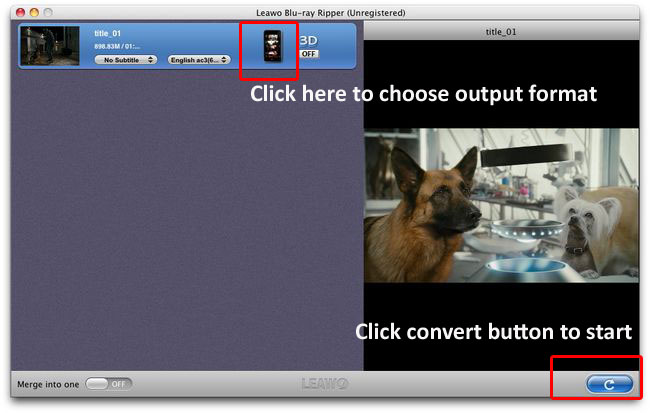
Step2. Set output format
Click the clickable icon at the end of the imported Blu ray files, and then a “Profile” panel will pop up with lots of formats and devices for you to choose from. In “Common Video”, choose MP4 as the output format.
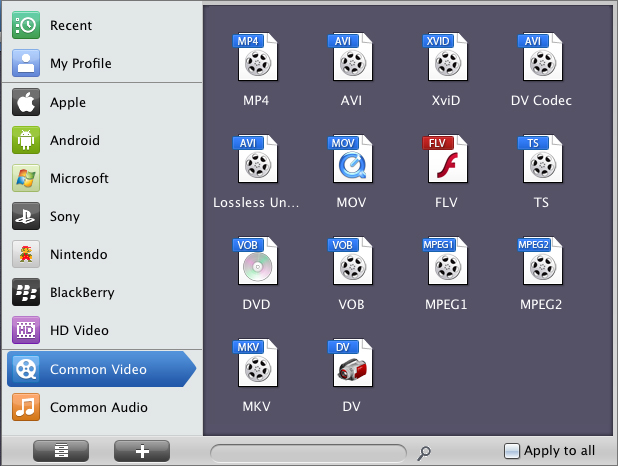
Step3. Settings
Click “+” button to enter into the next part “Setting” panel, in which you can set the parameter so as to get better output effect, such as video and audio codec, bit rate, frame rate, video quality, etc. And set the video size as 1920 x 1080 pixels.
Step4. Rip Blu ray to Galaxy S4 on Mac
Then revisit the home interface and click “Convert” to start to rip Blu ray to Galaxy S4 on Mac.
