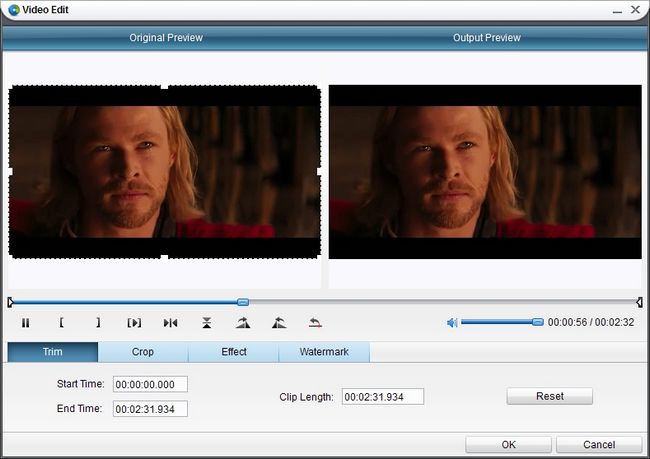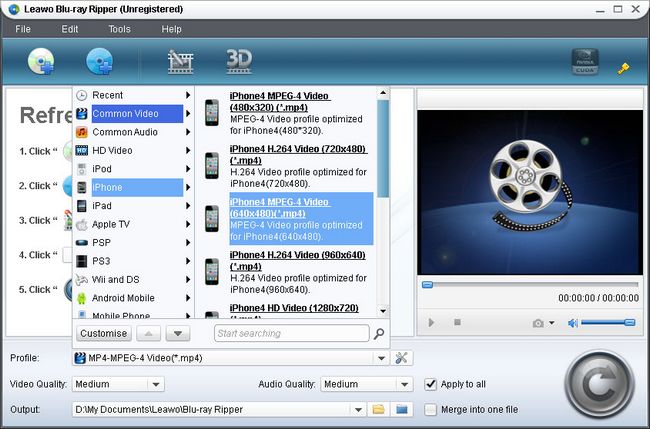Leawo Blu ray to iPhone4S converter is a professional tool for decrypting and ripping Blu ray to iPhone4S. With some easy operations, you can enjoy Blu ray on iPhone4S with HD effect. Now, rip Blu ray to iPhone4S as per the following step-by-step guide.
Get Leawo Blu ray to iPhone4SConverter Coupon Code
Get more Leawo Coupon Codes
Step1. Import Blu ray to Blu ray to iPhone4S converter
Launch the Blu ray to iPhone4S Converter, click “Load BD” button to import Blu ray disc into the program. You can preview the imported videos in the right player.
Step2. Edit (Optional)
Edit function is provided for you to better the video effect. Four edit operations are allowed: Trim, Crop, adjusting Effect and adding Watermark.
Step3. Choose output format
Click the drop down box of “Profile” to enter the following panel, in which you can choose iPhone4S supported format in “iPhone” column.
Step4. Ripping Blu ray to iPhone4S
In Output, you need to choose a destination for your output files. After all above have been done, click the big “Convert” to start to rip Blu ray to iPhone4S. During the conversion, click “Open the output folder after conversion”.