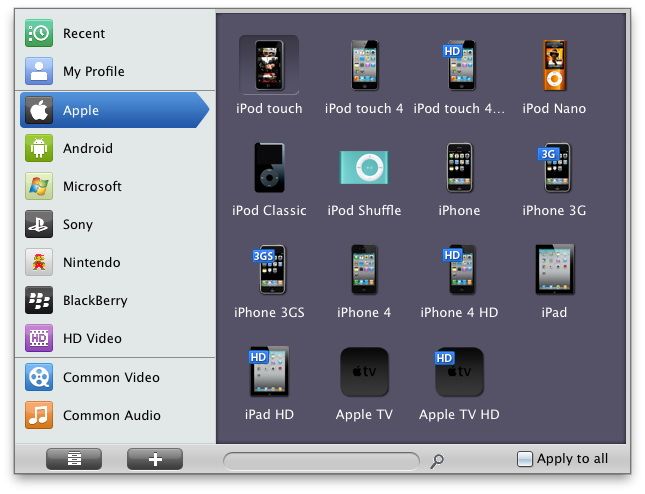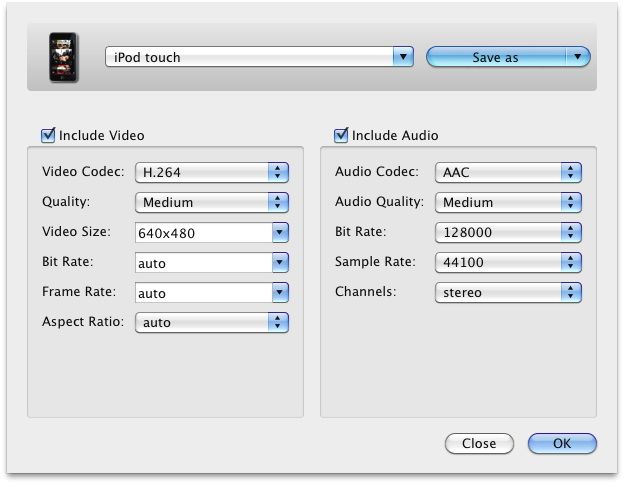As per the specs of iPhone5c, it can play videos in following formats:
-- H.264 video up to 1080p, 30 frames per second, High Profile level 4.1 with AAC-LC audio up to 160 Kbps, 48kHz, stereo audio in .m4v, .mp4, and .mov file formats;
--MPEG-4 video up to 2.5 Mbps, 640 by 480 pixels, 30 frames per second, Simple Profile with AAC-LC audio up to 160 Kbps per channel, 48kHz, stereo audio in .m4v, .mp4, and .mov file formats;
--Motion JPEG (M-JPEG) up to 35 Mbps, 1280 by 720 pixels, 30 frames per second, audio in ulaw, PCM stereo audio in .avi file format
So as to play Blu ray on iPhone5c, we need to rip Blu ray to above mentioned format first. Leawo Blu ray to iPhone5c Converter for Mac then is highly recommended here. It is a professional program for decrypting all Blu ray, ripping Blu ray to iPhone5c, editing imported Blu ray and adjusting video effect so as to get better output.
Get Leawo Blu ray to iPhone5c Converter for Mac Coupon Code
Get more Leawo Coupon Codes
Step-by-Step Guide:
Step1. Load Blu ray to Blu ray to iPhone5c Converter for Mac
Download and install Blu ray to iPhone5c Converter for Mac, launch it and click “Load BD” or directly drag and drop the BD source into the program.
Step2. Set the output format
Click the clickable icon in the end of each BD files to access to Profile panel, in which you can choose iPhone on “Apple”.
Step3. Settings
To obtain exact output effect, you can click “+” button to set parameter for output video and audio, such as video and audio codec, quality, bit rate, frame rate and so on.
Step4. Rip Blu ray to iPhone5c on Mac
Then return to the home interface and click “Convert” to start to rip Blu ray to iPhone5c on Mac. After conversion, transfer ripped Blu ray to iPhone5c via iTunes for playback.