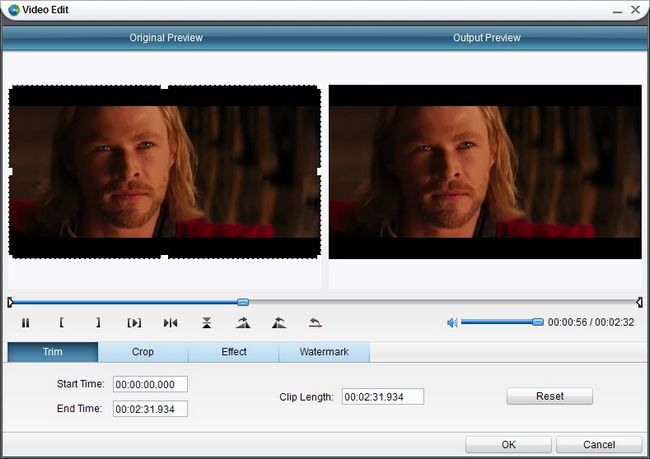Leawo Blu ray to iPod Touch Converter is specially designed for ripping and converting Blu-ray to iPod Touch, iPod MPEG4, iPod H.264, etc. The output videos are compatible with iPhone, iPad, Apple TV and iTunes as well. You can rip and convert homemade and commercial Blu-ray Discs (Blu-ray H264, MPEG, VC1) for freely playback on all your Apple devices. In the following post, you will get detailed steps on how to rip Blu ray to iPod Touch with Leawo Blu ray to iPod Touch Converter.
Get Leawo Blu ray to iPod Touch Converter Coupon Code
Get more Leawo Coupon Codes
1. Import Blu ray
Launch Blu ray to iPod Touch converter. Insert Blu ray to hard drive. Then click “Load Blu ray” button to import Blu ray from Blu ray disc to Blu ray to iPod Touch converter. Choose subtitle and audio tracks you preferred if Blu ray provides.
2. Set output format
Go to the drop-down box of “Profile” and choose one proper format from “iPod” column.
3. Edit (Optional)
To better output effect, click “Edit” button to do some editing to your imported Blu ray videos, like trimming the video length, cropping the video size, adjusting video effect and adding watermark to videos.
4. Rip Blu ray to iPod Touch
Revisit the home interface and click “Convert” button to start to rip Blu ray to iPod Touch. After conversion, transfer the ripped Blu ray to iPod Touch via iTunes for playback.